Turn on suggestions
Auto-suggest helps you quickly narrow down your search results by suggesting possible matches as you type.
Showing results for
Get 50% OFF QuickBooks for 3 months*
Buy nowHello, weequahicalumni.
Thank you for reaching out to the Community. Let me share some information about creating an expense in QuickBooks. When creating an expense and you add it to an existing associate bill with this expense. Thus, this expense will now be converted to a 'Bill Payment (Check)' (regardless of whether it was paid via cc, cash, check).
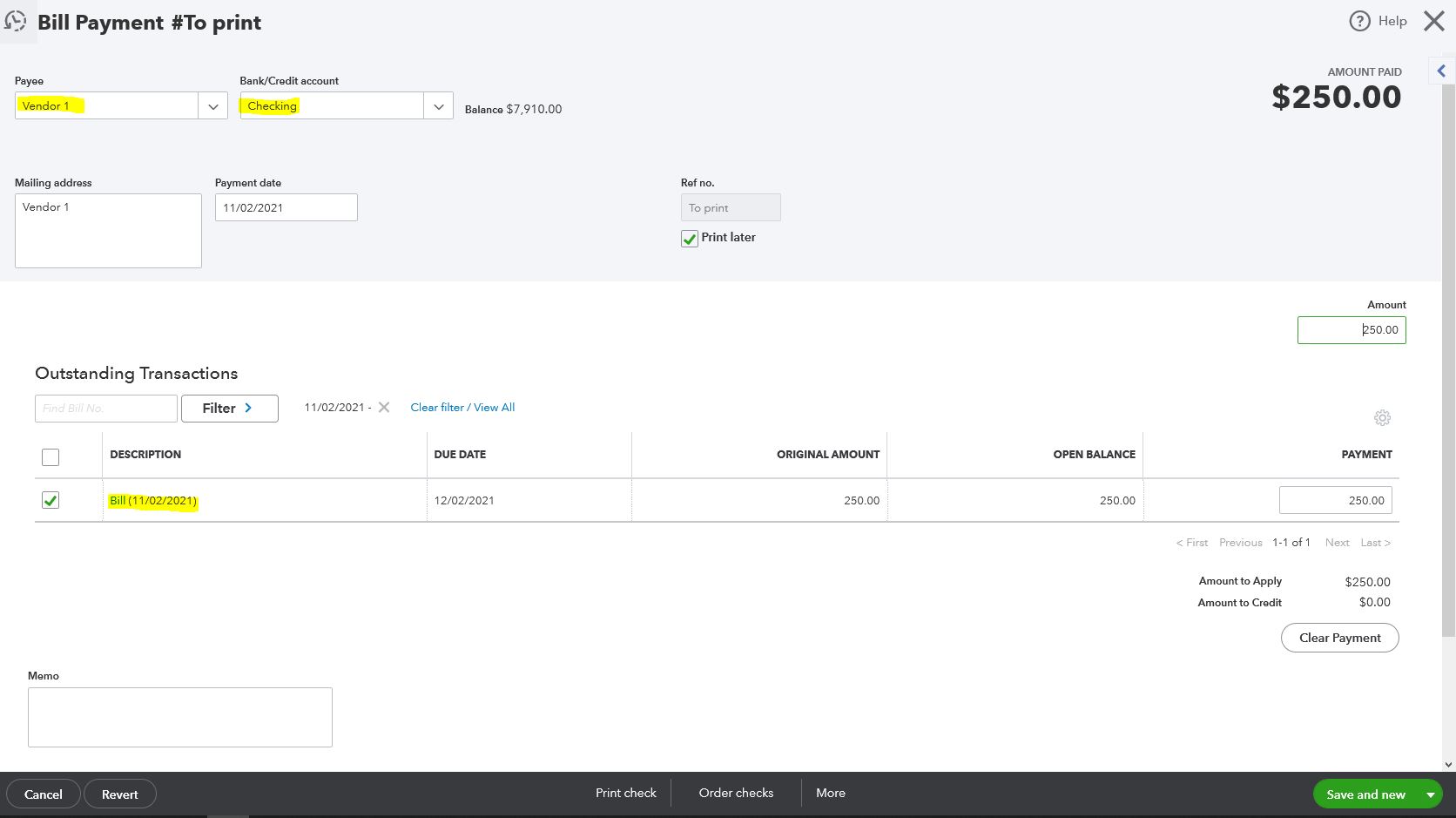
However, if you only create an expense without adding an existing bill, yet it still shows as a check, I suggest you open your browser's in a private window. It isolates cache, which is the usual cause of a browser's unusual behavior.
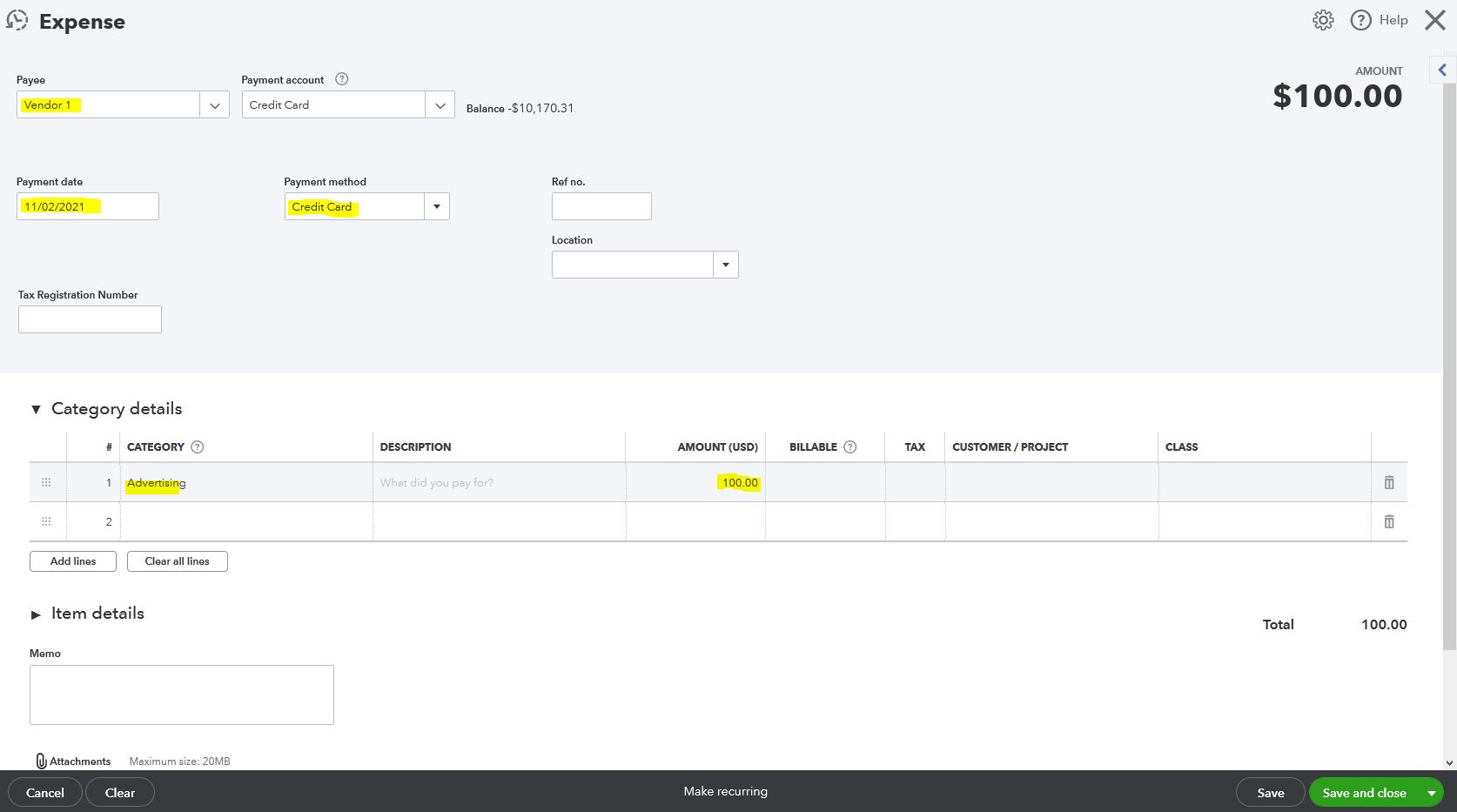
If it works, go back to your regular browser and clear the cache to delete those temporarily stored files and browsing history. The overtime collection of data can create corruption, however, removing this should fix the issue. You can also use other supported, up-to-date browsers to roll out the possibility of a browser-related issue.
Here's a link which contains a short video clip on how to perform this process for your visual reference: Learn how to create, edit, and delete expenses such as cash or check purchases in QuickBooks Online.
If there's anything else I can do for you, please let me know. I'll be here to help you out. Stay safe!
hI, THANK YOU FOR RESPONSE. IT HELPED ME WITH THE PROBLEM!
Great news @weequahicalumni!
Thanks for circling back to let us know this solution worked for you.
Please don't hesitate to reach out any time you have a question or need help with your QuickBooks. We're here for you!
While AileneA's answer makes a lot of sense, here's another explanation that may help others:
I was having the same issue - entering an expense and when saved, it ended up being a check. I voided the transaction multiple times including once in an incognito window as AileneA suggested, same result, it was always a check. When I went to look for my vendor, I couldn't find it and realized that I had created my vendor as a customer by mistake.
I inactivated the "customer" and recreated as a vendor, and the transaction went in as an expense!
I can't understand why an expense transaction to a customer would always be a check.. I'm sure there are some customers that get credits in other ways, but it's not a use case we have so I can't say more about that, but point is, double-check that the expense is to a vendor and not a customer


You have clicked a link to a site outside of the QuickBooks or ProFile Communities. By clicking "Continue", you will leave the community and be taken to that site instead.
For more information visit our Security Center or to report suspicious websites you can contact us here