Hi there, @bestrescreenco-g. I'll help you with getting access to the Sales menu on your QuickBooks Online (QBO) trial account.
Even if you're on a trial mode, you must be able to access your sales transactions from the Sales tab. If not, I recommend logging in to QuickBooks as an admin or a user with permission to the sales entries. This way, you can avoid restrictions that can affect the issue.
Additionally, make sure that you're in an Accountant view to see the Sales tab from the left panel. If not, switch it following these steps:
- Go to the Gear icon.
- Click on the Switch to Accountant view link at the lower right corner of the page.
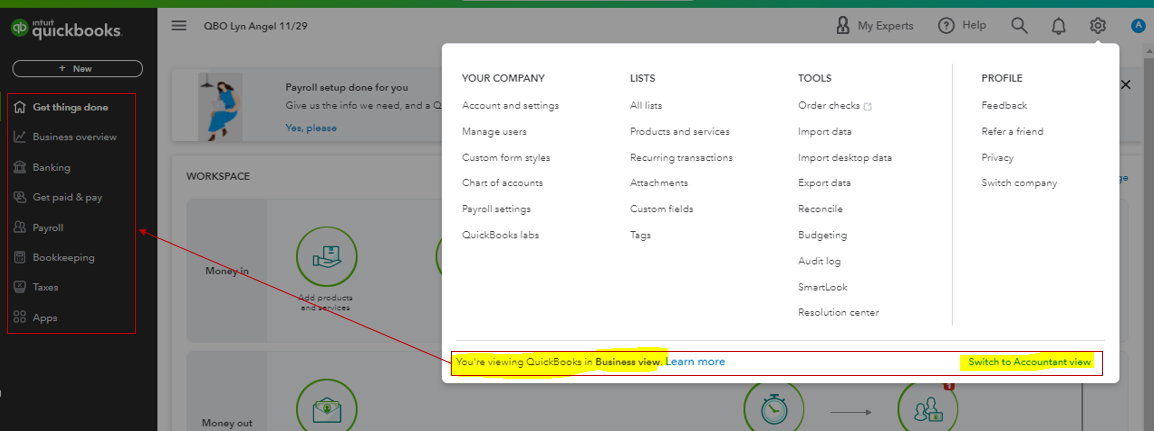
Then, review your options from there.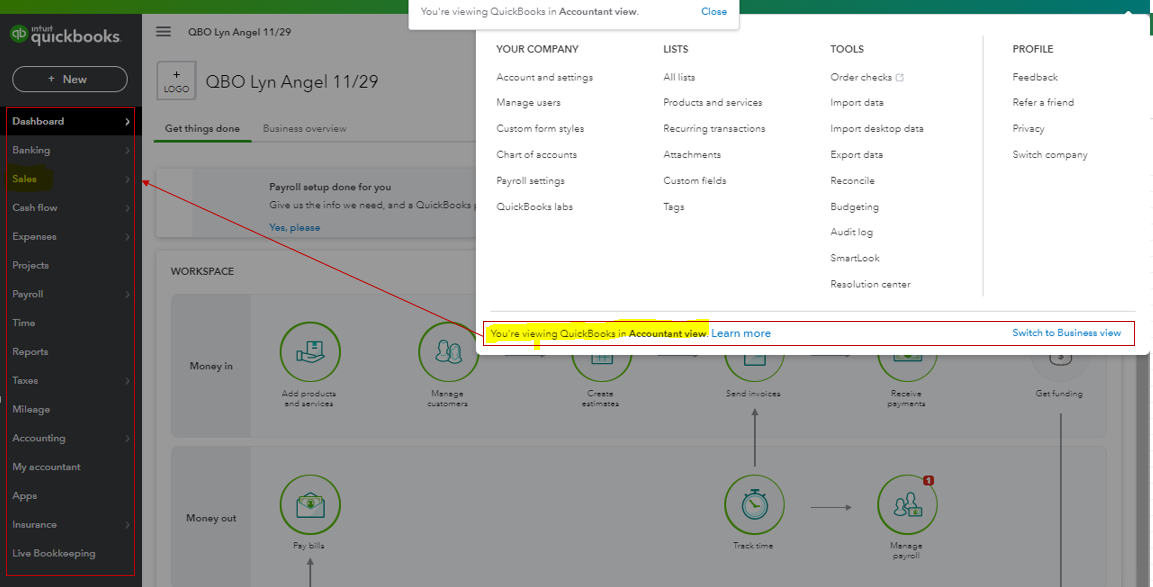
In case you're getting the same result, I'd suggest replicating the steps through a private window to check browser-related issues while working with QuickBooks.
To save you time, use either of these keyboard shortcuts:
- Google Chrome: Ctrl + Shift + N
- Safari 11 or newer: ⌘ + Shift + N
- Mozilla Firefox: Ctrl + Shift + P
- Microsoft Edge: Ctrl + Shift + P
If it works fine, go back to your original browser and clear its cache to start fresh. You can also use another supported and up-to-date browser to narrow down the result.
Once the tab is available, you're now ready to track your sales and other customer transactions. I'm adding this link as your reference: Topics about your company's income and customers.
If you have follow-up questions about your QuickBooks access, let me know by adding a comment below. I'm always here to help. Have a good one!