Turn on suggestions
Auto-suggest helps you quickly narrow down your search results by suggesting possible matches as you type.
Showing results for
Connect with and learn from others in the QuickBooks Community.
Join now'Tis the season, @kolarova.
You can deduct the $20 less from the payment that you received from your customer to clear it in QuickBooks Online. All you have to do is to add a negative amount upon depositing the payments.
Here's how:
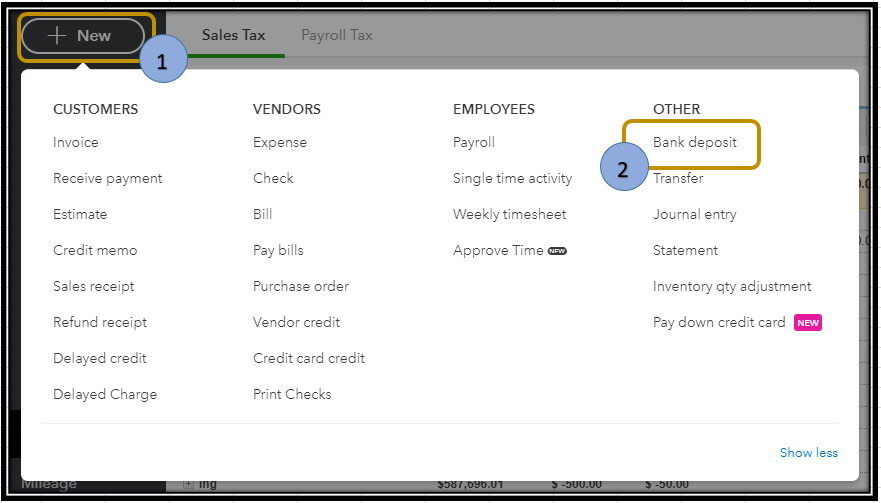
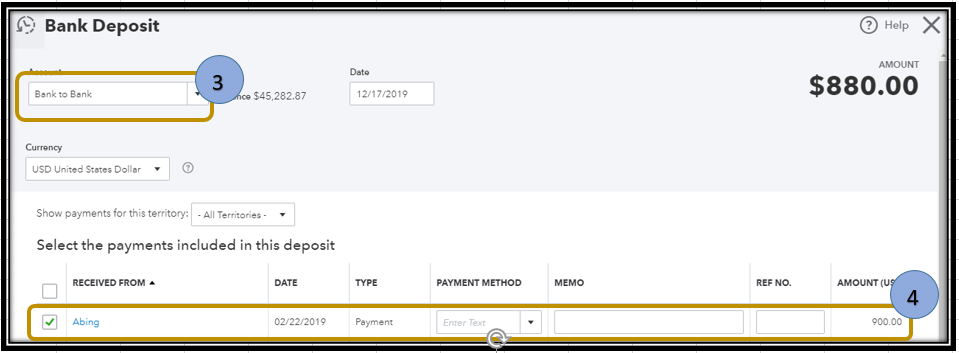
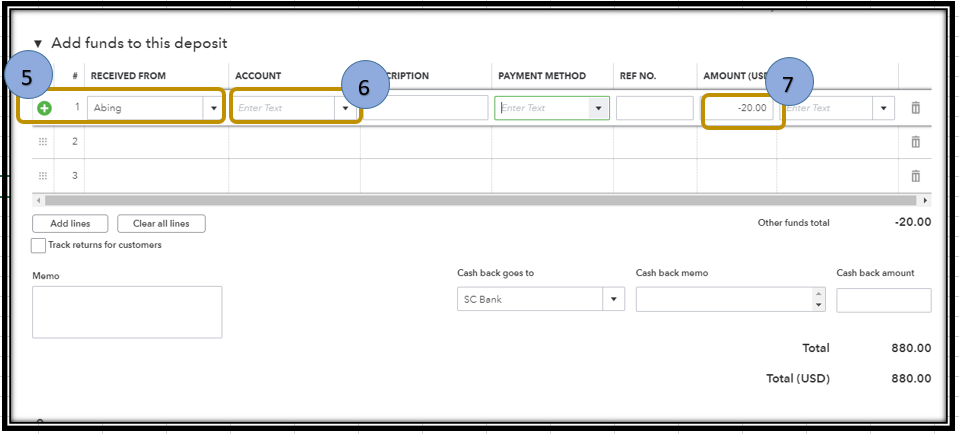
You can do the same process if you encounter the same scenario in the future.
To learn more about receiving payments in QuickBooks Online, please visit this link: Record and make Bank Deposits in QuickBooks Online
If there's anything else that I can help you with, let me know. It'd be my pleasure to assist you. Enjoy the night!
Consider this payment service to deal with multi-currency customer. It supports QBO.
Hope it helps.



You have clicked a link to a site outside of the QuickBooks or ProFile Communities. By clicking "Continue", you will leave the community and be taken to that site instead.
