Welcome to the Community, @rhollister57.
I can assist you in removing the payment on the invoice and sending a late notice to your customer.
You can unlink the payment by following the steps below:
1. Open the invoice.
2. Click the Payment link on the upper right corner of the invoice.
3. Then, click the Date to open the payment transaction.
4. Scroll down to the bottom and choose More and then Delete.
5. Hit Yes when prompted.
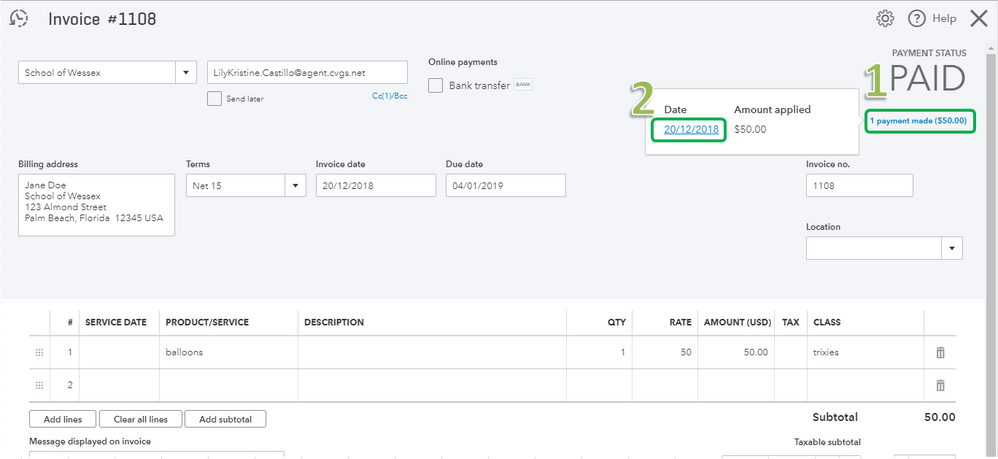
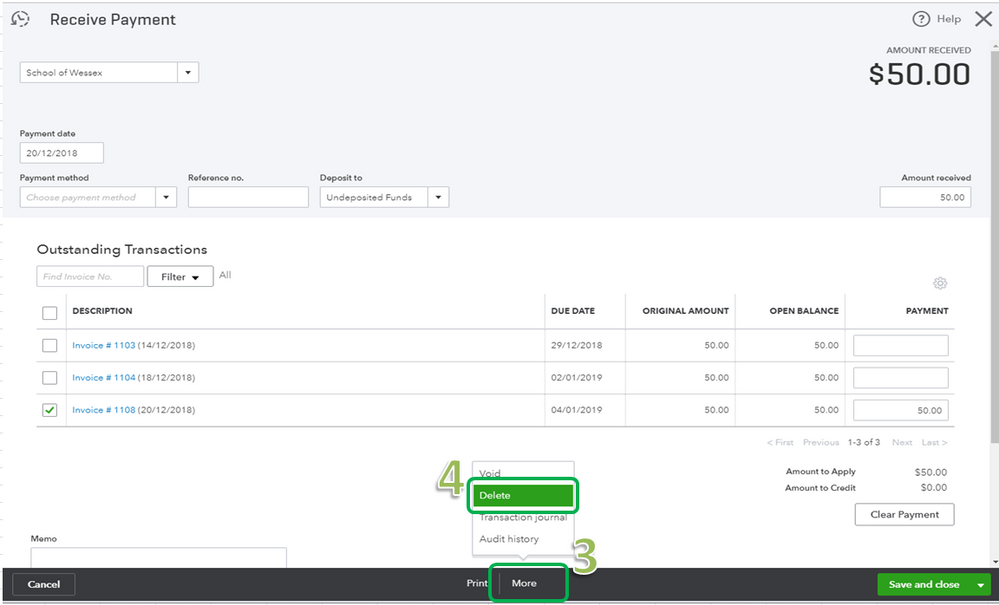

Once it’s removed from the invoice, you’ll now ready to send a late notice to your customer. Here’s how:
1. Click Sales on the left pane.
2. At the top, choose the Invoices tab.
3. Find the invoice section then put a check mark on the box.
4. Under the ACTIONS column, click the drop-down then select Send reminder.
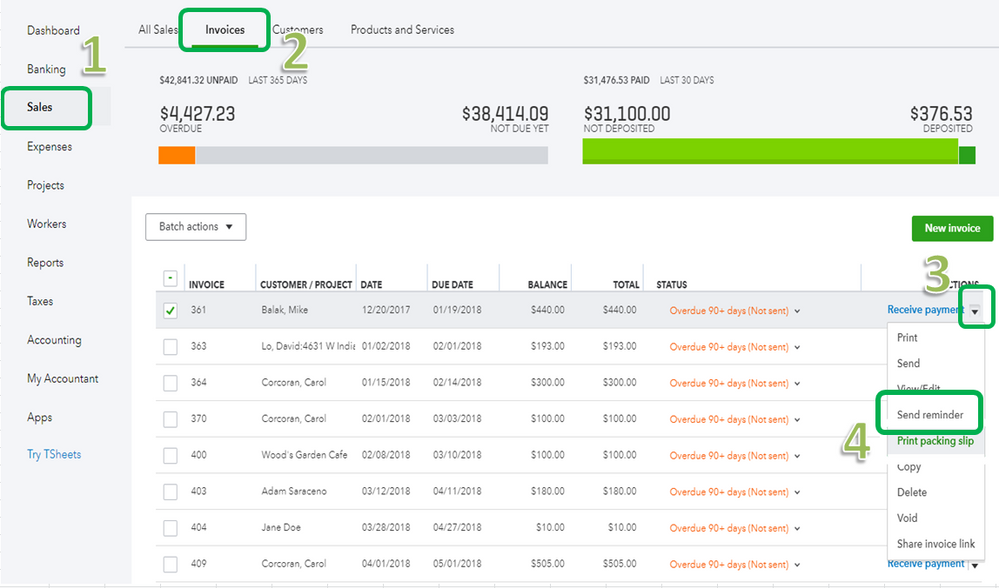
You can tell if your customers received the notice by going to Sales on the left pane and selecting All Sales. The invoice will show Overdue (Reminded) under the STATUS column.
Here’s an article shared by @Anonymous to know more about sending payment notice in QBO: https://quickbooks.intuit.com/community/Getting-started-with-QuickBooks/How-to-Review-Open-Invoices-and-Send-Payment-Reminders-and/ta-p/171717.
This should get you pointed in the right direction. Should you need anything else, don’t hesitate to let me know. I’ll be here to help. Enjoy your day!