Turn on suggestions
Auto-suggest helps you quickly narrow down your search results by suggesting possible matches as you type.
Showing results for
Get 50% OFF QuickBooks for 3 months*
Buy nowSolved! Go to Solution.
Welcome to the Community, @amanda49.
I'm here to help you set up an Annual Invoice with Quarterly payments. I've provided the steps below on how to set this up with ease:
That's all there's to it! For more information about Recurring Transactions in QuickBooks Online, click here. Now you'll have the Annual Invoice with Quarterly payments set up in your account. QuickBooks will automatically send the information to your Customer.
Let me know if there's anything else I can help you with today! Best wishes to you and your company.
Welcome to the Community, @amanda49.
I'm here to help you set up an Annual Invoice with Quarterly payments. I've provided the steps below on how to set this up with ease:
That's all there's to it! For more information about Recurring Transactions in QuickBooks Online, click here. Now you'll have the Annual Invoice with Quarterly payments set up in your account. QuickBooks will automatically send the information to your Customer.
Let me know if there's anything else I can help you with today! Best wishes to you and your company.
Can this be done with QuickBooks Desktop?
Thank you for posting here in the Community, @Briana L.
Yes, setting up recurring Annual invoices with Quarterly payments can be done in QuickBooks Desktop. I'd be happy to guide you through the steps.
In QBDT, it's called a memorized transaction. You'll have to enter the invoice first to create a repeating transaction. Here's how:
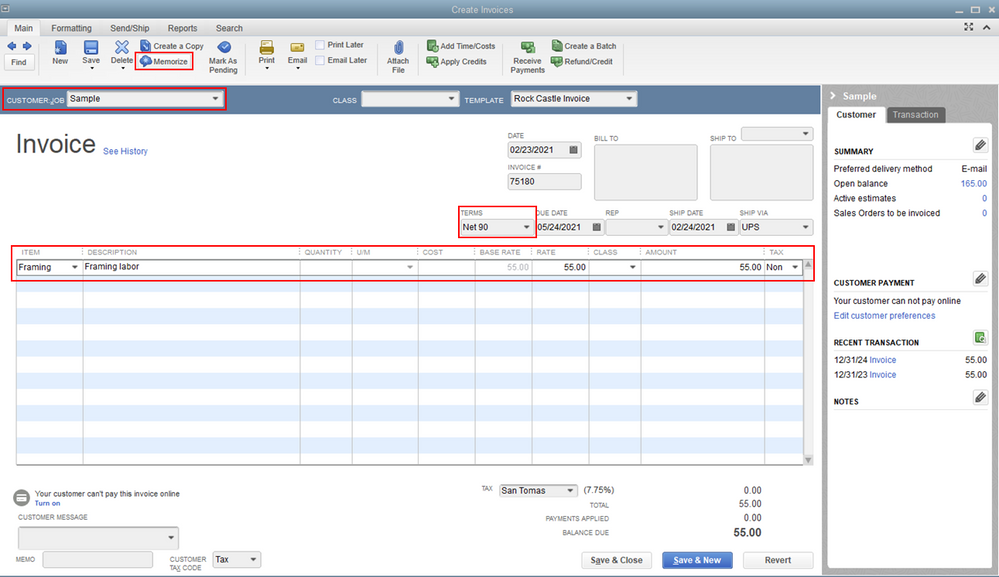
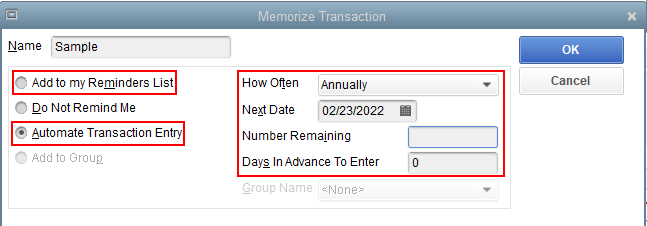
I'm adding this article for more guidance: Create, edit, or delete memorized transactions. This article will also guide you on how to manage existing memorized transactions.
Just in case you encounter damaged transactions in your QBDT, feel free to read this article for the detailed steps on how to fix it: Fix damaged transactions in QuickBooks Desktop.
Please post a reply below if you have other concerns with your transactions in QuickBooks Desktop. I'll be more than happy to assist you again. Have a great day and take care always.
Hi,
I also need to send yearly invoices (not recurring) with quarterly payments but the way above won't work.
Example:
Invoice created: July 1, 2022
Invoice Total: $20,000
Payment Terms: quarterly (sadly, can't specify under terms)
Payment 1, July 30, 2022
Payment 2, October 30, 2022
Payment 3, January 30, 2023
Payment 4, April 30, 2023
So we usually set the due date to the last payment date. But the terms are the issue. I need to put somewhere in the invoice that this invoice is to be paid quarterly. And I need to find a way to remind them. I can't send 4 invoices ($5000) each, because they want one invoice for the contract total.
Is there any way to do this?
I appreciate you joining the thread, @cmeisel.
I'm here to share some workaround for adding additional reminders or notes within your invoice receipt in QuickBooks Online.
We can add new terms for the invoices. I'll teach you how:
I added screenshot for you reference:
Another workaround is to include a reminder on our invoices by adding the Message on the Invoice box. This way, you'll be able to communicate to your customer clearly and effectively.
Additionally, here's an article you can refer to about enhancing an invoice into an eye-catching one: Customizing Invoices Within QuickBooks Online.
I'll be there for more queries about your sales forms and other reports you need to pull up. Let me know in the comment section. Have a great day ahead.
Hi,
I don't see that. I see (we use online) this UI when adding terms which allows me to do days but I don't see how I can add quarterly, monthly, yearly
Thanks for the immediate response, @cmeisel. Let me further guide you in adding payment terms for your invoices in QuickBooks Online (QBO).
You're already on the right track when adding terms or agreements between you and your customers regarding when their invoice payments are due in QBO. To add a new one, you can indicate the Due in a fixed number of days, Due by a certain day of the month, and Due the next month if issued within days of the due date.
For example, when you've created an invoice on the 1st day of the month (July 1, 2022) and its payment is due by the 30th day of the same month (July 30, 2022), you can either select the Due in a fixed number of days or Due by certain day of the month option and then enter 30 in the day or day of the month box. Please see the screenshot below for your reference.
You can learn more about adjusting invoice terms by checking out this article: How to adjust Invoice Payment Terms in QuickBooks Online.
Once your invoices are sent, you can pull up the Terms QuickReport to monitor your transactions. You can do this by going to the Gear icon and selecting All lists. From there, choose Terms to display the list of terms you have and click the Run report option.
Also, you may want to check out this article as your reference in case you need to set up and add late fees to overdue invoices in QBOI: Set up and apply automatic late fees to invoices.
Let me know if you have other concerns about payment terms or questions about managing invoices and income transactions in QBO. I'm always ready to help. Take care, and have a great day, @cmeisel.
sorry but this doesn't address my original question. I would like to add (under terms) the words quarterly, monthly, or annually. but the logic doesn't work.
For quarterly payments, the logic in the dropdown won't work as it is now. see my example (I copy and paste it again here)
Example:
Invoice created: July 1, 2022
Invoice Total: $20,000
Payment Terms: quarterly (sadly, can't specify under terms)
Payment 1 due date, July 30, 2022
Payment 2 due date, October 30, 2022
Payment 3 due date, January 30, 2023
Payment 4 due date, April 30, 2023
The customer requires to only receive this one invoice not 4 invoices on the due dates or 30 days before.
I can manually add in the invoice the payment dates but I can't right now add payment terms: quarterly without messing up the due date. I want to remind customers of the 4 due dates but I do not want to trigger an overdue payment reminder. so we usually set the due date to the last payment date. However, I want to send reminders on Oct 1, 2022, January 1, 2022 and April 1, 2022 (each time reminding them that payment 2 is due and when they open the invoice they see the $15,000 balance, $10,000 balance and $5,000 balance. We have to create these kind of invoices all the time and it is painful that we can't track in the invoice is it has special payment terms. If the terms field would say quarterly, I would know why this invoice is still open in Salesforce (we track them there, zapier integration)
Hello there, @cmeisel. I recognize your need for the special payment terms in QuickBooks Online (QBO), and I'm here to share a few insights about this.
I can see how the benefit of being able to generate invoices with special payment terms would aid you in managing your transactions. However, tracking them based on your example isn't currently an option in QBO.
You'll have to manually send invoice reminders to remind your customers of the due dates. Then, manually record their partial payments. This way, the system keeps track of the remaining invoice balance.
Then, you can pull up the Customer Balance Summary report from the Reports menu. This helps you monitor your customer's remaining balance and manage them accordingly.
On the other hand, we take your suggestions as opportunities to improve the various features of our products. Therefore, I would encourage you to send suggestions or product recommendations.
Your valuable feedback will be forwarded and reviewed by our Product Development team to help improve your experience while using the program. Here's how:

Also, you may want to check out one of our Help pages in case you need a reference in organizing and managing invoices using QBO: Invoices and payments help for QuickBooks Online. It includes topics about customizing invoices and progress invoicing, to name a few.
On top of that, I'd also recommend visiting this page to keep you updated with the latest software improvements and enhancements with QBO: Customer Feedback for QuickBooks Online.
I'm all ears if you have other concerns about managing invoices and payment transactions in QBO. You can drop a comment below, and I'll gladly help. Take care, and I wish you continued success, @cmeisel.
Ashley, I followed the instructions for annual invoice with quarterly payments and did a test. I did a preview and the invoice was for the entire (annual) amount that I thought would be billed in four quarters. I wanted to bill the entire thing out with the customer having the ability to pay the whole thing at once, but provide that the customer must make a minimum required payment of 1/4. Is that possible?
Or must I do the math divide the annual up myself and use the quarterly amount and it just sends and invoice out quarterly
Hello there, @sbyc1.
We understand the relevance of having the option to set a specific amount when letting your customers make partial payments to their invoices inside QuickBooks Online (QBO). Upon checking here on our end, the option to do so isn't available. As a workaround, you can calculate and divide the annual payment, utilize the quarterly amount, and then have your invoices in quarterly format.
In addition, we've collected these handy articles to help you manage invoice payments, create personalized sales forms, and keep track of your transactions inside the program:
@sbyc1, should you need further assistance handling invoices inside the program or have any activities you'd like to accomplish inside QuickBooks? You can visit us here in the Community space or comment below. Rest assured, we'll be here to respond as soon as possible. Stay safe, and have a good day.



You have clicked a link to a site outside of the QuickBooks or ProFile Communities. By clicking "Continue", you will leave the community and be taken to that site instead.
For more information visit our Security Center or to report suspicious websites you can contact us here