Turn on suggestions
Auto-suggest helps you quickly narrow down your search results by suggesting possible matches as you type.
Showing results for
Get 50% OFF QuickBooks for 3 months*
Buy nowHi there, @pastormoss.
Thank you for posting to the Community.
If the transaction is already added in your bank register, I'll recommend following these steps to modify the category to Income:
Also, i share some screenshots for reference:
Here's the link for your reference: Assign, categorize, edit, and add your downloaded banking transactions
I'm just a post away if you should have any questions. Have a lovely day.
So, this response was helping me to a point. I have a bunch of Shopify transactions that should have been categorized as SALES but are sitting in UNCATEGORIZED ASSETS. I can follow the screens above until I click EDIT on the transaction. At that point, the screen does not match the screen shot above and there is no ADD FUNDS TO THIS DEPOSIT option on the screen. HELP, please! :-)
I can help you change the category of the transaction, @ACPCest2017.
The Add funds to this deposit is for bank deposits that you've added as Uncategorized Asset.
If this is an expense, you can go to the Category details section to update the category. Check this screenshot:
You can also update the category from the Categorized section of your Banking tab. You'll just have to Undo the transaction to move the transaction in the For review tab and set the right category from there. Here's how:


Here's an article that helps in handling your banking transaction in QBO: Categorize and match online bank transactions in QuickBooks Online.
Here's also a reference on how to reconcile your accounts after categorizing them: Reconcile an account in QuickBooks Online.
Let me know if there’s anything else that I can assist about your bank transactions by leaving a comment below. I’m always here to assist. Have a wonderful day!
Hi, I am having the same problem. Many deposits applied to uncategorized assets instead of our regular income (services). I also do not have Add funds to this deposit option. @ACPCest2017 Did you ever figure out how to fix yours?
this helped me a little bit. I receive payments via payapl as income and then I transfer those directly to my LLC bank account. its automatically made it Uncategorized asset. But I need those transfers to be stated as INCOME. how do I do that?
Hi there, @BRAIDEDXBANDIT.
Allow me to join this conversation and share additional insights.
Before we start, can you verify with me if you're using bank rules when categorizing bank transactions in QuickBooks?
If so, this might be the reason why they are automatically categorized in the Uncategorized asset. When QuickBooks doesn't know how to categorize a transaction, it uses the this account to temporarily hold them.
Let me show you how to put them in the correct accounts. Here's how:
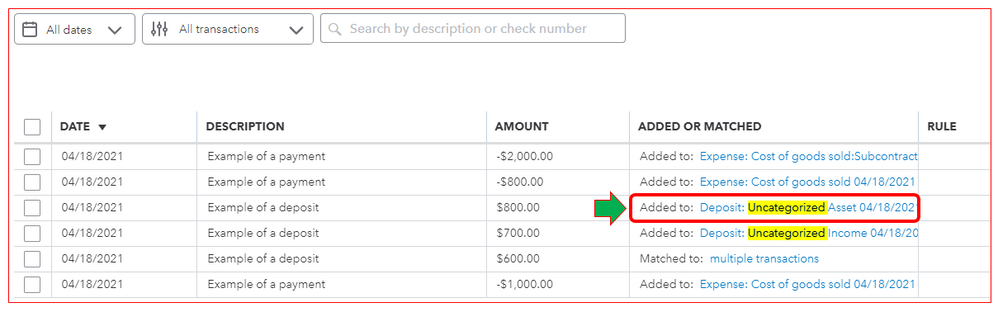
In case you need to change or move a transaction to a different account, follow these steps to undo or unmatch it.
Once you have your bank statement in hand, you can now start reconciling your accounts. This way, we can ensure that your books are accurate.
Please know that our doors are always open to help you with any QuickBooks-related concern, @BRAIDEDXBANDIT. Take care and enjoy the day!
I am on an Apple MacBook (MACOS) so I dont think CTL F works for me. so I tried CMD F... but regardless, I know where they all are. theyre easy for me to find without searching because they only happen once or twice a month. Anyway, when I click on the transfer: Uncategorized asset, I dont get the next screen that you have. Im on a page that says TRANSFER on the top. I just need them to show as income. I got paid from PayPal and transferred it to my LLC bank.
Thanks for coming back to us, @BRAIDEDXBANDIT.
If the transaction is already added to your bank register, I'll recommend following these steps to modify the category to Income:
1. On the left pane, click to Accounting.
2. Choose Chart of Accounts.
3. Find the Uncategorized Asset account, then click the View register link under the Action column.
4. Click the transaction, select it to expand.
5. Press the Edit button.
6. On the Deposit page, scroll down to Add funds to this deposit.
7. Under the Account column, select the income account.
8. Hit Save and close.
Here's an article that helps in handling your banking transaction in QBO: Categorize and match online bank transactions in QuickBooks Online.
Here's also a reference on how to reconcile your accounts after categorizing them: Reconcile an account in QuickBooks Online.
Let me know if there’s anything else that I can assist with about your bank transactions by leaving a comment below. I’m always here to assist. Have a wonderful day!
part 6 does not exist to me. I posted a screenshot on a previous reply of what screen I get. I do not have that option. I think its because its transfer. I need the transfer to be classified as INCOME.
the income goes to my papal and then I transfer it to my LLC Bank account.
Thanks for getting back here in the Community, @BRAIDEDXBANDIT. I'm here to clarify a few things for you about classifying a bank transfer in QuickBooks Online (QBO).
When you create a sales transaction in QBO, it affects the income account. When you receive payment from PayPal, asset/bank is part of the money movement.
Since you did a transfer funds transaction, you don't have to worry about the income account since it was already affected the moment you created the sales transaction.
I'd recommend reaching out to an accountant for further explanations about accounts in QBO.
You'll also want to review your Profit and Loss Detail Report, you can view the amount associated with the income account.
Here’s how:
You can also read the following articles to learn more about what Reports can do for you:
You're welcome to visit this thread again if you have questions besides classifying transactions in QBO. I'm here to assist you. Have a good one!
I fixed it everyone! You go to your chart of accounts, and choose the transaction, and undo the transaction. It will be there as a transaction that needs to be reviewed. When you click it you can change why type it is! Finally! A chat specialist walked me through it and only took about 30 mins
But mine keeps showing up with the Uncategorized Assets on my Balance Sheet. Did yours go away?
Thanks for joining the thread, @nine23.
Let me share additional steps on how to properly categorize your transactions in QuickBooks. That way, they'll be posted on the right accounts.
If you're seeing these transactions in the Balance Sheet, we can open again the report and undo them from there. Let me show you how:
Moreover, you can use this article for additional reference in customizing reports in QuickBooks. This helps you filter specific accounts and customers, or format the layout so the right data shows up in the right place.
Let me know if there’s anything else that I can assist you with handling your books in QuickBooks. I’m always here to help. Have a wonderful day!



You have clicked a link to a site outside of the QuickBooks or ProFile Communities. By clicking "Continue", you will leave the community and be taken to that site instead.
For more information visit our Security Center or to report suspicious websites you can contact us here