Turn on suggestions
Auto-suggest helps you quickly narrow down your search results by suggesting possible matches as you type.
Showing results for
Connect with and learn from others in the QuickBooks Community.
Join nowHello there, @smallengines.mik.
You don't have to edit the amount received. Instead, you can create an expense account for the processing fee to resolve the difference between the invoice and the payment when matching transactions from your bank feeds. Let me guide you through the process.
First off, let's create an expense account if you haven't set it up yet. Here's how:
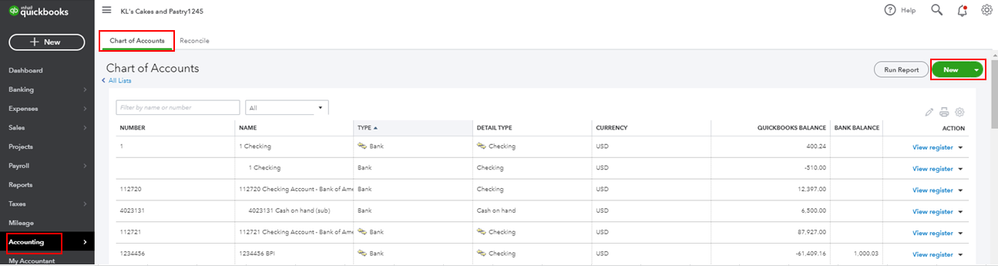
Once you have an expense account for the processing fee/s, you can now resolve the difference between the invoice and the payment when matching transactions from your bank feed.
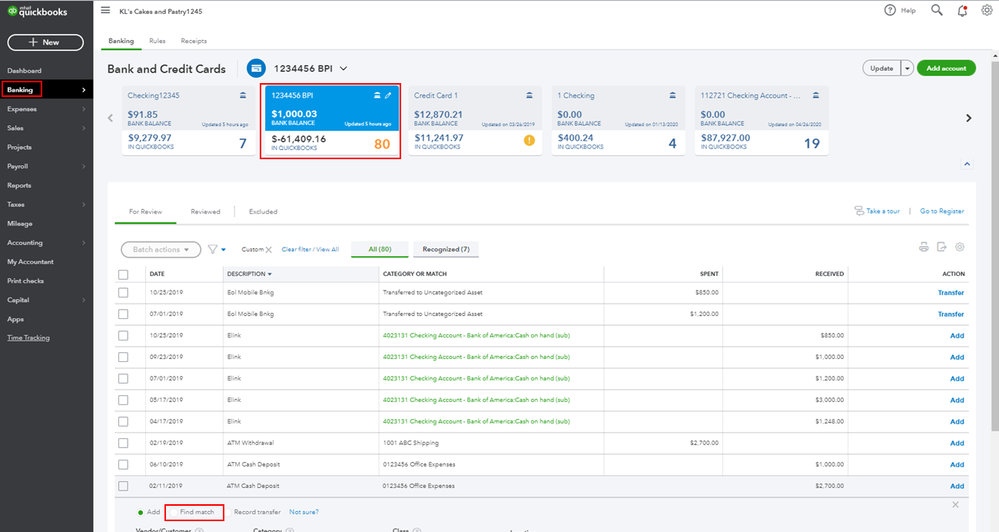
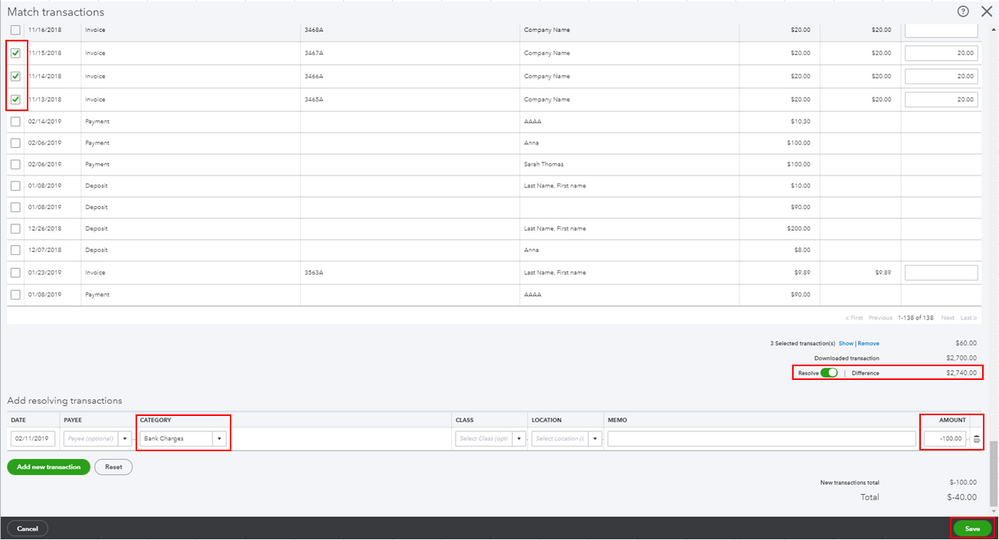
Once completed, your transaction is now matched off against the invoice and the bank fees are accounted for.
I'm adding this article to learn more about matching transactions in QuickBooks Online: Match and categorize your downloaded bank transactions.
As always, feel free to visit our QuickBooks Community help website if you need tips and related articles in the future.
Please touch base with me here for all of your QuickBooks needs, I'm always happy to help. Have a great day.
The Transaction I am trying to fix has been deposited into undeposited funds, so I need to deposit it into our checking but need the amount adjusted so that it reflects the fees from square
Hello there, @smallengines.milk.
I recommend reaching out to your Bank to transfer these funds from one account to another. This will record the transaction on your bank's side. If you have Online Banking in QuickBooks, then you'll see the transaction appear in the QuickBooks Bank Feed. If so, then you can delete the incorrect transaction. If you don't have Online Banking, you can create a Bank Transfer to move the funds from one account to the next. Either option will affect your reconciliation, so I suggest reaching out to your accountant for further assistance to ensure your books are accurate.
For more information on transferring funds in QuickBooks Online, you can check out these Community articles:
Please feel free to follow up with me if you have any more questions. I'm always here to help. Have a good rest of your day!



You have clicked a link to a site outside of the QuickBooks or ProFile Communities. By clicking "Continue", you will leave the community and be taken to that site instead.
