Changing the check date in QuickBooks Online is easy-peasy, @brooketimms. I'm happy to guide you with that steps.
I'll make sure the check is dated today. This way, your reports and books will stay accurate at all times.
If the check is created manually, follow the steps below to change the date:
- Go to the Expenses tab on the upper left pane.
- Select Vendor and click the client name in the list.
- Click View/Edit perpendicular to that check and modify the Date.
- Hit Save and close.
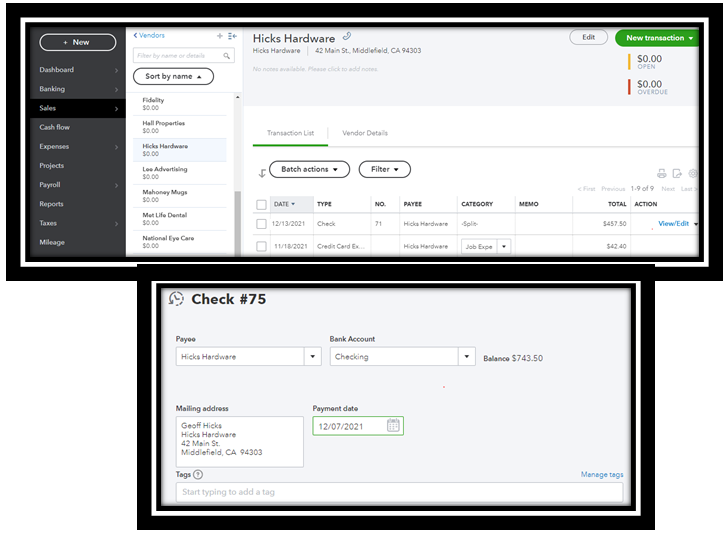
If the check is from your bank account, I'd recommend excluding the transaction. Then manually recreate or download it to keep your balance accurate.
To exclude, here's how:
- Go to the Banking tab on the upper left side.
- Choose For review.
- Check the box beside the check that you want to change the date and select Exclude.
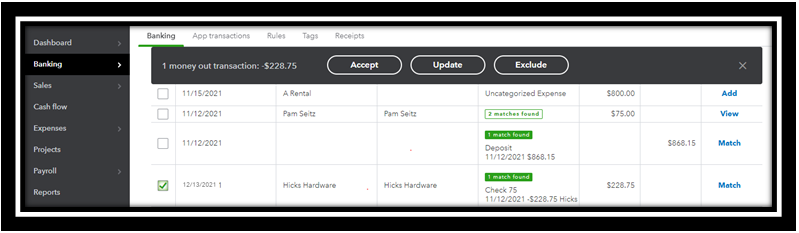
The transaction moves to the Excluded tab of the Banking page. For more details, check out this link: Exclude a bank transaction you downloaded into QuickBooks.
To manually create a check, follow the steps below:
- Go to the + New button and choose check.
- Choose Payee, Bank Account, Check No., Category, Amount, and other required fields.
- Click Save and close.
To import the check, create a CSV file on that check and follow the instructions beneath:
- Go to the Banking tab.
- Click the Link account drop-down and choose Upload from the file.
- Click Browse, then pick the file you created and select Open.
- Follow the online steps and click Let's go to finish the process.
For the detailed steps, see this link: Manually upload transactions into QuickBooks.
Additionally, visit these articles below on how to cancel checks and manage vendor credits, expenses, and bills in QuickBooks:
Do you have any other tasks you need help with in QuickBooks? Please let me know by leaving a reply below. My doors are always open to assist you again. Take care of yourself always, brooketimms.