It’s nice to have you in the Community, jack28.
Turning on and off manual invoices can be easily be done. Let’s go to the Sales form content window to accomplish this task.
Here’s how to activate it:
- Tap the Gear icon at the top to choose Account and Settings.
- This will open another page where you can access the Sales menu.
- Click the Pencil icon for Sales form content and then mark the box for Custom transaction numbers.
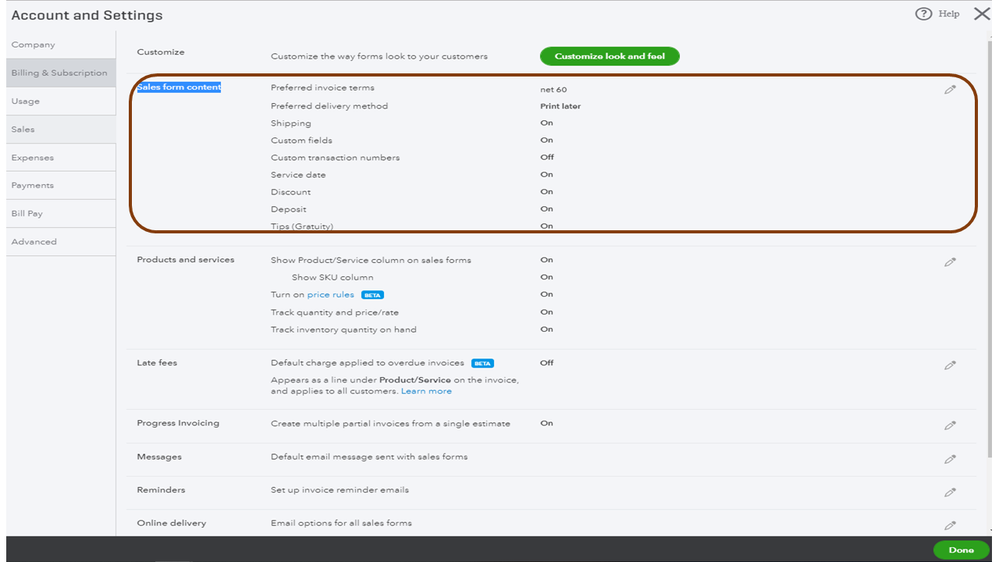
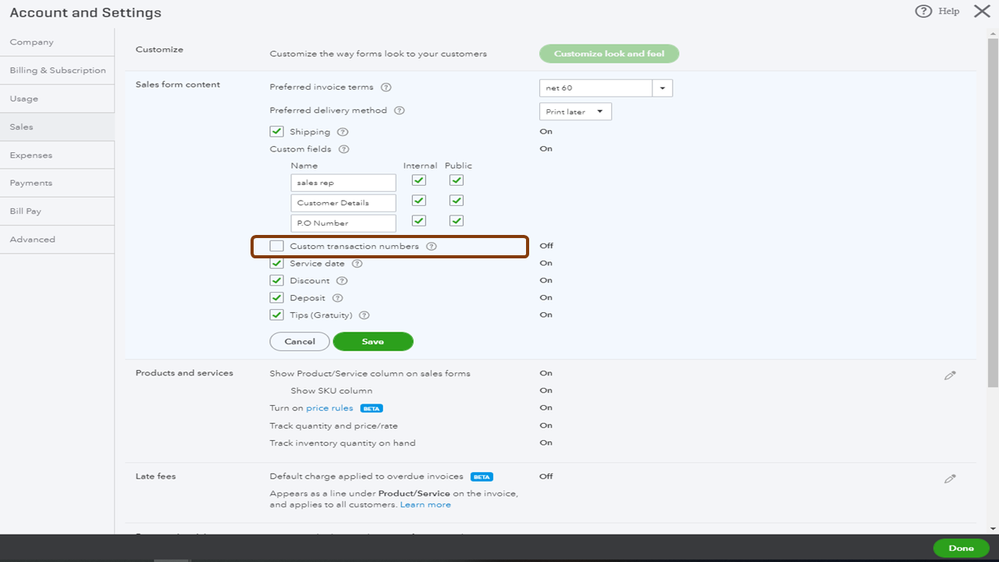
- Press Save and Done.
To deactivate the feature, simply uncheck the box for Custom transaction numbers. Then, click Save and Done to keep the changes.
Let me share with you this guide about setting your own number preferences. It also contains a video that will visually guide you through the process: How to change the invoice number on sales forms.
If you need further assistance while working in QBO, click the Reply button and post a comment. I’ll jump right back in to help you. Enjoy the rest of the day.