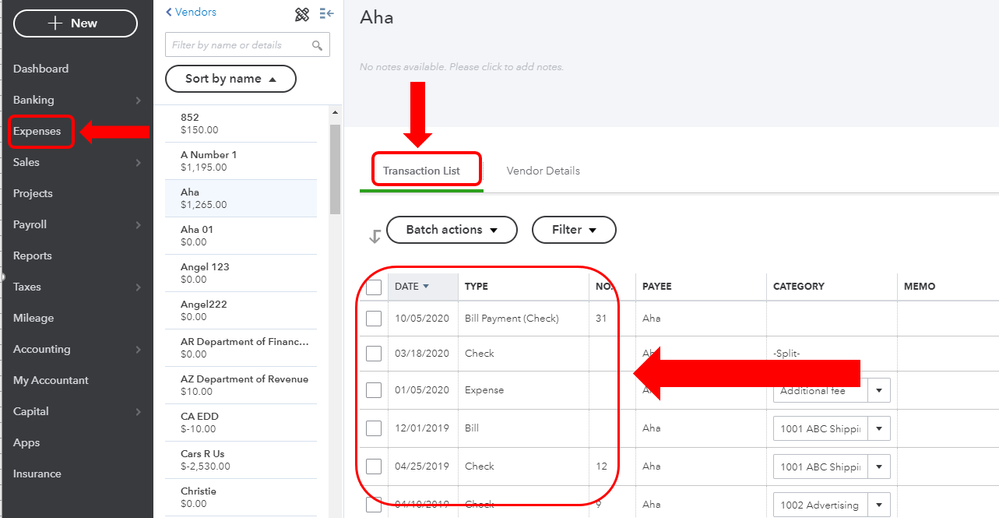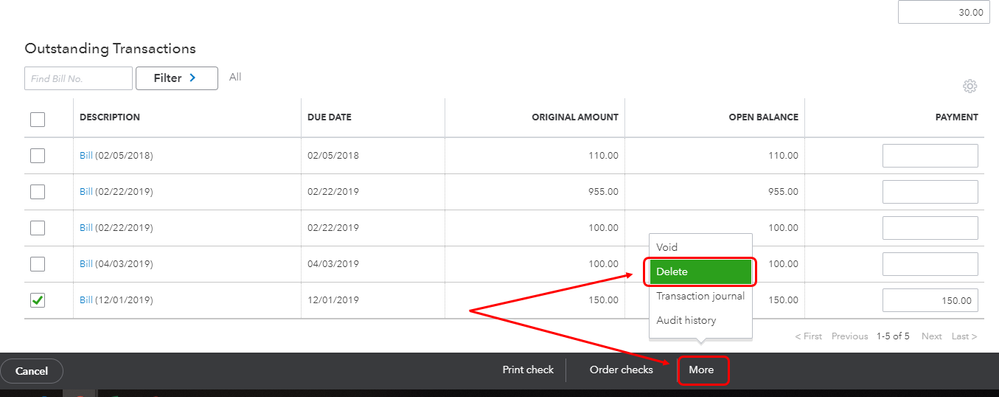I'll walk you through the steps on how to edit or delete the contractor payment, simplysmarthomes.
Let's look for the transaction so you open and make the changes. Here's how:
- Go to the Expenditures or Expenses menu proceed to the Vendors tab.
- Click the name of the contractor and go to the Transaction List tab.
- Look for the payment and click on it to open the transaction.
- You can make the necessary correction from here.
- If you want to completely delete it and record the payment again, click More at the bottom and select Delete.
- Click Yes to confirm that you want to delete it.
Please take note that deleting a transaction can not be undone. However, you can recreate it using the information listed in the Audit Log report. Use this article as a guide: Use The Audit Log To Re-enter Deleted Transactions.
I'd be glad to get back here if you need more help when recording or editing transactions.