Turn on suggestions
Auto-suggest helps you quickly narrow down your search results by suggesting possible matches as you type.
Showing results for
Solved! Go to Solution.
Good day, mflarchitect2000,
I'm here to help correct the email of the sender and the billing info of the customer.
Once you've sent the invoice, you still have the option to edit and resend it. This is to make sure the information entered in the transaction is accurate.
Let me show you how to accomplish this:
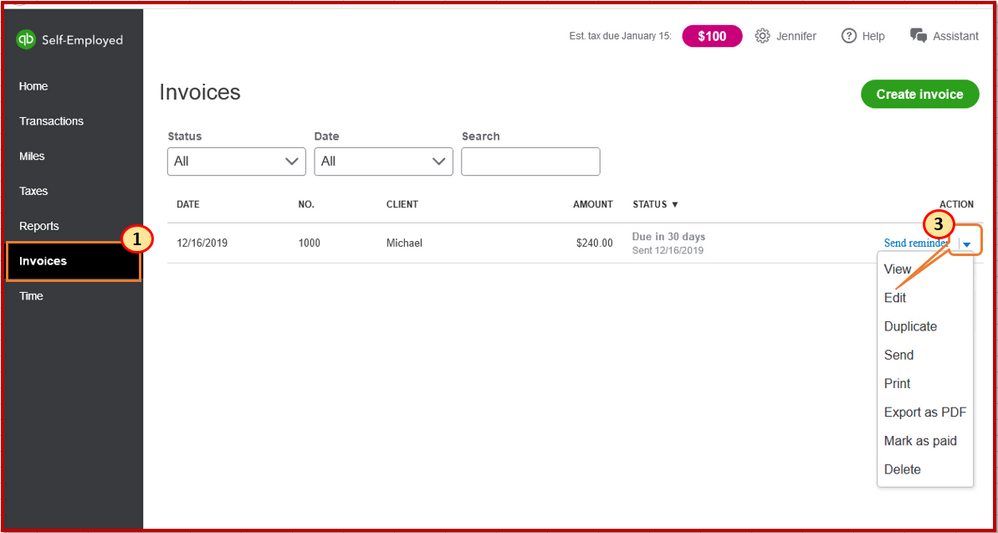
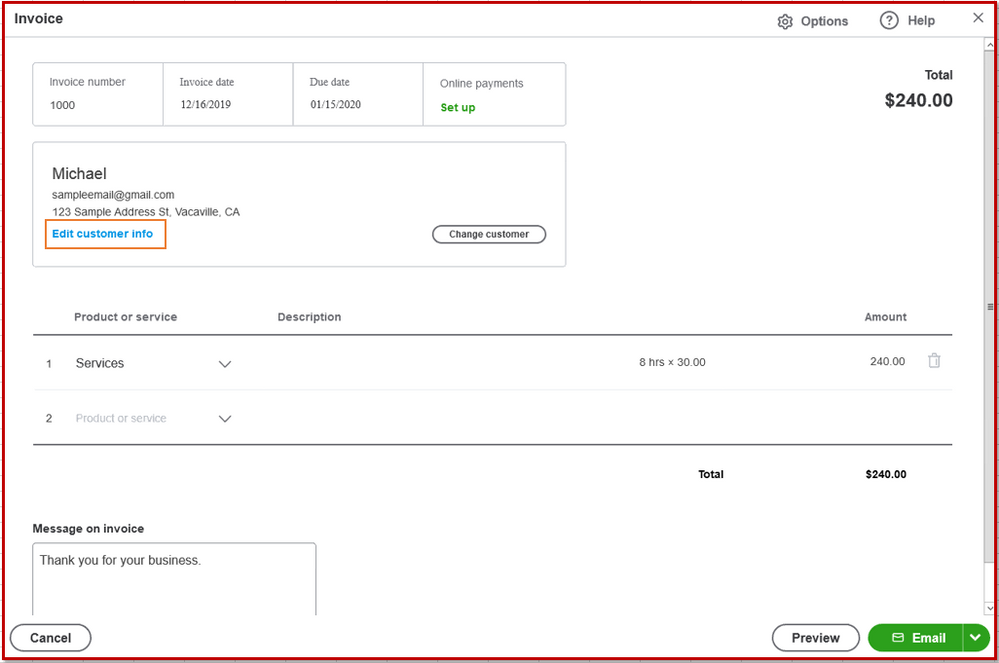
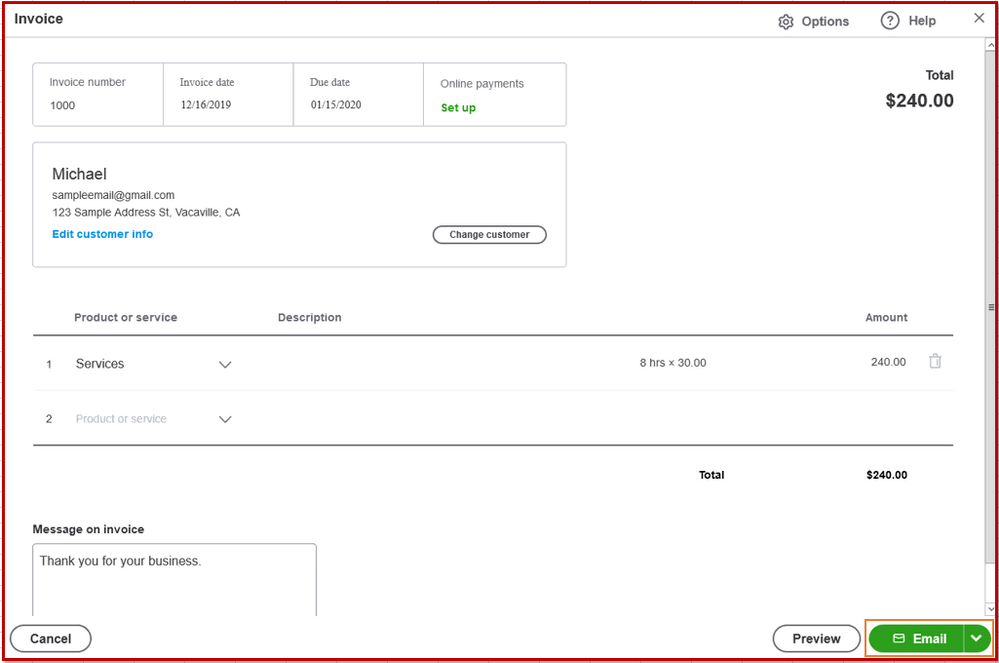
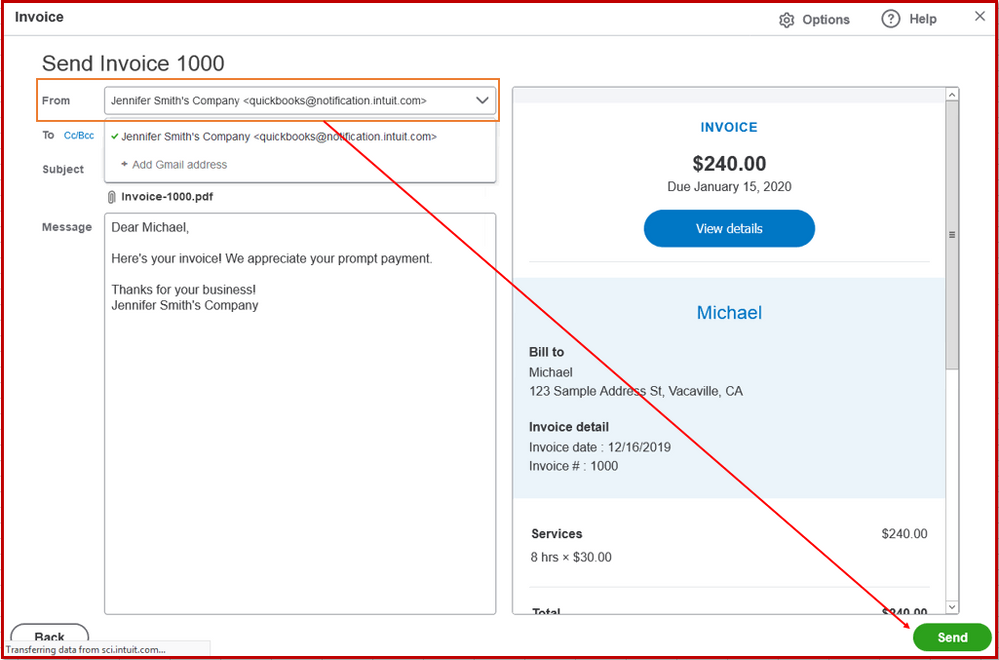
I've added this article, Add your company logo to invoices in QuickBook-Self Employed if you want to personalize the invoice.
Let me know if there's anything else you need, and I'm happy to help you out.
Good day, mflarchitect2000,
I'm here to help correct the email of the sender and the billing info of the customer.
Once you've sent the invoice, you still have the option to edit and resend it. This is to make sure the information entered in the transaction is accurate.
Let me show you how to accomplish this:
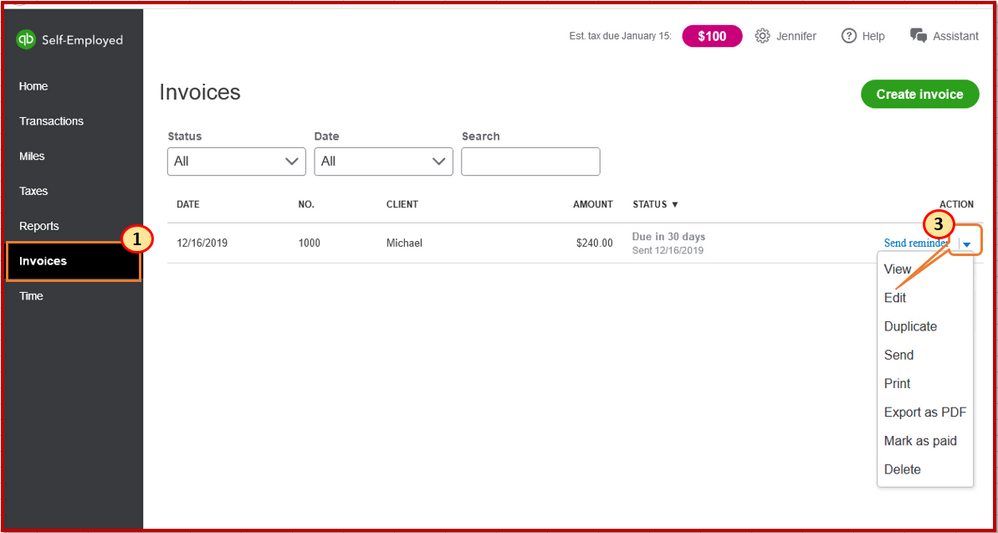
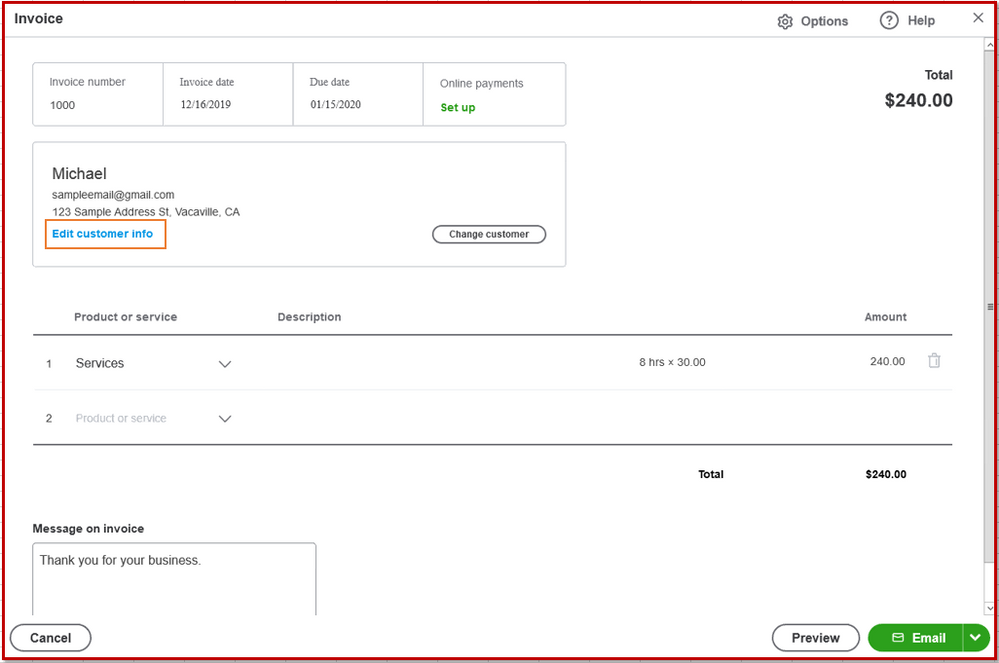
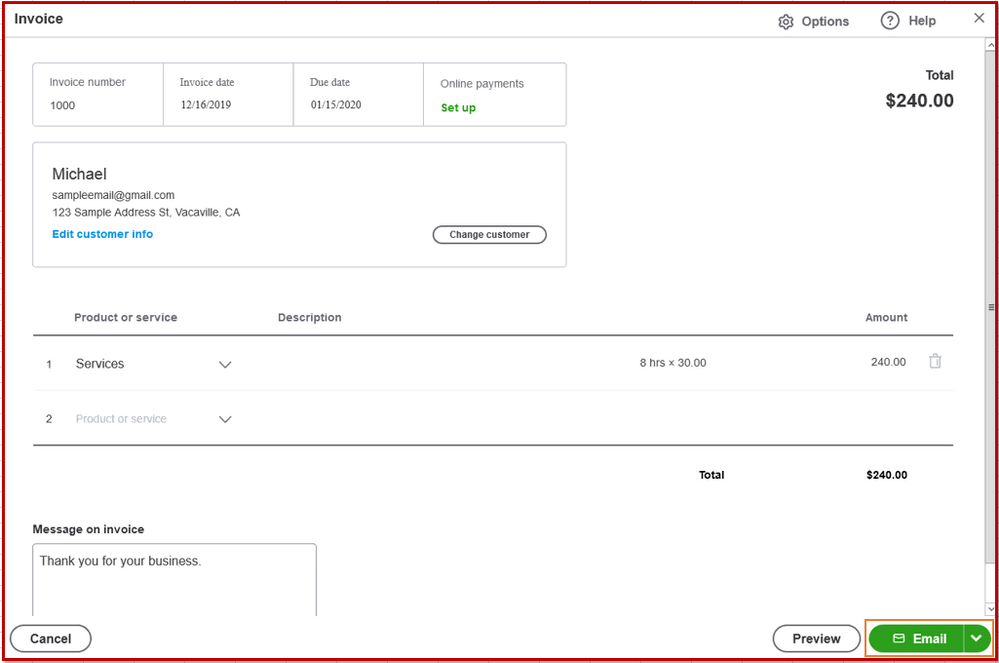
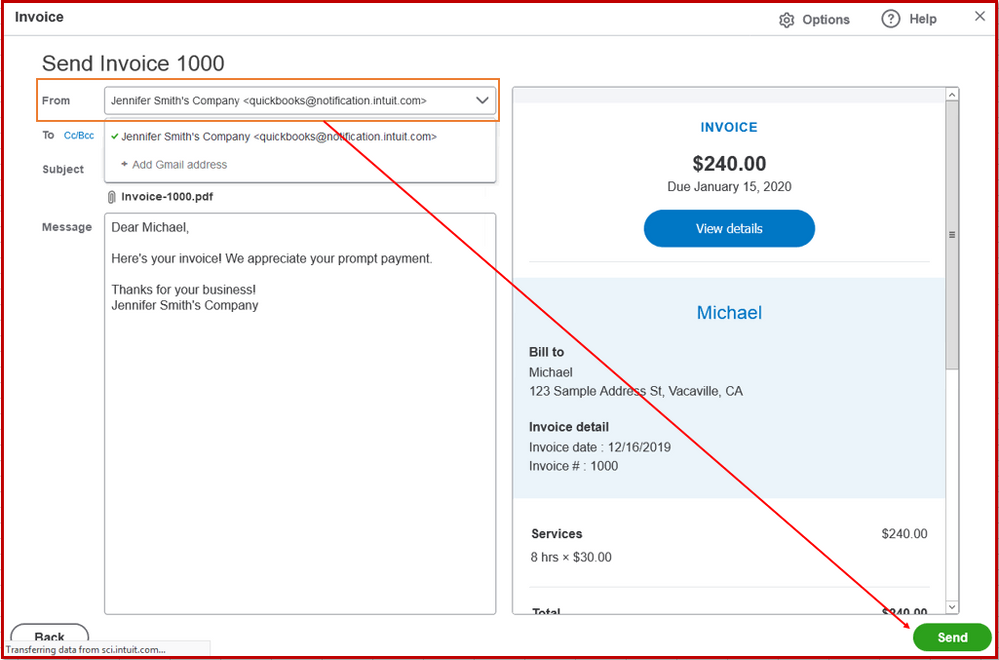
I've added this article, Add your company logo to invoices in QuickBook-Self Employed if you want to personalize the invoice.
Let me know if there's anything else you need, and I'm happy to help you out.
MarylandT,
Thank you for the clear explanation! The article was helpful too!
Best,
M



You have clicked a link to a site outside of the QuickBooks or ProFile Communities. By clicking "Continue", you will leave the community and be taken to that site instead.
For more information visit our Security Center or to report suspicious websites you can contact us here