Paying invoices online is convenient indeed, sjhergie. I'll share some news regarding the sudden missing invoice payment link.
There's an ongoing investigation about online payment options turning off on invoices. I recommend contacting our experts to get added to the list of affected users. Rest assured that our engineers are looking into the issue to provide an effective solution. I'll show you how:
- Go to the Help icon and choose Search.
- Click the Contact Us button and enter your concern.
- Press Continue.
Note our operating hours so you can contact us at your convenience. For other ways to reach us, refer to this article: QuickBooks Online Support.
As a workaround, go to the Gear icon and select Account and settings. From there, follow the steps below:
- Navigate to the Sales menu on the left panel and click the Pencil icon for Invoice payments.
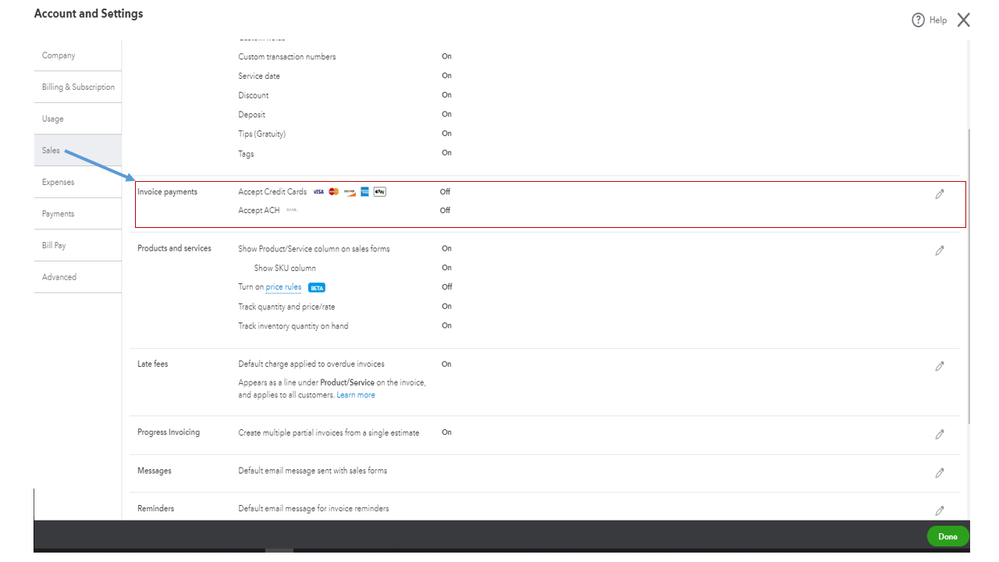
- Tick the boxes for Accept Credit Cards and Accept ACH.
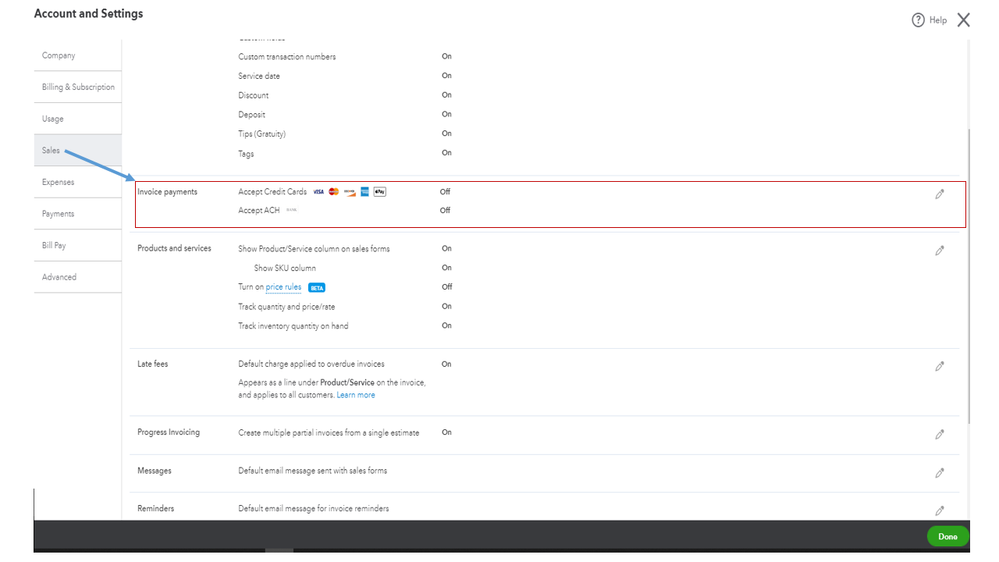
- Click Save and Done.
Once done, create an invoice and then click on the edit button on the online payment, and turn off the accept credit card on the invoice. Accept ACH payment will stay on.
See this article to learn how to personalize and enhance the sales forms: Customize invoices, estimates, and sales receipts in QuickBooks Online.
Save this guide to entering customer payments in the program: Record invoice payments in QuickBooks Online.
Know that we'll update this thread once fixes are available. In the meantime, let me know if there's anything else I can do for you. I'll be here to assist you.