Turn on suggestions
Auto-suggest helps you quickly narrow down your search results by suggesting possible matches as you type.
Showing results for
Connect with and learn from others in the QuickBooks Community.
Join nowAllow me to answer your query here in the QuickBooks Community, @rita-bardell-rho.
Once you upgrade your subscription from QuickBooks Self-Employed(QBSE) to QuickBooks Online(QBO), your data will not transfer to your new account. This is why you can't find your old invoices from your old account.
Additionally, please take note that you also can't go back to QBSE once you switch to QBO.
If you want to retrieve your old data, you can reach out to our QBSE Customer Support Team. This way, they can open your account and help you in retrieving your invoices.
Since you already migrated to QBO and can't access your QBSE account, you can use our test drive instead. This will help you in contacting our phone support. Simply, follow these steps to connect with our live agent: Contact QuickBooks Self-Employed Support.
Once you successfully recovered your transactions, follow the steps in this article to move your data to QBO: How to move your QuickBooks Self-Employed data to QuickBooks Online.
Let me know if you need further assistance with this. I'm always around to provide answers and clarifications to your questions. Have a great day ahead and take care.
Thanks for the prompt reply, ReymondO. I followed your instructions. I went to test drive. I requested QBSE live agent chat support. After over an hour of a very confusing and circular conversation, I got absolutely no closer to a resolution. I have spent literally hours of time on chat and on the phone with QBSE and QBO customer support and am getting very frustrated. Is there an escalation team that can help? How do I contact a manager or supervisor? I need to speak to someone who knows something about the transition of data from QBSE to QBO.
I can see the urgency of this situation, @rita-bardell-rho.
Thank you for providing details about your concern and for following the steps provided by my colleague. However, to connect with the escalation team, you'll have to use the Help icon and a representative will route you to them. To do so, you may use the QBSE test drive and refer to these steps:
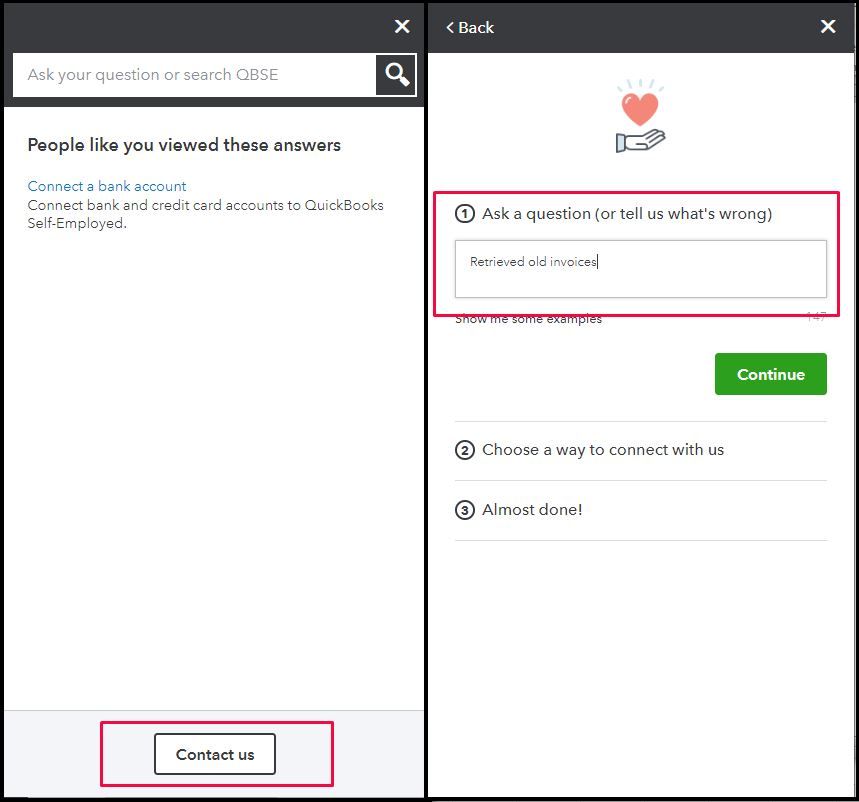
For more info about converting data from QBSE to QBO, please see this article: Switch from QuickBooks Self-Employed to QuickBooks Online.
Also, QBO makes it easy to import your bank transactions manually using CSV file format. For the detailed steps, please head to the Manually upload transactions page at this link.
Once transactions are in, you'll now need to match and categorize them in QBO.
Let me know how this goes and leave a reply below. I'm always around to help you look for your missing transactions in QBO. Have a great day ahead.



You have clicked a link to a site outside of the QuickBooks or ProFile Communities. By clicking "Continue", you will leave the community and be taken to that site instead.
