Let's update the vendor's bank account information, @sean62.
We can go to the Vendors page to update their information. Just log in first into your Bill Pay App account. Then, follow the steps below:
- Under the Payables section, click Vendors.
- Click the vendor name you would like to edit.
- Tap the More actions drop-down and choose Edit Vendor.
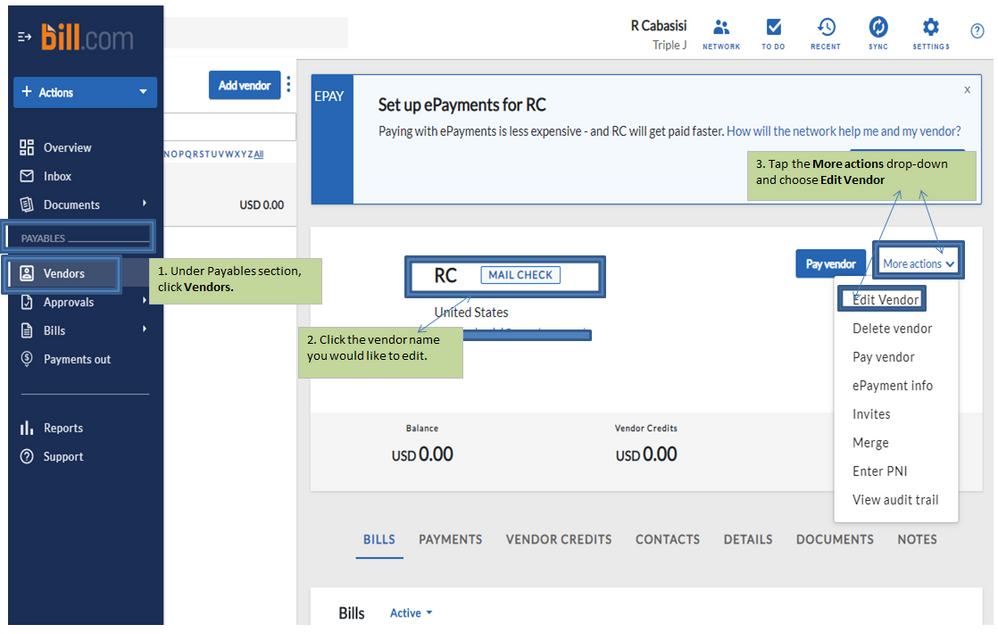
- Edit the vendor's information
- Tap Save.
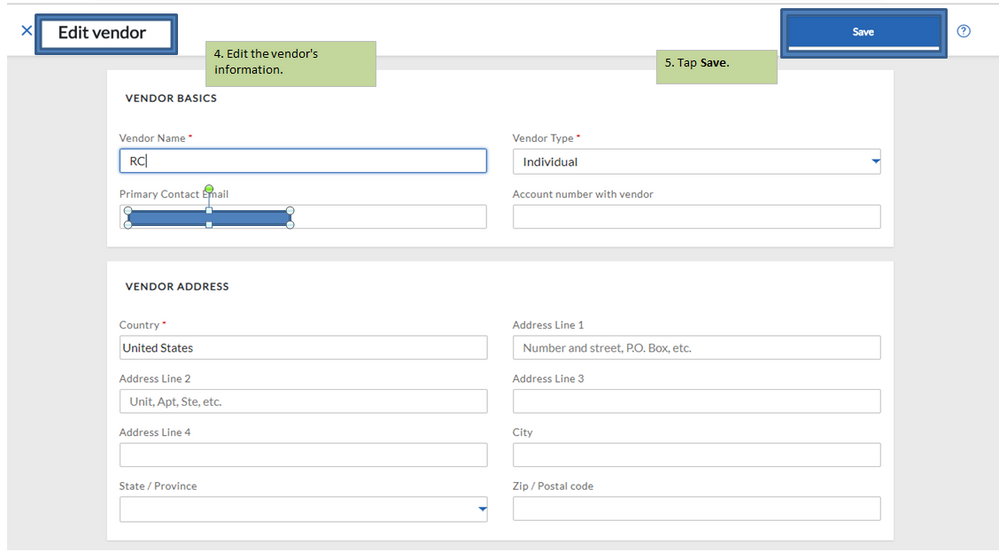
For more details about updating vendor's banking information, check out this article: Add, edit, delete, or restore vendors.
To learn more about Online Bill Pay for QuickBooks Online (QBO), refer to these articles:
Please come again and place a comment if you have other concerns with managing your vendor's banking details or any QuickBooks-related questions. I'm always ready to help you. Have a great day ahead!