Turn on suggestions
Auto-suggest helps you quickly narrow down your search results by suggesting possible matches as you type.
Showing results for
Get 50% OFF QuickBooks for 3 months*
Buy nowHello, daharding-hardin.
Sadly, we're unable to turn back off the automated sales tax once you activate it and go back to the old version in QBO.
To learn how QuickBooks automatically calculates the total tax rate, you can refer to this article for detailed information: Set up and use automated sales tax in QuickBooks Online. It also contains instructions on how you can file your sales tax return with QBO.
But Good news is, If you're using a QuickBooks Online Advanced, you have the option to batch the transactions and mark-check the tax column. This help save time by sending the multiple invoice to multiple customers.
Here's how:
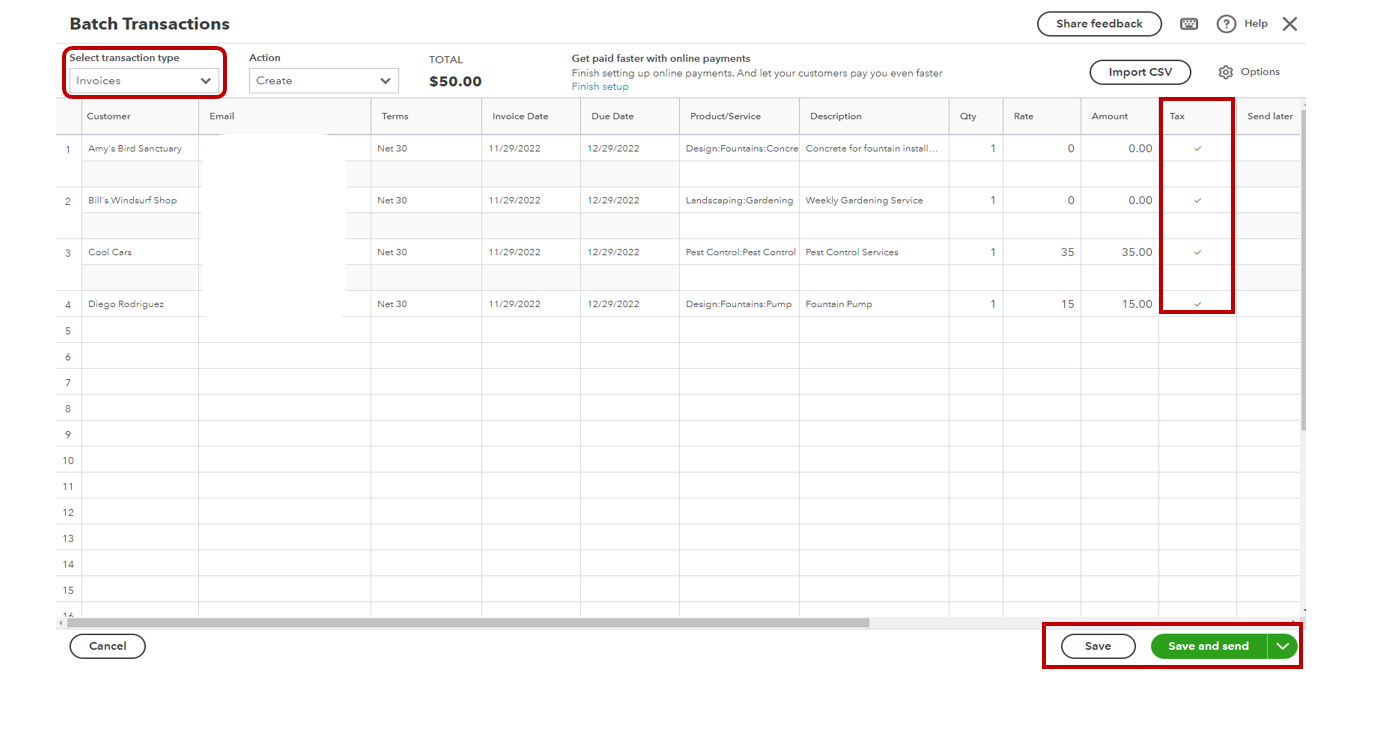
For more details about multiple invoices, please check this link: Create and send multiple invoices in QuickBooks Online Advanced.
Should you have other questions about Automated Sales Tax in QuickBooks Online, don't hesitate to drop a reply below.
What if I cancel my QB subscription, download all my data, and resubscribe as a new subscriber. Then, if I don’t pick the sale tax feature, I would be able to batch import invoices again. Right?
What if I cancel my QB subscription, download my data, and start over. Could I then not select sales tax and be able to batch import invoices again?
Thanks for coming back to us, @daharding-hardin.
Yes, we can batch import invoices in QuickBooks Online (QBO) Plus and Advanced versions. Let's first make sure that your CSV file has the correct format.
Your CSV file must include columns for Invoice Number, Customer, Invoice Date, Due Date, and Item Amount.
Here's how to import:
If you're already using the Advanced version, you can still create invoices in batches even if the sales tax is turned on. You can check this link for more details: Create and send multiple invoices.
You may check out this article to answer the most frequently asked questions about importing data to QBO: Common questions about importing data to QuickBooks Online.
Let me know how it goes by leaving a reply below. I want to make sure you're able to import your invoices by batch. I'll be around to help if you need further assistance.
Hello,
I am experiencing the same issue with importing invoices right now. We have the QBO basic and there was no warning that the import feature would be disabled once the sales tax was turned on. We need to import over multiple invoices, what is the work around besides entering them in manually. We do not necessarily need to send invoices as they have already been sent out with the current merchant system we're using.
Thank you,
Desperately Need Help!
Hi there, thanks for joining the thread. I see the importance of importing multiple invoices in QuickBooks Online (QBO).
Currently, the option to import invoices with sales tax into QuickBooks Online is not available. Since you're not using the QBO Advanced version, the only workaround is to enter them manually. You can also check out our third-party app options to see if they offer an app that supports importing invoices with sales tax.
Moreover, I appreciate you sharing your ideas about including taxes when importing invoices. We'd love to hear more of your insights regarding this so I recommend sending feedback to our product developers. This way, they can further review which parts of the program need enhancements and consider adding them to future updates. Please refer to the steps below:
To get updates about the status of your feedback, you may visit the Customer Feedback page.
Here's an article you can read for ideas about what other lists you can import: Move your lists to QuickBooks Online.
Keep us posted in the comment below if you have other questions about importing multiple invoices. We'd be glad to help. Take care and have a good one!
WHy does the "Help" information still suggest that you can turn off sales tax collection and then be able to import invoices. The comment here appears to be over two years old. That should be plenty of time to get the "Help" information updated. Just one more way to be frustrated with Intuit.



You have clicked a link to a site outside of the QuickBooks or ProFile Communities. By clicking "Continue", you will leave the community and be taken to that site instead.
For more information visit our Security Center or to report suspicious websites you can contact us here