Turn on suggestions
Auto-suggest helps you quickly narrow down your search results by suggesting possible matches as you type.
Showing results for
Connect with and learn from others in the QuickBooks Community.
Join nowI've got your back, @usercmellor.
You have to select the template for each paid invoices. Follow these steps to get this done right away:
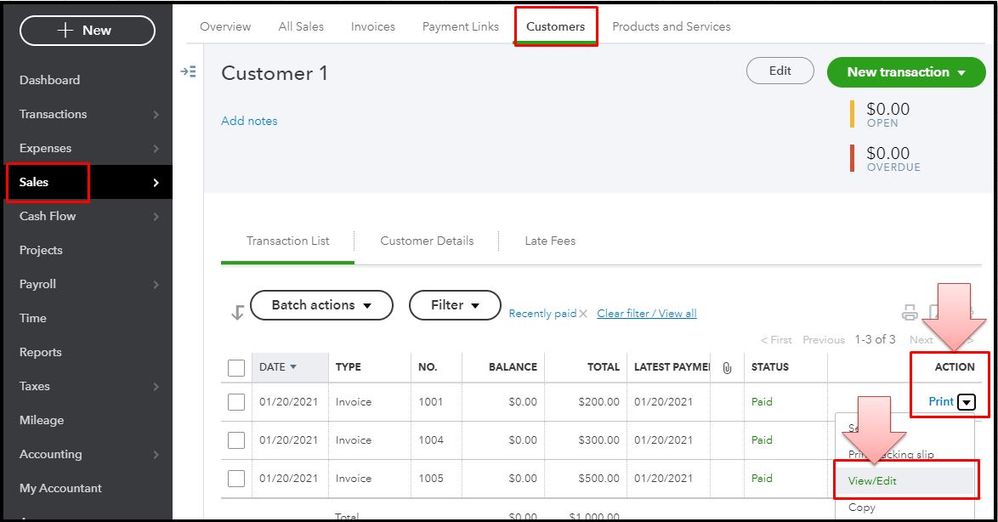
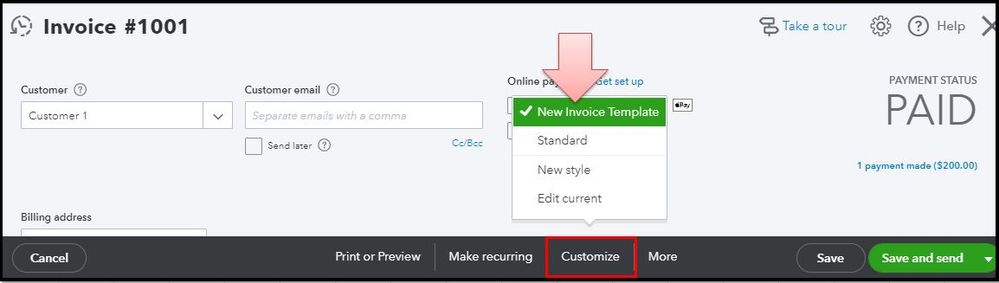
You can also default the template so this will be applied to those invoices you want to send. However, this will only be applied to those invoices you'll create in the future.
Once done, go back to the Sales menu and batch send the paid invoices to your customer. For your reference, please check this article: Email or print multiple invoices and sales forms.
Also, to get a list of all payments and invoices for each of your customers, you may pull up the Invoices and Received Payments Report. Then, customize it so it will only show the info you need.
Feel free to get back here if you have further questions about sending invoices in QuickBooks. I'm always around to help you. Have a blissful new year and take care.
Thank you! That is very helpful! Is there a way to batch send multiple customers and select the template before sending? If I check multiple invoices I'd like to send out that are the same type of transaction, it just sends whatever was used last, but isn't letting me pick a different template.
Hello there, usercmellor. Thanks for getting back to us.
Yes, you're right. When sending multiple invoices at once, changing the template or choosing a new one for transactions isn't an option.
In QuickBooks Online, ensure first that the invoice is using the correct template before sending them by batch. If there's a need to take action, we need to open the invoice and change the correct template. Here's how:

Aside from sending invoices, you can print, delete, and send a reminder to your customer. You'll have an option by putting a check-mark on all invoices you want and select the option needed by clicking the Batch action drop-down arrow.
Here are some articles that you can check anytime for additional reference about handling sales forms in QBO:
Know that I'm always here together with my colleague to help you out. Always take care and stay healthy. Have a good one!
Thank you for this information! Hopefully some day it will be possible to not have to customize one before sending a batch. That seems like a valuable feature to have.



You have clicked a link to a site outside of the QuickBooks or ProFile Communities. By clicking "Continue", you will leave the community and be taken to that site instead.
For more information visit our Security Center or to report suspicious websites you can contact us here
