Turn on suggestions
Auto-suggest helps you quickly narrow down your search results by suggesting possible matches as you type.
Showing results for
Get 50% OFF QuickBooks for 3 months*
Buy nowIt's nice to see you here, @mark-hardway,
It depends on how you want to enter the payment. But the best option for your scenario is processing a single deposit that you can link to individual invoices.
I can show you the steps on how to manage a bulk payment for multiple invoices. First, record the bulk payment as a bank deposit. Here's how:

Once done, you can match the deposit to the transaction cleared in the bank. Use the Find other records option to link a bulk deposit to multiple transactions in QuickBooks. Clicking the Add feature will only create a duplicate entry in the register. Here's how it is done:
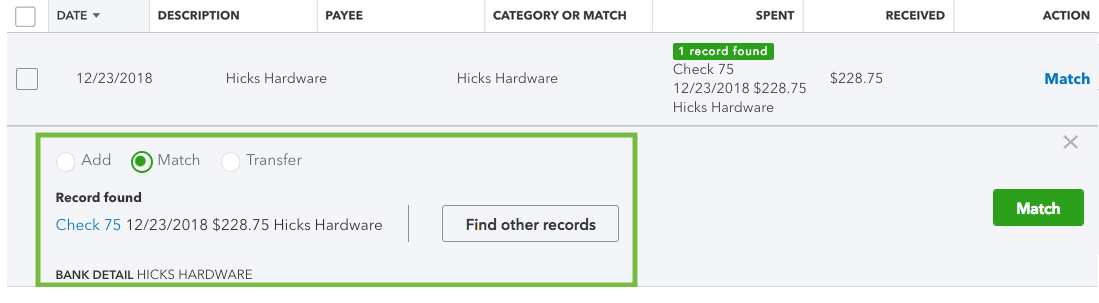
See this article to learn more about managing bank transactions in QBO: Categorize and match online bank transactions in QuickBooks Online.
Let me know if you have other questions about this. I'll be right here if you need further assistance with processing the payments. Have a wonderful day!
Thanks for the feedback... I guess I should have been a little more clear in my question. I simply want to know that if I select multiple customer invoices to pay online thru Quickbooks as a single credit card transaction, does the customer see that on their credit card statement as ONE transaction, or does it appear as individual credit card payments for each of the selected invoices?
A previous billing software I used processed these bulk transactions as multiple individual charges rather than a single combined charge. But my customer requires the entire batch of invoices to appear as a single charge to their card. So under that scenario, I had to process the single transaction through a separate payment processing portal, then mark all of the invoices as PAID via credit card in the billing software. I am hopeful that processing such a batch of invoices in Quickbooks as a credit card payment WILL just create a single transaction on the customer's statement, but need to make sure before I process my batch as such.
Let me clear up on how payments of your invoices are being processed and add some information about this, mark-hardway.
It will be processed as an individual payment for each selected invoices with different customers. However, for one customer with multiple invoices, it will only show as a single charge.
You'll want to run reports to give a snapshot of your business, especially on sales.
For your reference, you can read these help articles for more information about QuickBooks.
Drop a comment below if you have further questions about credit card processing. Remember, I'll always be right here if you need further assistance.



You have clicked a link to a site outside of the QuickBooks or ProFile Communities. By clicking "Continue", you will leave the community and be taken to that site instead.
For more information visit our Security Center or to report suspicious websites you can contact us here