Turn on suggestions
Auto-suggest helps you quickly narrow down your search results by suggesting possible matches as you type.
Showing results for
The Community has you covered, @userinfo19. I'll help you get that invoices and customer list right away.
While there's no direct way of converting your Zoho data, you can utilize a third-party app. QBO does offer the support of thousands of various third-party applications for any functionality you may need. To see if there's an app that can help you accomplish this, head to the Intuit App Center and type a keyword in the search-bar.
You can follow these steps:
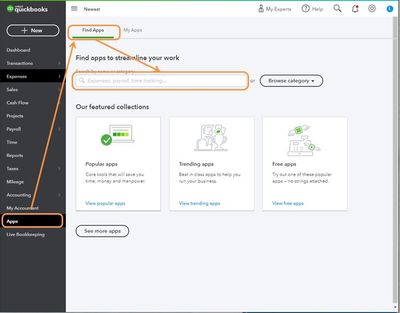
Refer to these articles for more info:
You can also import customers, invoices, and other lists into QBO using either CSV (Comma Separated Values) or XLS/XLSX. You can check out these links for the detailed steps:
I'll also provide a helpful link that you can check out. This contains recommended articles that will help you in accomplishing your task in QBO: Getting Started guide.
Visit us here again in the Community and let us know if you need anything else. We're always around to help.
Prepare the Receive Payment data with the following template
| RefNumber | TxnDate | PaymentRefNumber | Customer | PaymentMethod | DepositToAccount | InvoiceApplyTo | LineAmount | PrivateNote | Currency | ExchangeRate |
| 1 | 28/11/2020 | 50245 | Janice Johnson | Check | Checking | 101 | 100,00 | |||
| 2 | 28/11/2020 | 4908 | Leonard Walker Inc | Check | Checking | 102 | 138,78 | |||
| 3 | 28/11/2020 | 4908 | Lisa Smith | Check | Checking | 103 | 126,50 |
then utilize TPImporter to proceed
https:// transactionpro.grsm.io/qbo
Make sure your Invoice data is already recorded in your QBO account to match with the Receive Payment data.



You have clicked a link to a site outside of the QuickBooks or ProFile Communities. By clicking "Continue", you will leave the community and be taken to that site instead.
For more information visit our Security Center or to report suspicious websites you can contact us here