Hello naturesmarket-he,
Thank you for reaching out to the QuickBooks Community! I'm happy to help you here. You can view to see what has Cleared by following the steps below:
- Go to the Transaction tab.
- From there choose Chart of Accounts.
- Select the account and hit View Register. You should see a column like the one below indicating if it was cleared.
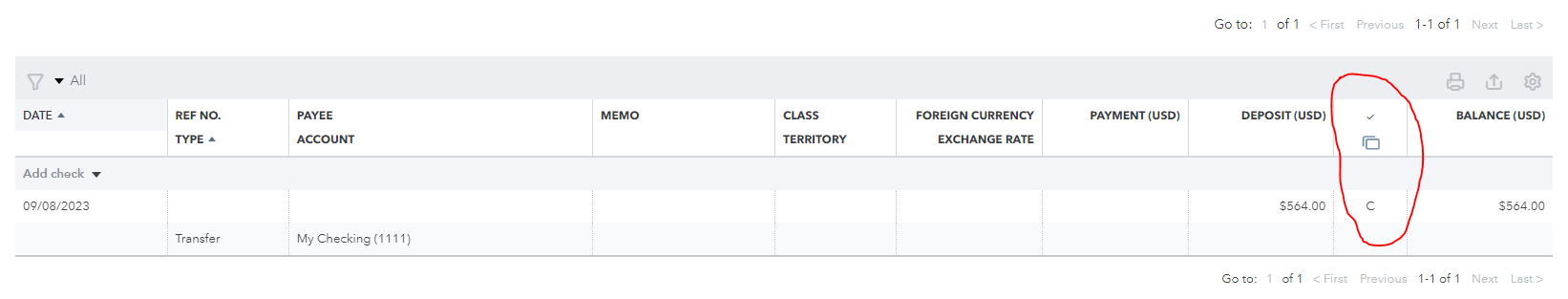
That should do it! Let me know if you have further questions. We are here to assist.