Nice to have you in the Community space, @LHPOA. I'll go over how we can work around this query with your invoices.
About this matter, you'll want to manually assign different income accounts from your items to link them to your invoices. I'll guide you on how:
- From Settings, go to Products and services.
- Choose an item and select Edit.
- From the Income account dropdown, choose the correct account.
- Click Save and close when done.
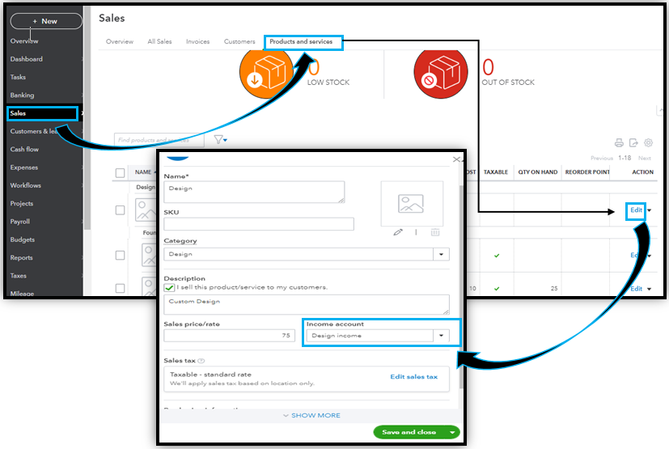
When you're ready to receive your customer's payments or make a bank deposit, we can choose the correct account from the Deposit To field to post the payments to the accurate accounts. This way, we can reconcile them flawlessly.
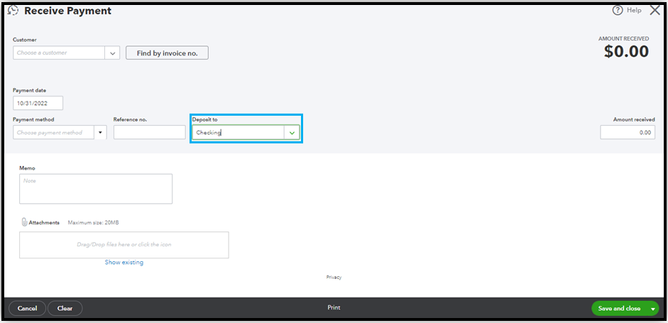
Here's a reference to help you account for your customer payments: Receive invoice payment.
On top of that, here are a few additional articles to help you reconcile your transactions seamlessly:
Feel free to reach out to your accountant If you need further assistance with the process to ensure the accuracy of your accounts.
You can tag me in your reply if you need more help managing your sales transactions and accounts in QBO. Its' always my pleasure to back you up. Keep safe, and have a good one!