Turn on suggestions
Auto-suggest helps you quickly narrow down your search results by suggesting possible matches as you type.
Showing results for
I am new to QBonline (and accounting). I want to record the purchase of new inventory, no two products I buy are the same, all different types and prices of used jewelry. I dont necessarily need to track how much of each I have on hand but not sure what I record each inventory purchase under (inventory asset?). I really just want to keep up with the value of inventory I have on hand, not the # of each product as they are all one off, different brands, types, etc. I purchase everything with check or bank wire from a broad range of people (online sales, estate sales, in person etc)
Thank you
Also is there a way I can record which jewelry item each purchase was for ? Like a note "14k Gold braided 20" necklace"
Hello there, @fatweasel.
You can enable the inventory tracking feature then add each products you purchase. From here, you can associate it under Inventory Asset account. I can guide you on how to do it.
First, you can follow the steps below on how to enable the inventory tracking feature:

Now, you can add the product items you're purchasing. Just make sure to indicate its selling price and its cost.
Once you've added your products, you can now start writing a check, an expense transaction or a bill to track your purchases.
By doing these, you'd be able to generate the Inventory Value Summary report. It displays a list of each inventory item, and how they affect quantity on hand, value, and cost.
I'm adding these articles to help you manage your inventory items:
Feel free to leave a comment below if you have other questions or concerns. I'm just a few clicks away.
You may need an additional app to manage matrix inventory.
Ok so I think I have it figured out, I had to enable Item Details in Settings.
To be sure I'm doing this correctly; when using this method and I write a check to purchase an item I have already added in my Products will I Categorize that check as an "Inventory Asset", or "Cost of Goods Sold"?
Don't sweat it, @fatweasel. I'm here to help you enter your inventory items right away.
All you need to do is turn on the Show Items table on the expense and purchase forms option from the setting. It only takes a few steps.
Here's how:
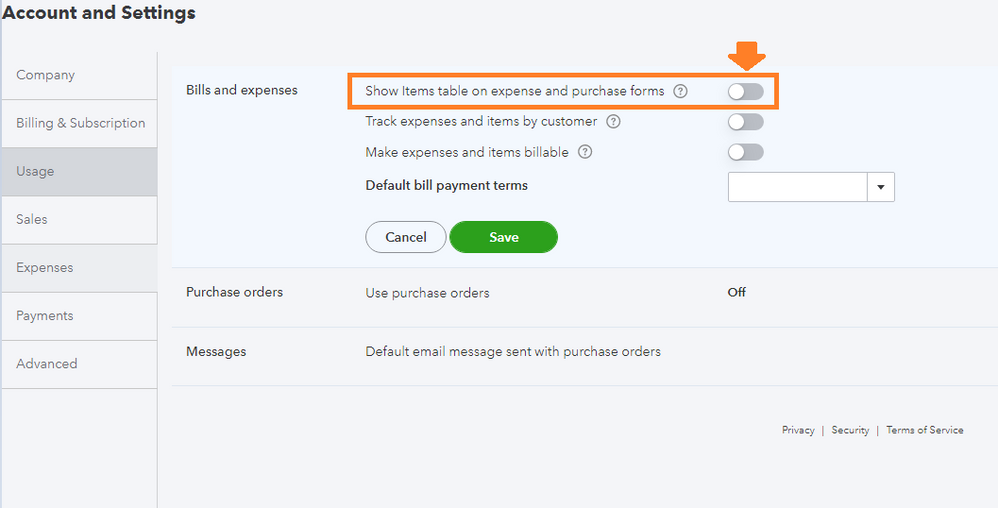
These instructions are also available from our guide on how to use Inventory Items on Bills.
I'm also adding this article to learn how QuickBooks handles inventory assets, average cost, and Cost of Goods Sold (COGS): Understand inventory assets and cost of goods sold tracking.
Should you need further assistance with inventory tracking, please let me know. I'm always around to help. Have a good one.



You have clicked a link to a site outside of the QuickBooks or ProFile Communities. By clicking "Continue", you will leave the community and be taken to that site instead.
For more information visit our Security Center or to report suspicious websites you can contact us here