Turn on suggestions
Auto-suggest helps you quickly narrow down your search results by suggesting possible matches as you type.
Showing results for
Get 50% OFF QuickBooks for 3 months*
Buy nowHow can I get the inventory valuation detail report to show the product/service? I've tried all the customization features but only get the product number - not the description. Thanks.
I appreciate you for exploring the customization options on the report, LeAnn. Let's walk through a few additional troubleshooting steps to get this sorted out. I’m here to assist you every step of the way.
First, let’s make sure that the descriptions for your inventory items are entered correctly. This ensures that QuickBooks Online (QBO) has the right data to display in your reports.
Next, run your report in an incognito browser to bypass any cache issues that might be causing the problem. This helps isolate issues by preventing stored cache data from interfering. Log in to your QuickBooks account through an incognito window.
If the report displays correctly in incognito mode, the issue is related to your browser’s cache. Clear the cache from your regular browser to refresh and fix display issues caused by stored data.
For more details on managing inventory and reports, you'll find these guides helpful:
Additionally, for a more efficient workflow, you can memorize the customized report settings so they’re always readily available when you need them. Here's a future reference: Create, access, and modify memorized reports.
Also, allow me to inform you about our QuickBooks Live Expert Assisted team. They’re seasoned pros who can help you ensure your financial processes are streamlined and can offer bespoke advice to meet your business's unique needs. This isn’t just about making things easier, it’s about making them better.
Feel free to circle back and keep the discussion going in this thread if you have additional questions about customizing your reports. We're always here to offer expert guidance tailored to your needs. Take care.
The names are showing correctly in products and services. I used a different browser with the same result. Still not showing the names of the products. Any other thoughts? Thanks.
I appreciate your efforts in following the instructions provided by my colleague in locating the product and service description in the Inventory Valuation Detail report, LeAnn. Since you've completed all the required steps and still can't find it, I'll connect you with the appropriate team for further assistance.
I recommend reaching out to our live support team, as they are equipped with the necessary tools and expertise to address this matter. They can securely access your account to further examine the concern and determine the most effective way to resolve it.
To contact them, here's how:
Please know that for Plus, Essentials, and Simple Start subscribers, support is available Monday through Friday from 6 AM to 6 PM PT and on Saturday from 6 AM to 3 PM PT. Advanced subscribers can contact support at any time and on any day.
Additionally, here are some articles you can refer to for seamless management and tracking of your inventory items:
The Community space is always available if you have other concerns or questions about managing your inventory reports in QuickBooks, LeAnn. We'll be glad to assist you.
There is definitely nothing showing on my inventory valuation report. I'll contact the support team. Thanks.
Modifying your reports ensures detailed information to reflect accurately, LeAnn. Let's make sure to select the Memo/Description column to show the definition of your products or services.
To guide you through the process, refer to these steps to show descriptions of your inventory items:
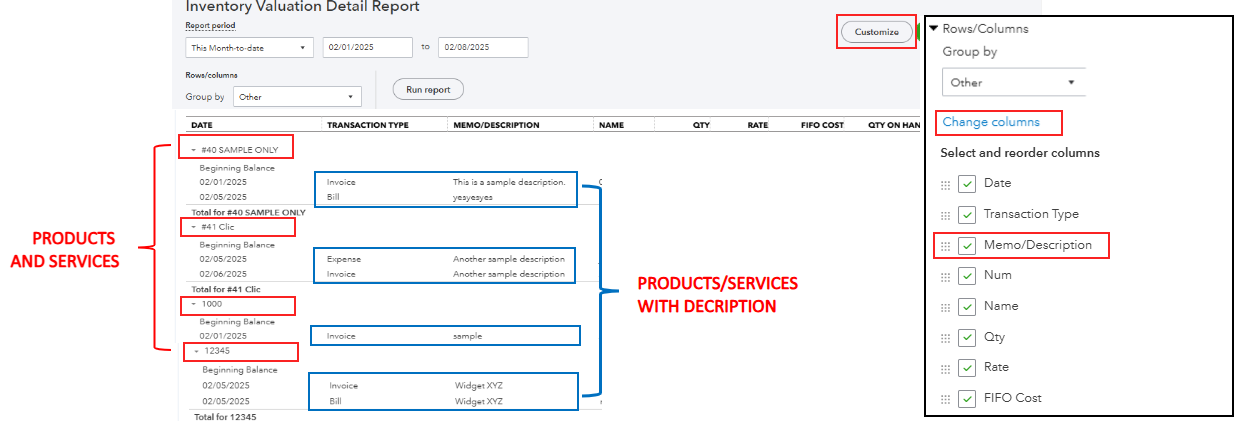
Also, you can save a customized report for easier access when requiring these data in the future.
However, if the issue persists, I suggest reaching out to our Live Support Team to have your account reviewed. They have specific tools to further assist you in resolving your concerns.
Additionally, you can set up and track your inventories to get alerts when it's time to restock and see insights on what you buy and sell.
If anything comes to your mind when managing inventory items and reports, just leave a reply in the comments below. I'll make sure to provide additional assistance. Stay safe.
This is a failure of QBOnline. The data that migrated from my desktop version did not include the description. It's a hot mess. I will have to recreate everything to get the part numbers to show correctly on my invoices.
In addition there search function is not working correctly.
Not a happy use at all.


You have clicked a link to a site outside of the QuickBooks or ProFile Communities. By clicking "Continue", you will leave the community and be taken to that site instead.
For more information visit our Security Center or to report suspicious websites you can contact us here