Hello there, @arcticnathan09.
I appreciate you for providing the detailed information about customizing your reports to display the invoice's paid date.
Since you've already added a customized Paid Date field in your invoices, you can include it in your template. This way, you'll be able to show it when exporting the report to Excel.
- Go to the List menu.
- Select Template.
- Double-click the appropriate template.
- Click the Additional Customization button.
- Select the Header tab.
- Click the Paid Date boxes to display both on Screen and Print.
- Select OK twice.
Once done, you can pull up the Transaction List by Customer report and make sure to add the customized Paid Date column, then set the date range.
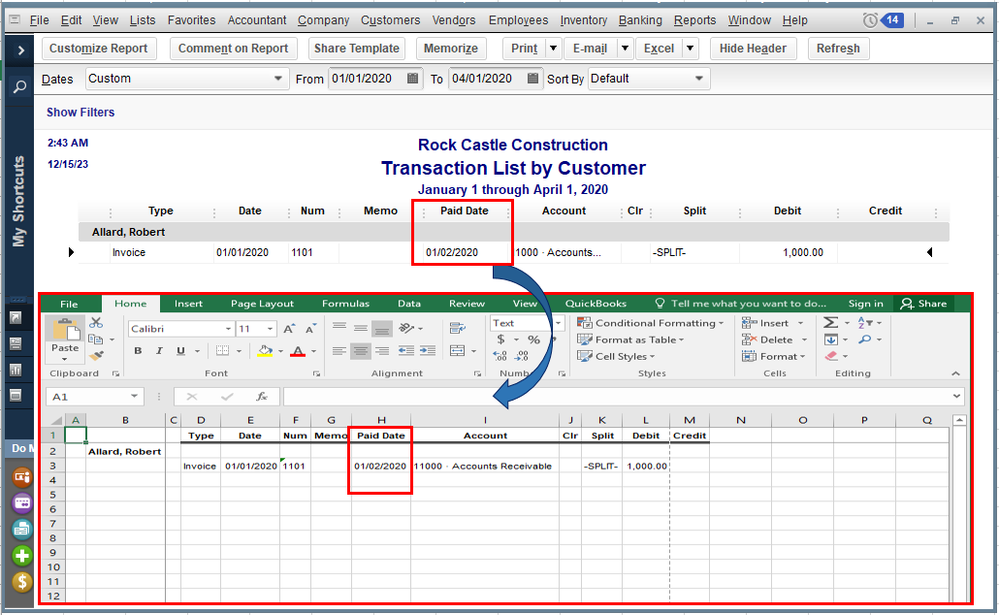
Additionally, available columns and filters differ for each report because each draws information from the company file differently. To know more about it, kindly refer to this article: Understand reports. It also contains a table that shows every report group available in QuickBooks Desktop.
Please let me know if if you have other concerns. I'm just around to help.