Turn on suggestions
Auto-suggest helps you quickly narrow down your search results by suggesting possible matches as you type.
Showing results for
Get 50% OFF QuickBooks for 3 months*
Buy nowYou'll have to edit the recurring invoice manually, useruricruz2000.
Here's how:
Make sure to click Save template after the changes made.
Check out this article for more information: Edit a recurring template.
I'll be here if you need anything else.
Thank you for the tips on recurring invoices, but I'm still finding the same problem. I want the invoice to be sent out on the interval date rather than when it is created, for example 5 days before. Currently whenever I make a new recurring invoice, once it's created 5 days in advance, it sends it out once created but I don't want it to send just yet. I'd like it to send automatically on the interval date rather than when it's created. Is this possible with Quickbooks?
Hello there, @useruricruz2000.
I'd be happy to help you on how to modify your recurring invoice in QuickBooks Online.
You can modify the start date to the 18th and leave the Create Day Advance option blank. This is done so that it will be sent on the 18th, not 10 days before the interval date. The system will follow the command after it has been created. In case you want to modify the details before the interval date, you can edit the recurring invoice template.
I've added a screenshot for your additional reference:
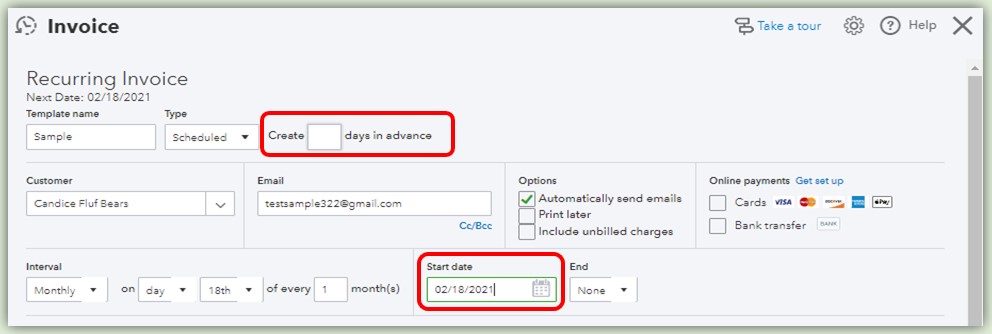
I've included this article about the process: Create recurring transactions in QuickBooks Online. This also contains sub-articles that will help you with your future tasks such as troubleshooting and managing recurring transactions.
Let me know in the comment section if you need further assistance with the recurring invoice transaction. You can also add some screenshots of how you've set it up. Take care!
Have you tried doing this? Quickbooks doesn't wait and just sends it out right away and charges the customer account immediately. This is a glitch that needs to be reported and fixed
I've checked our records, CEBUDVNCD. I haven't seen any open investigations the same as your concern.
The recurring transaction will be sent depending on the setup. We can check the template to isolate your concern. Here's how:
If everything looks good, though, you may be experiencing some browser hiccups. It may be the reason why it sends out right away. We'll perform the basic troubleshooting to resolve this. Let's start with logging into your account through a private browser. It's the best place to identify web issues. These are the shortcut keys:
If you can create a recurring template and it doesn't send right away using the private session, let's go back to your regular browser and clear its cache to refresh the program.
Also, you can use a different browser to narrow down the issue.
Feel free to get back to this thread if you need more help. We'll reply as soon as we can. Keep safe!
I am also experiencing the same issue. I need the invoices created in advance so I can adjust software seat count if necessary before the recurring invoice is billed, but the invoice is automatically sent on the create date instead of the interval date selected. Did you ever find a solution?
I appreciate you taking the time to share and join this thread, @MIND2020. I'm here to provide information about recurring transactions and help raise this concern so our Product Development team can take action to improve the feature and get it solved.
When managing recurring transactions, QuickBooks Online depends on and follows the create date set up regardless of the interval date you selected.
I can see how beneficial it is for your business. You can send this idea to our Product Developer team so they can take a look and might consider this as part of the future enhancements.
Please know that our QuickBooks Developers keep searching for ways to improve user experience by promoting helpful and efficient features to streamline processes that suit your business needs.
Check out the instructions below to submit feedback and product suggestions within the program:

You can track your feature requests through the QuickBooks Online Feature Requests website.
QuickBooks helps you create and transmit invoices that help you get paid faster. To keep sales records clear, informative, and connected from start to finish, you can visit these references:
Please feel welcome to send a reply here or create a new thread if you have any other concerns or additional sales-related questions. I’m always here to help. Take care always!


You have clicked a link to a site outside of the QuickBooks or ProFile Communities. By clicking "Continue", you will leave the community and be taken to that site instead.
For more information visit our Security Center or to report suspicious websites you can contact us here