Having a functionality to set a schedule for future invoices in QuickBooks Self-Employed (QBSE) is a great feature, whitney. Allow me to share insights about this matter.
Currently, creating an invoice for future transactions is unavailable in QBSE. I appreciate you for sharing the workaround you have in mind. Yes, you're correct that the invoice is sent immediately upon selecting the Email button after creating the entry.
To prevent this from happening, I recommend clicking the Save button instead of Email. Here's how:
- Go to Invoices.
- Select Create invoices.
- Add the details to complete the transaction.
- Modify the date.
- After that, click the drop-down arrow beside Email, then hit Save.
- Tick the X button to close the page.
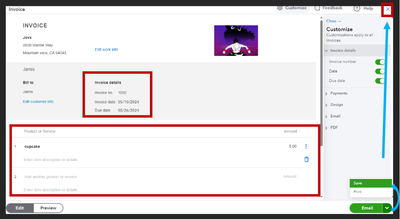
Once you're ready to deliver it to your customer, click Send. For visual reference, I've added a screenshot below.
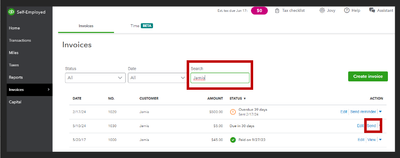
Aside from that, you may also consider upgrading to QuickBooks Online. This program offers this feature, which allows you to decide when this transaction will be created and sent. For more details, please browse this article: Create recurring transactions in QuickBooks Online.
Once you've decided to switch, I suggest browsing our Plans and Pricing page to choose which version suits your needs.
Additionally, I've added this resource to give an overview of everything you can do, how to get set up, and how the program tracks everything throughout the year: Learn the basics of QuickBooks Self-Employed.
Please keep me posted anytime if you require further assistance creating invoices and receiving customers' payments. My goal is to ensure that you achieve your desired outcomes with bookkeeping. Stay safe!