Hi, Simmon. Yes, there's a way to ensure you didn't bill your vendor twice in QuickBooks Online (QBO).
If you suspect a vendor has been charged twice for the sample bill that may cause double entries, you can consider checking the Vendors page or running the Transaction List by Vendor report. I can guide you on how to accomplish this.
First, we can click on the vendor's profile on the Vendors page to see the lists of bills you've created for the particular vendor. Here's how:
- In your QBO account, go to Expenses on the left navigation panel.
- Select Vendors.
- Click on the vendor profile where you suspect the duplicated bills are.
- In the Transaction List section, choose Bill from the transaction type drop-down list to narrow down the vendor transactions.
- Compare the bill number, dates, balance, and total.
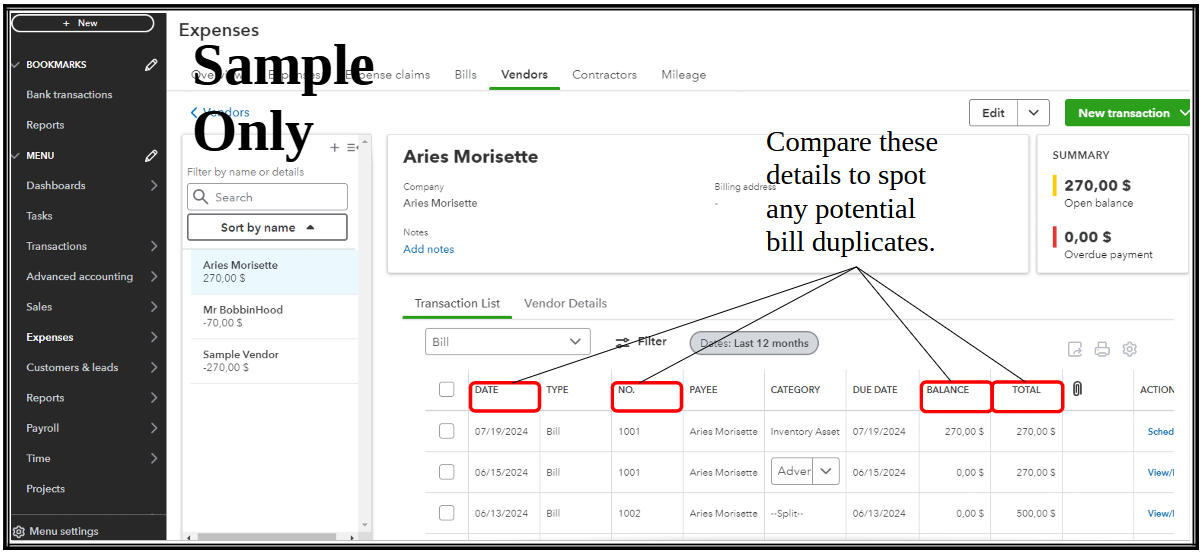
Next, consider pulling up the Transaction List by Vendor report. We can then customize it to filter only the bills for a specific vendor. You can follow these steps:
- Go to Reports.
- In the search field, type "Transaction List by Vendor" and select the report.
- For ease, click on Switch to classic view.
- Select Customize.
- Choose the Report period.
- In the Filter section:
a. Choose Bill in the Transaction Type drop-down menu.
b. Select the Vendor where you suspect duplicate transactions exist.
- Hit Run report.
- Compare the bill number, dates, and amounts.
If you find a duplicate bill record, you can consider deleting one after ensuring it's been entered by mistake. Refer to this article for more details and the steps: Void or delete transactions in QuickBooks Online.
For future reference, let me add these articles about categorizing and matching your transactions in QBO once transactions from your bank come into your bank feed:
We'll be here in the Community if you have further questions about handling duplicate bill transactions in QBO. We'll do our best to assist. Take care!