It's great to see you in the Community today, Sweigl.
Yes, there's a way to uncheck the Process Credit Card box when receiving a customer payment. Let's configure the Online Payments section to accomplish this task. I'm here to help make sure the process is a breeze for you.
To change the setup on an existing invoice:
- Head to the Sales menu on the left panel to select Invoices.
- Look for the sales entry you're working on from the list and click on it to see the transaction details.
- In the Online payments section, click the Edit link to open the Edit payment methods window.
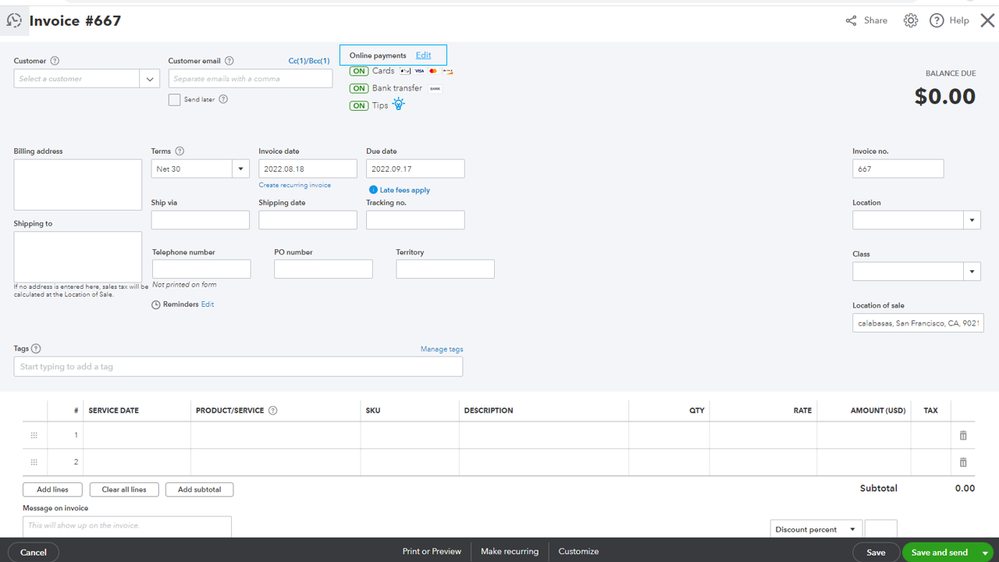
- Deselect the Cards box and check the payment options you want to use.
- Click Ok and Save.
Please know that updating the payment method will only apply to this invoice. If you're currently using the new invoicing feature, follow the steps in this article to update the payment option: Take and process payments in QuickBooks Online with QuickBooks Payments. Proceed directly to the Change the invoice payment options with new invoicing section for the detailed process. It also covers the topics about processing in-person payments, and deposit times for QuickBooks Payments, to name a few.
You can also change the Payment Method setting for your clients' to prevent automatic credit card charges. Here's an article that outlines the complete steps: Edit customer information. It's from another region, but it also applies to the US version.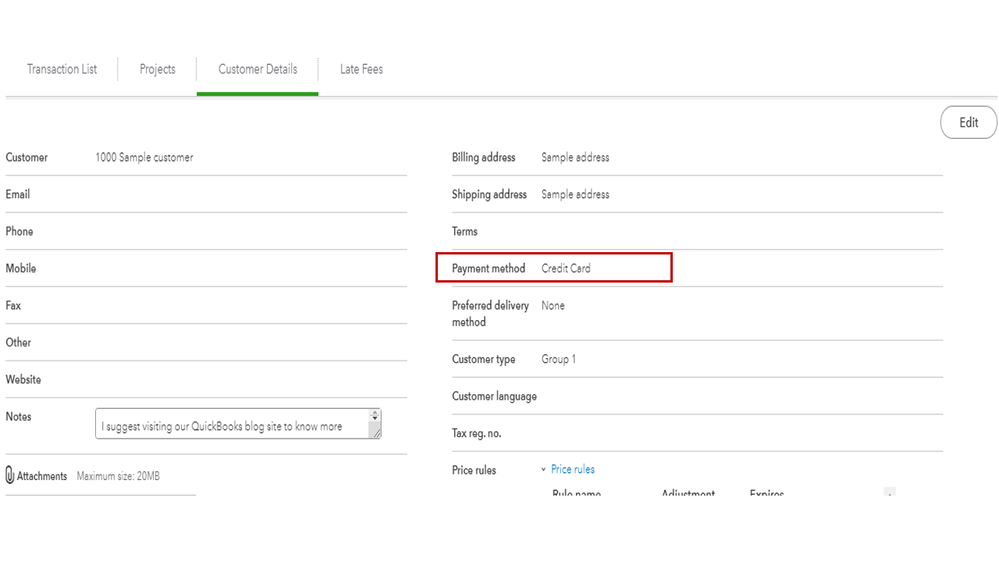
I've included some resources to help you manage your customer's information as well as their credit card information:
That should do it! I'd be glad to provide additional help should you have any questions about this or other product-related concerns. Have a good one.