Welcome to the Community, Caleb. Let me share some information about sending a contract in QuickBooks Online (QBO).
QuickBooks doesn't have a specific feature for creating and sending contracts. However, we can customize an Estimate template and change the form name to "Contract". This will still work since both are pretty similar in outlining the terms and conditions of a service or product that you will be providing to a customer.
Here's how:
- From the Cog Wheel, select Custom form styles.
- Choose an estimate template to modify.
- Click Content, then Header.
- Change the form name to Contract.

- Hit Done.
After that, create an estimate and make sure to select the correct template from the Customize button before sending it to your customer. You can click Print or Preview to check if the template works.
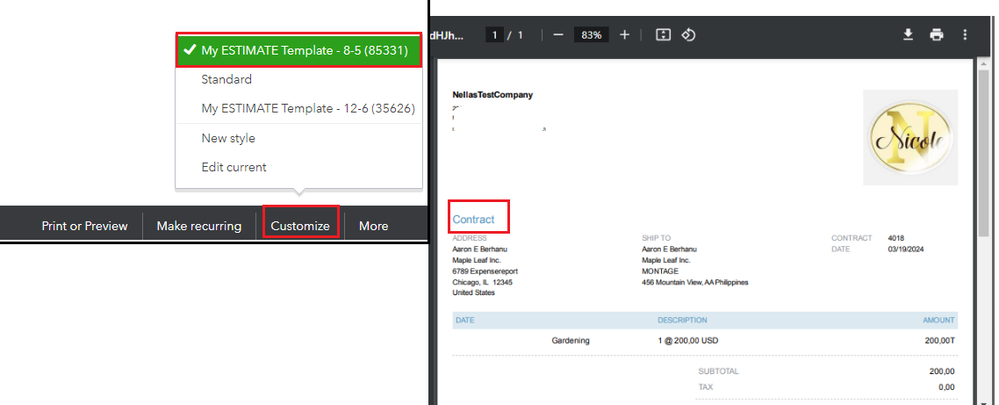
Aside from the workaround, you'll want to look for a third-party application that will allow you to send contracts directly from QuickBooks. You may visit our QuickBooks Apps page and search for a tool that suits your needs.
Moreover, here's an article that serves as your guide in case you want to send estimates and convert them directly to invoices: Convert an estimate into an invoice in QuickBooks Online.
I'm all ears if you have additional questions about sending a contract in QuickBooks. Just leave your comment below and I'll provide the necessary help.