Yes, you can bulk change the category (or account) on multiple entries in QuickBooks Online, @SSLLC.
Before that, may I know if the entries you've mentioned are expense transactions? It will help us understand and provide the targeted resolution of the specific concern.
If yes, we can batch the entries in the Expenses tab. Here's how:
- Open your QuickBooks Online account.
- Go to My Apps, then choose Expense transactions.
- In the Transaction dropdown, choose Expense.
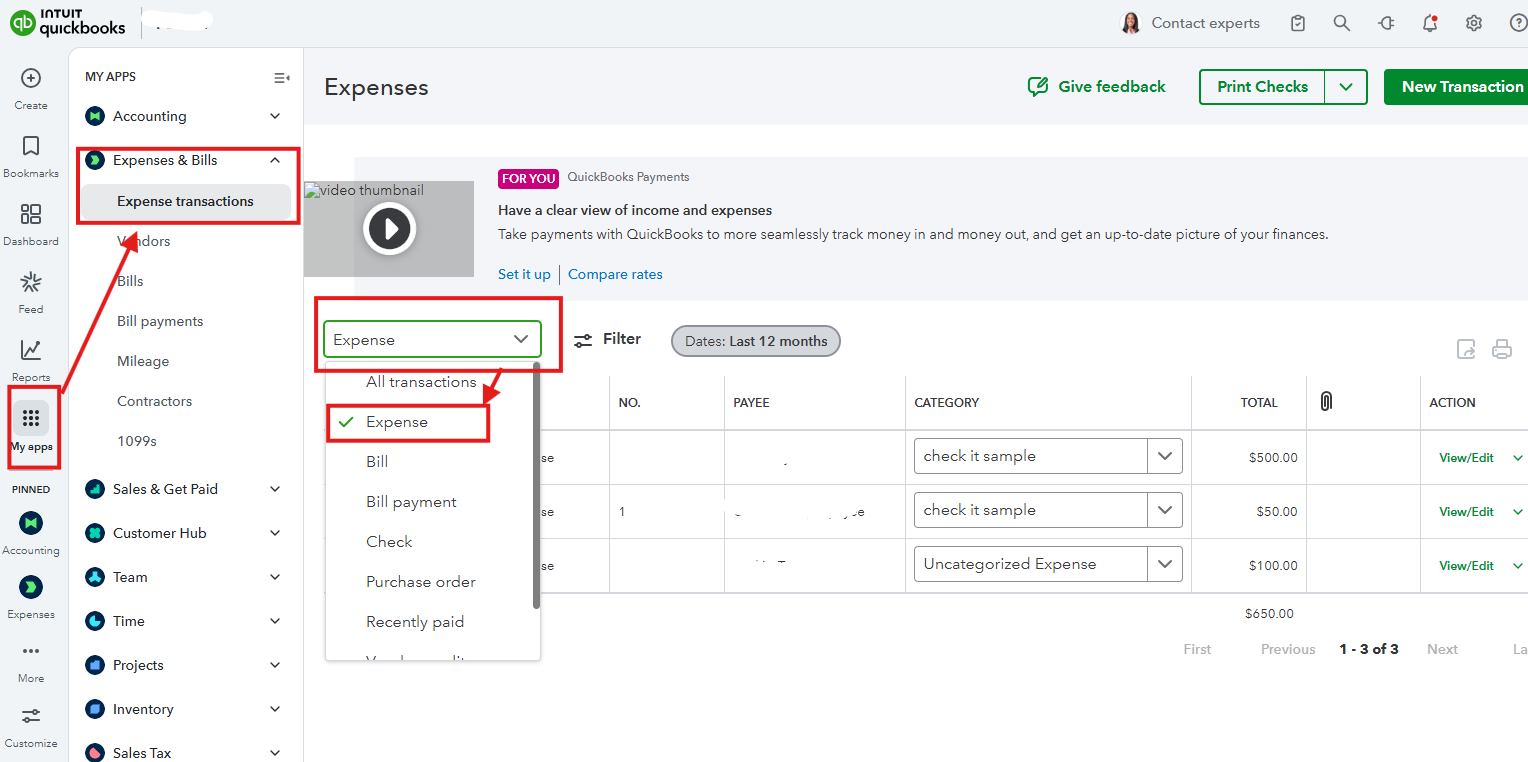
- Tick the Box option and select Categorize.
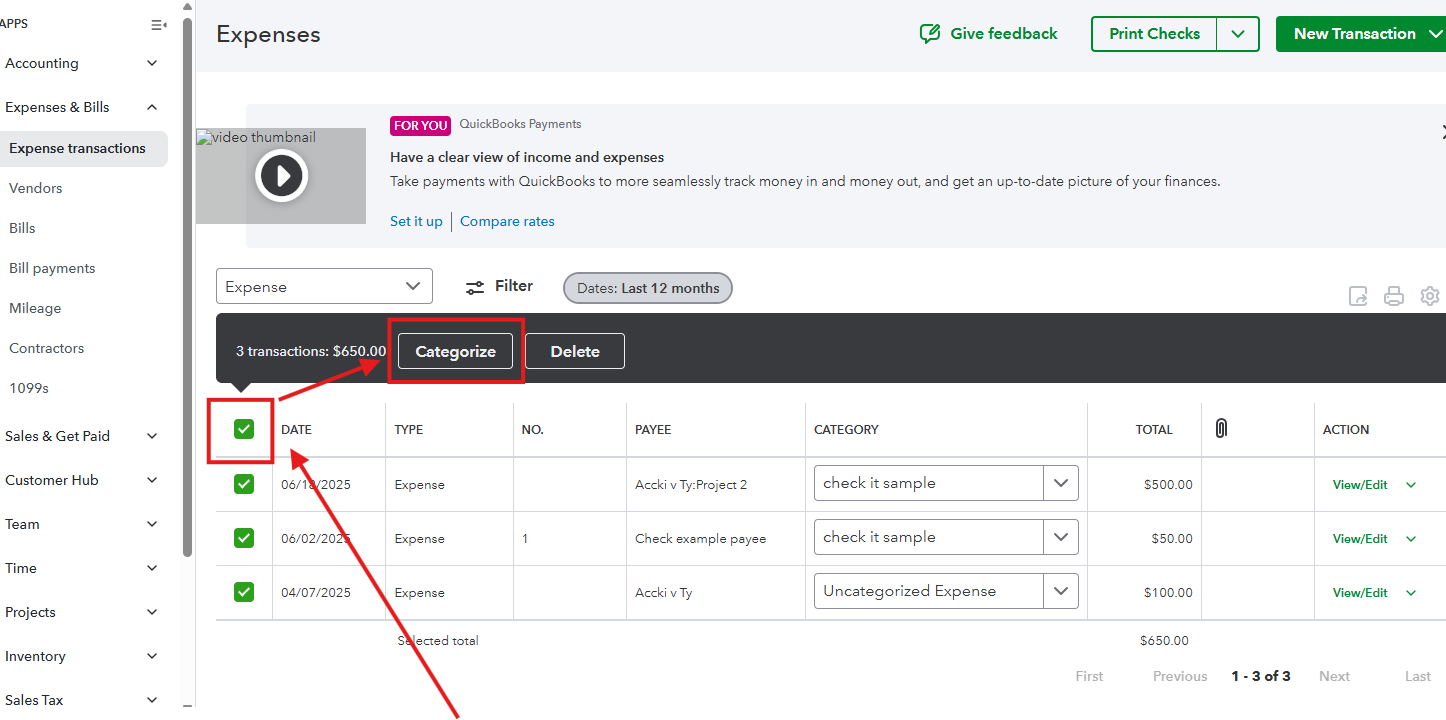
- In the Categorize dropdown, choose the appropriate category.
- Click Apply.
For online banking transactions, here's how:
- Navigate to My Apps.
- Choose Accounting, then Bank transactions.
- Pick the appropriate bank account.
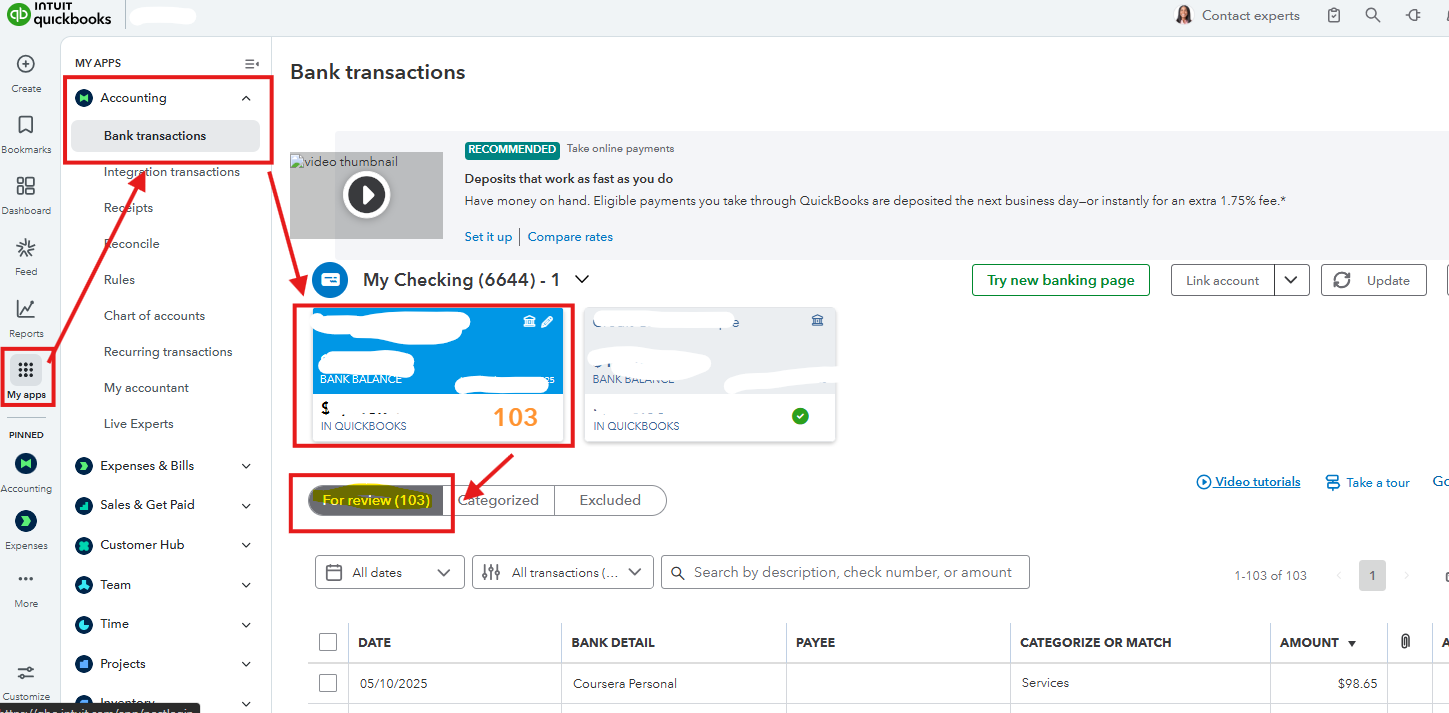
- Under the For review tab, tick the checkboxes of the transactions you'd like to categorize.
- Select the Edit option.
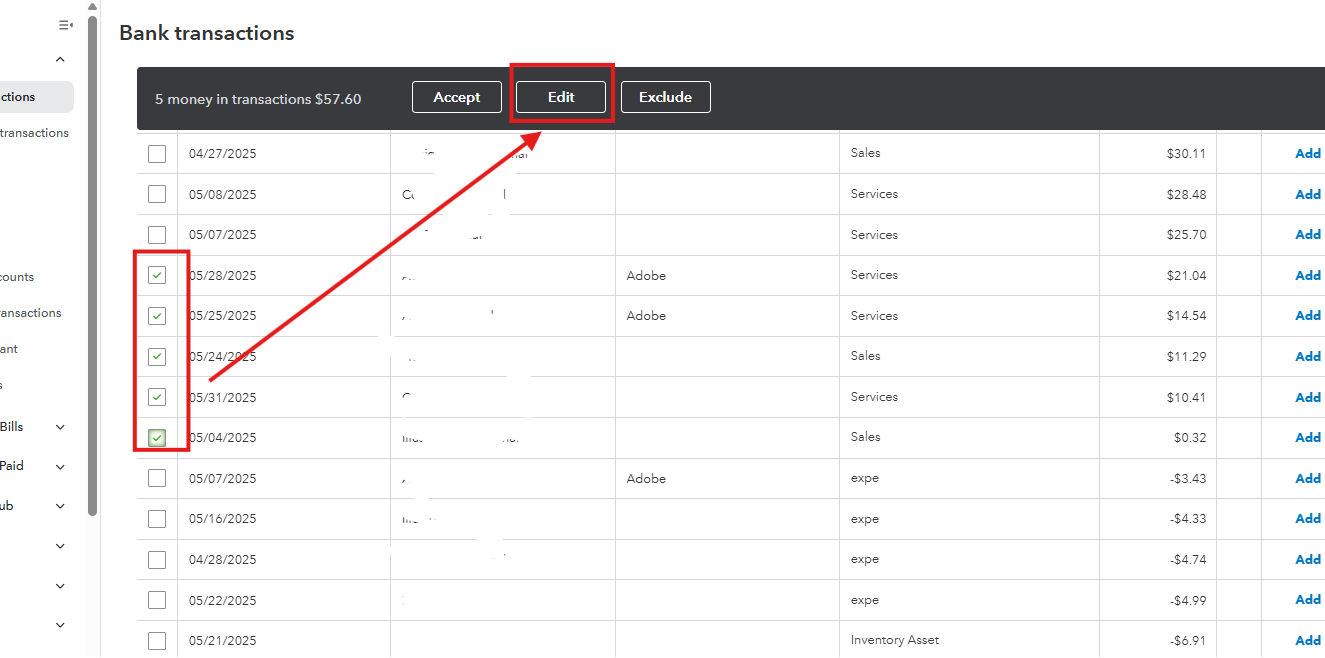
- Enter the necessary details and hit Apple or Apply, and accept once done.
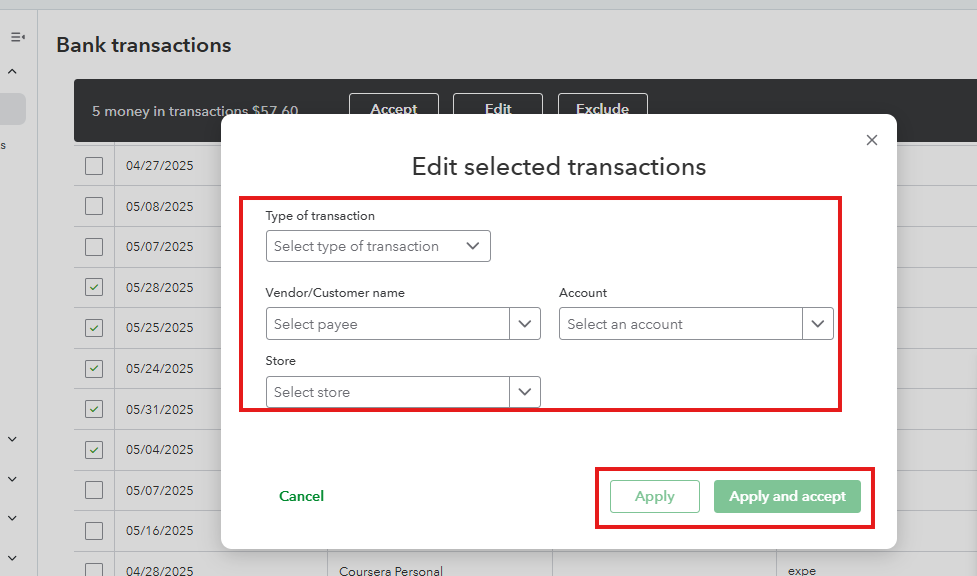
If you have any clarifications, concerns, or any other questions about QuickBooks, feel free to let us know in the comments below.