Hello @smprovisions,
Thank you for dropping by here in the Community about your subscription concern. I'm here to guide you with upgrading your QuickBooks Online plan.
We're available here in the Community 24/7 to support you with your product concerns. The steps to upgrade are simple and can be performed directly within your account.
Here's how:
- Sign in to QuickBooks Online as a primary or company admin.
- Click the Gear icon in the upper-right corner and select Account and settings.
- Go to the Billing & Subscription tab.
- Make sure your payment info is up-to-date.
- Select Upgrade your plan.
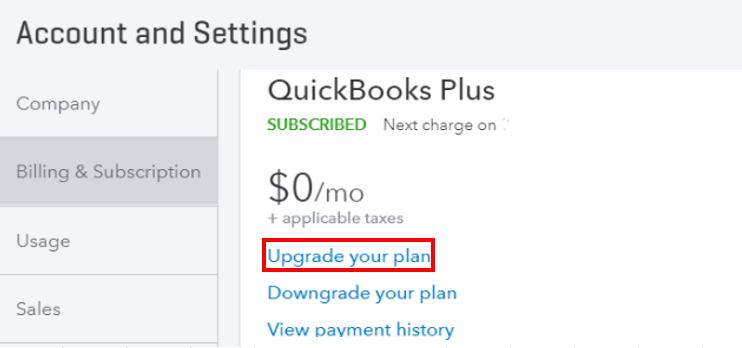
- Review the available plans and select Choose plan.
- Follow the on-screen steps to upgrade your plan.
If you prefer speaking with our QuickBooks Team via call or chat, you can contact them within the available support hours. Our support for Plus, Essentials, and Simple Start is available from 6 AM - 6 PM PT (Monday - Friday) and 6 AM - 3 PM PT (Saturday). For Advanced, any time, any day.
Here's how you can reach them:
- Click the Help tab in the upper-right corner.
- Go to the Assistant tab.
- Click Get help from a human.
- Choose Chat with us or Have us call you.

If you want to change the payment method for QuickBooks in the future, you can change it directly in your settings. For more details about the process, I've attached this link: Manage billing, payment, and subscription info in QuickBooks Online.
I'm always available to lend a hand if you want to learn more about using QuickBooks. Get back to us if you have additional concerns and we'll be sure to get back to you.