Turn on suggestions
Auto-suggest helps you quickly narrow down your search results by suggesting possible matches as you type.
Showing results for
Get 50% OFF QuickBooks for 3 months*
Buy nowHi guys, I am trying to run a report for job costing that shows time and material for the job. The only report that I can find shows the cost for the hours and I need the actual hours spent on the job number and the materials that were entered on the job number. I would also like to add a markup for the hours and the material. Any suggestions?
Thank you for providing more details about the job costing report that you want on QuickBooks Desktop, @trinlang.
I understand how useful it is to generate a report showing the time and material for the job. Rest assured that our product engineers are continuously working to enhance the products and deliver the best experiences for all users.
In the meantime, you can use the report that you find that shows the cost for the hours. Otherwise, utilize the Job Reports to identify which job is profitable and which is not. It will help you create better estimates, and analyze how well each job is progressing financially.
Here's how:
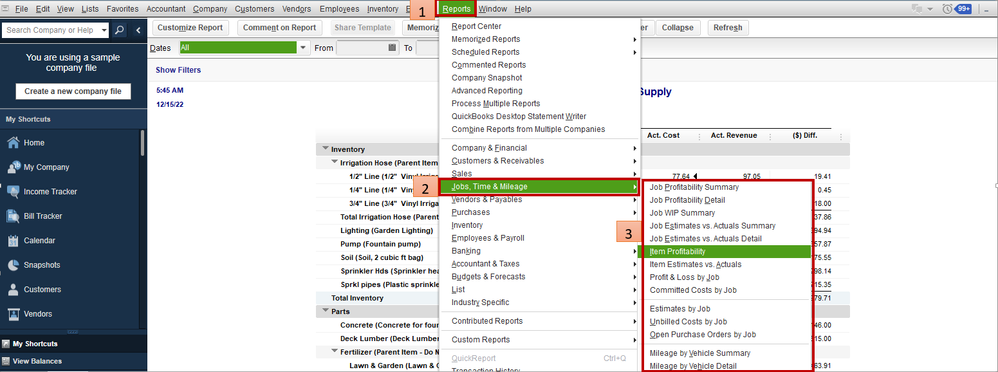
I'm also adding these resources to help you manage your QuickBooks Desktop reports:
Be sure to let me know if you have any other questions about QuickBooks reports. I'll be around to help you more. Have a blissful day.
Hi, @trinlang.
Hope you’re doing great. I wanted to see how everything is going about the job costing report concern you had the other day. Was it resolved? Do you need any additional help or clarification? If you do, just let me know. I’d be happy to help you at any time.
Looking forward to your reply. Have a pleasant day ahead!



You have clicked a link to a site outside of the QuickBooks or ProFile Communities. By clicking "Continue", you will leave the community and be taken to that site instead.
For more information visit our Security Center or to report suspicious websites you can contact us here