Turn on suggestions
Auto-suggest helps you quickly narrow down your search results by suggesting possible matches as you type.
Showing results for
Connect with and learn from others in the QuickBooks Community.
Join nowWith approxamately 120 jobs per year I run the Job Profitability Summary report for all of the jobs in a year. I have four crews building these jobs. I would like to be able to have a report that shows Job Profitability Summary for each crew. I have a custom field for the crew, but can't figure out how to use it in the report.
I'm here to help you, Prioritymarine.
It's great that you've created a custom field for your crews. While we're unable to add it in the Job Profitability Summary report, I have a workaround for you. We can filter it to show the data only for a specific crew. You can follow these steps:
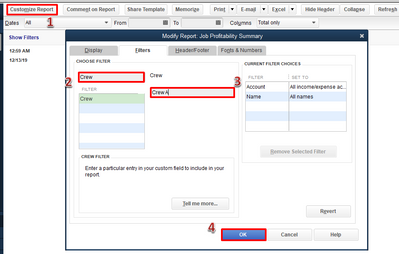
Once done, you'll notice that the amounts changed based on the specified crew. You can drill-down on it to verify.
Aside from creating custom fields, we can also use the class tracking feature. We can include it on the said report. Let's turn it on first:
Then, go to Lists menu and select Class List. From there, we can add your crews. When you pull up the said report, click again on the Customize Report button. From the Display tab, add the class column.
Comment below if you have clarifications. I'm here to assist you.
I apologize but I must be missing something. I had tried your solution and retried it trying to follow your description closely, but I cannot get the job to show up in the report at all once I added the Crew filter to the report. To make it simple I added the crew name to only 1 job, but the the report comes up empty.
Is it possible to get further help on this online?
Thank you,
Hi, Prioritymarine.
You may want to review the transactions and ensure they're associated with the correct crew member.
This way, the report will show the information you need. However, it will only reflect one crew at a time.
For detailed steps in customizing your report in QuickBooks, you can refer to this article: Customize reports in QuickBooks Desktop.
Feel free to get back to me if you have any other QuickBooks questions. I'd be happy to answer them for you.



You have clicked a link to a site outside of the QuickBooks or ProFile Communities. By clicking "Continue", you will leave the community and be taken to that site instead.
