Thanks for visiting the Community today, MyAgent.
In QBO, the option to reverse a deleted transaction is unavailable at this time. You’ll have to create the entry again to record it. Let’s open the Audit Log Report recover the details of the journal entry. I’ll help and guide you on how to get there.
- In QBO, go to the Gear icon at the top of your company to select Audit Log.
- Click on the drop-down for Filter to sort the data.
- Input the date you want to view the report.
- In the Events section, press the Show All Events button and then click on Apply to view the complete details.
- Look for the journal entry and hit the View link to open the Audit History page.
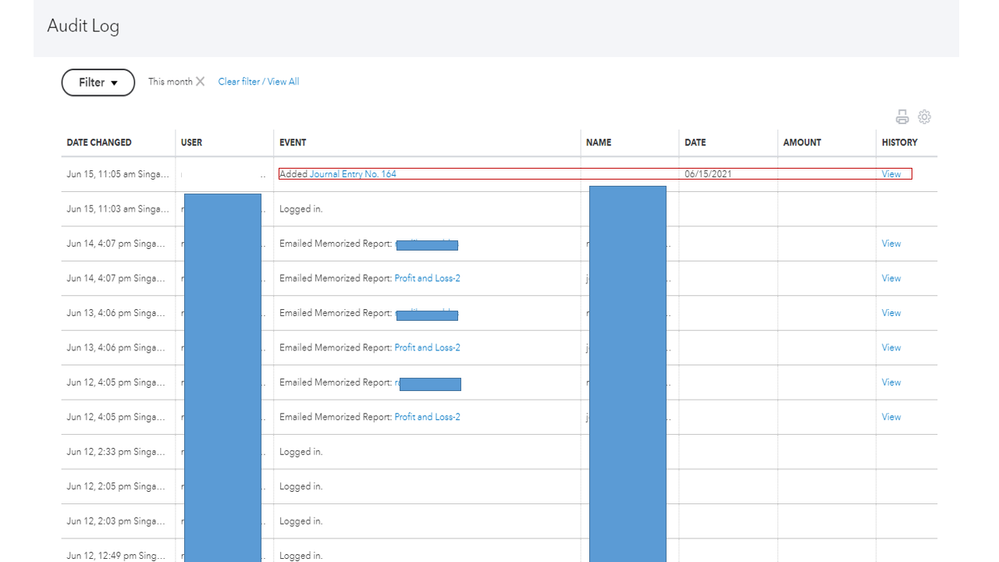
- In the History of this transaction section, click the link for the entry ID to see the complete details.
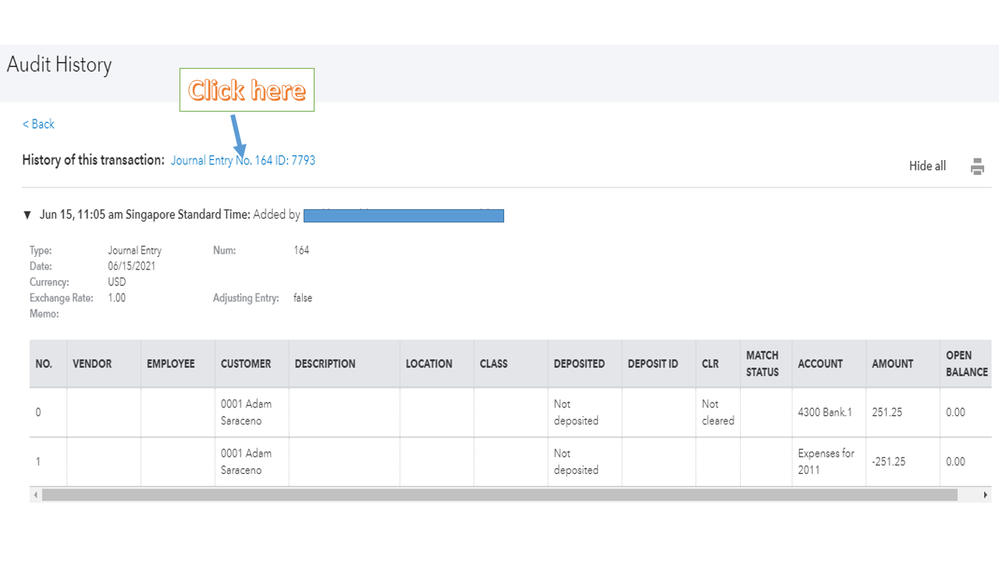
For more details about the feature and how it can help your business track any type of change or event in the company file, see the following guide: Use the audit log in QuickBooks Online.
Additionally, this article provides an overview on how to reverse a journal entry to swap the debits and credits or delete it entirely: Reverse or delete a journal entry.
Let us know if you have other questions or concerns in the comment section. I’ll be around to answer them for you. Have a great rest of the day.