Turn on suggestions
Auto-suggest helps you quickly narrow down your search results by suggesting possible matches as you type.
Showing results for
I'll help you manage your customer's list, Shadyal.
Instead of unchecking or removing the customer as a sub-account, click the drop-down list for Enter parent customer and select the correct parent account (see attached screenshot). Then, click Save afterwards.
In case you're unable to save the changes, please use an incognito browsing session while moving the sub-customer to a different parent account. A possible browser issue might have been preventing you from doing it.
Follow these keyboard shortcuts to start an incognito session:
Once done, go back to your account and try to move the sub-customer again. Keep me posted if you still need help with your customer list. We're always here to help.
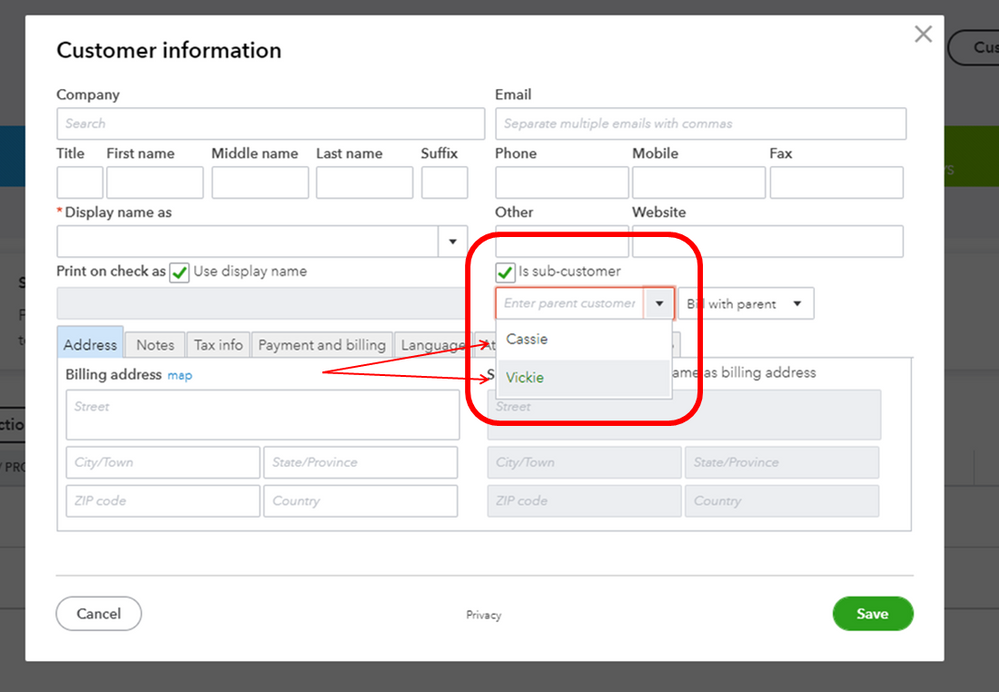
I will try to do this but for no reason this problem occurred where we had previously the ability to change parent or make stand alone without any problem....



You have clicked a link to a site outside of the QuickBooks or ProFile Communities. By clicking "Continue", you will leave the community and be taken to that site instead.
For more information visit our Security Center or to report suspicious websites you can contact us here