Turn on suggestions
Auto-suggest helps you quickly narrow down your search results by suggesting possible matches as you type.
Showing results for
Get 50% OFF QuickBooks for 3 months*
Buy nowHi there, marylou!
I'd be glad to help you with this.
You can use the Advanced Search feature in QuickBooks Online for this. Here's how:
I've attached screenshots below of how it looks.
Please let me know if there's anything else that you need or if you're referring to something else.
Hi there, marylou!
I'd be glad to help you with this.
You can use the Advanced Search feature in QuickBooks Online for this. Here's how:
I've attached screenshots below of how it looks.
Please let me know if there's anything else that you need or if you're referring to something else.
Also, in Quickbooks Desktop.
It's great to have you here, @PermDude.
Yes, QuickBooks Desktop have the Advanced Search feature which allows you to search for transactions using the memo you've entered. Let me guide you on how to do it.

You can also filter the transactions to show only the invoices.
Keep me posted if you have other questions. I'm always here to help.
Can you use wildcards, "or", "and", or must you match text exactly? I need to look for memos that contain "square" and "steel".
Can you use wildcards or other search terms? I need to find items in my bills with the terms "steel" and "square" maybe not in that order, or maybe with numbers in between those terms. Nothing I try has worked.
Thank you for posting here on the Community page, ranbyb2004.
I'd be happy to guide you on how to see the list of specific memos in QuickBooks Online. Let me guide you how:
1. Click on the magnifying glass at the top center of your home page.
2. Select the Advanced Search hyperlink below.
3. Filter your search by selecting Memo.
4. Enter the memo you're looking for in the field and click on the Search button.
5. Select Settings (small Gear icon above the table), then select Memo/Desc.
I've attached a screenshot below that shows the last three steps.
I've added this article, in case you need to find transactions in a register in the future. It has all the list of the past and current transaction that you can review or edit them: Find, review, and edit transactions in account registers.
Keep in touch with me here should you need further assistance when managing your vendors' transactions in QuickBooks Online. I always got your back. Have a great day!
I have 2017 Pro. I guess this does not apply.
Any way to do this in 2017?
Hello ranbyb2004!
This thread is for QuickBooks Online and most of the steps are not applicable to QuickBooks Desktop. Let me share with you the steps on how to search for a transaction using an entry entered in the memo field.
When you open your QuickBooks Desktop Pro 2017, press the Ctrl + F on your keyboard. This will open the Find window. On the Advanced tab, select the Memo from the filters and enter the text or words you added in the Memo field. Then, tap Find. It'll give you all the transactions with that memo.
All the keyboard shortcuts in QuickBooks Desktop are listed here: Keyboard shortcuts in QuickBooks Desktop.
In addition, you'll want to check this article: Customize customer, job, and sales reports in QuickBooks Desktop. This will show you how to pull up the commonly used reports in QuickBooks Desktop and how to personalize them.
Keep on posting here if you have additional concerns. Take care!
It will only find exact matches as far as I can tell. "square steel" will only find "square steel". I want to find "steel square" or "steel 1inch square" or "steel tubing square" . Is there a way to do this? or is the find limited to exact matches only?
I have some information to share with you about the Find feature in QuickBooks, @ranbyb2004.
The Find feature is used to easily locate the information you’ve recorded in QuickBooks Desktop. In order to view the details you need, you’ll have to enter the common term or character used in the Memo field. This way, all related transactions that contain that word or figures will show up in the list. Please know that QuickBooks will only be based on the information you entered. So yes, the said option will only find the exact match.
Since you want to find "steel square" or "steel 1inch square" or "steel tubing square.” Just enter “Square” or “Steel” in the Search field so QuickBooks will display transactions that have Square and Steel in the memo.
Here’s how:
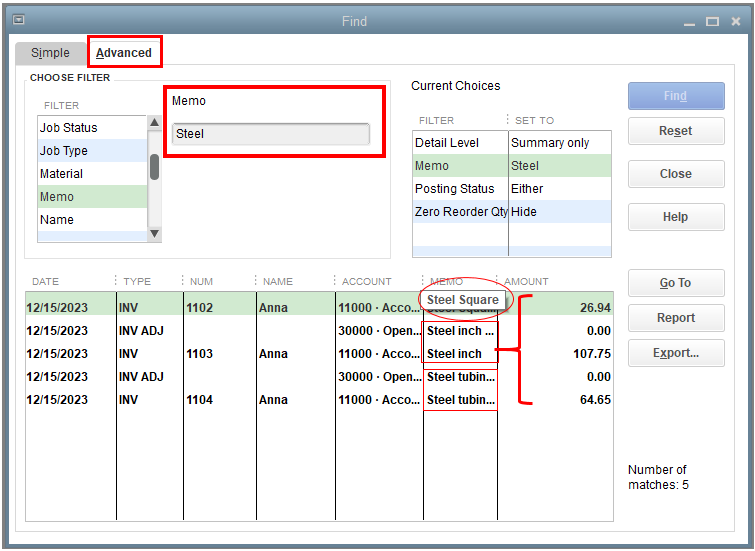
You can visit our Support page anytime if you need resources, tips, and video tutorials. This site not only provides depth insights about QuickBooks. Also, it helps you manage your business more efficiently.
If you have other concerns or questions about the Find feature, please don’t hesitate to leave a message below. We’re always here to help. Take care!



You have clicked a link to a site outside of the QuickBooks or ProFile Communities. By clicking "Continue", you will leave the community and be taken to that site instead.
For more information visit our Security Center or to report suspicious websites you can contact us here