Turn on suggestions
Auto-suggest helps you quickly narrow down your search results by suggesting possible matches as you type.
Showing results for
Connect with and learn from others in the QuickBooks Community.
Join nowWe invoice many related organizations on a regular basis. We have numerous memorized transactions of type "invoice" in QuickBooks Desktop which migrated as type "pledge" in QuickBooks Online. Can we change this?
I'm here to clarify and give more details about the transaction type in QuickBooks Online(QBO), cowardles.
Generally, pledges will appear in QBO when a user has selected that their organization is a non-profit. To change the name of the transaction, we can customize a template to do this. Let me walk you through how:
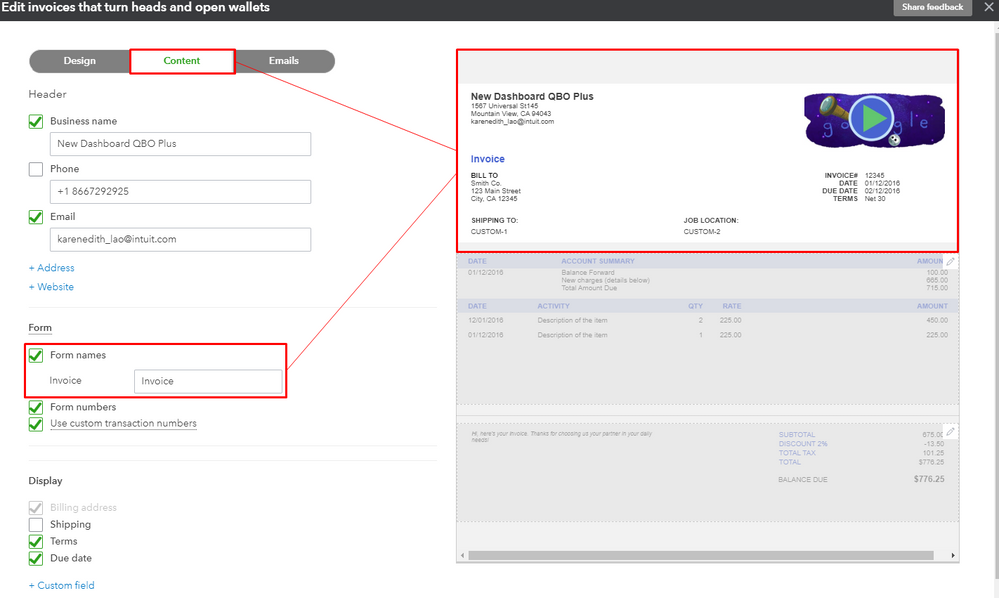
Also, we can change the invoice message when you send them to your customers by selecting the Emails tab when editing the template and then clicking Done to save it.
When creating the Invoice from + New, apply the template you recently personalized by clicking Customize and selecting its name.
This way, it will be set as your default template in creating invoices and will be named invoices from now on. For an additional overview to customize sales forms, I'm including this article as your reference: How to Customize Invoices, Estimates, and Sales Receipts.
Please let me know if you need anything else or have other concerns about managing invoices in QBO. I'll gladly help. Keep safe always.
I'm not asking about the invoice form or the email but about the recurring transaction list. Most nonprofits would not have pledges. That is only a tiny subset of nonprofits. We send our customers invoices; our customers do not make pledges.
Thanks for providing additional details of your concern, @cowardles. I understand that you want to change the transaction type from pledge to invoice in your recurring list of transactions. Allow me to chime in and provide clarification.
As my colleague @RCV mentioned, pledges will appear in QBO when a user has selected that their organization is a nonprofit. You'll have to change it from a nonprofit organization to any business organization or tax form to change the transaction type in your recurring list of transactions.
Let me show you how:
See the screenshot below for your reference.

On top of that, I've also included this reference helpful with the reference needed in understanding what you can expect after the conversion: How your Books Convert from QuickBooks Desktop to QuickBooks Online?
For an additional overview to customize sales forms, I'm including this article as your reference: How to Customize Invoices, Estimates, and Sales Receipts.
We also have a guide on income and expenses that you might find helpful. It has information and articles related to invoices.
Fill me in if you have other questions or concerns. I'll be around to assist you further. Thanks for reaching out, and have a nice day ahead.



You have clicked a link to a site outside of the QuickBooks or ProFile Communities. By clicking "Continue", you will leave the community and be taken to that site instead.
For more information visit our Security Center or to report suspicious websites you can contact us here
