Welcome to the Community, Postres.
The missing invoice in your report by customer may be due to an inaccurate report period. If you need to view a particular invoice by a customer in your report, you can modify the report period and select a specific customer. To do so, here's how:
- Go to Reports.
- Search Sales by Customer Detail on the Find report by name field.
- On the This month to date dropdown, select Custom date and edit the starting and ending dates.
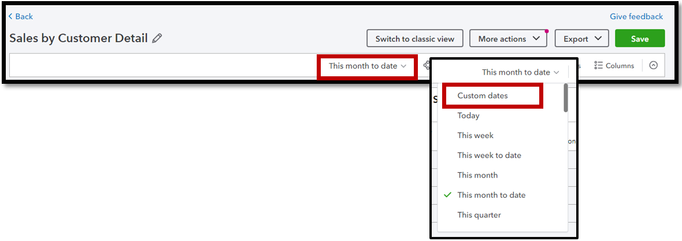
- Click Filter, then choose Customer name on the dropdown and add the necessary details.


By following the steps mentioned above, you should now be able to see the missing invoice in your report.
In QuickBooks Online, you can easily customize your financial reports to view specific accounts or customers. For more information, you can refer to this article: Customize reports in QuickBooks Online.
If you need further assistance viewing your reports, you can always visit the Community. We'd always be glad to help.