Turn on suggestions
Auto-suggest helps you quickly narrow down your search results by suggesting possible matches as you type.
Showing results for
Get 50% OFF QuickBooks for 3 months*
Buy nowHello there, @aandklawncarect.
Good to see you here in QuickBooks Community. Allow me to help and provide some insights about Connecticut (CT) registration format number in QuickBooks Online (QBO).
The format for CT DOR Tax Registration Number should be 10 or 11 digits and the last three are always 000. I suggest calling your State Agency to make sure you have the correct CT registration number.
Here's how you can update the correct format in QBO:
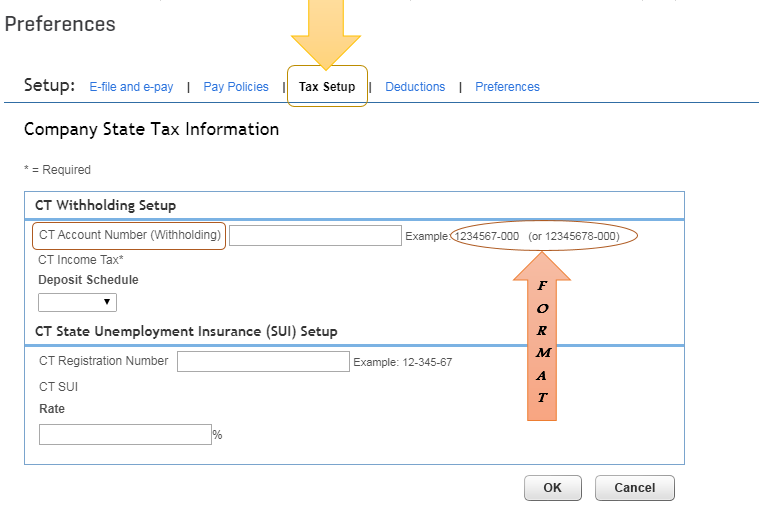
If you need further assistance with the steps, you may contact our QuickBooks Online Support Team. They have additional tools to pull up your account in a secure environment and do a remote session.
Please let me know how it goes by clicking the Reply button below. I'll be here to keep helping. Have a good one!
My friend is having the same issue with her quickbooks account, but what you described here is not a solution to the question that was asked. The initial post was in regards to the CT registration number, not the CT Account Number. Connecticut updated the format of their new Registration numbers several years ago, and Quickbooks has yet to allow the new format. Quickbooks developers needs to either create a new field to accept the new format, or adjust the field they already have. Either way, it needs to be addressed immediately!
Thank you for joining the thread and sharing your thoughts with the CT registration number, @SPetro.
Beforehand, please know that this isn't the kind of impression that we'd like you to have in getting a resolution to your concern. Rest assured, I'll ensure that I provide you with the appropriate resolution.
We understand that Connecticut has updated its format for registration numbers. However, this is currently unavailable in QuickBooks Online. We appreciate your interest in having this feature. Thus, it seems to benefit you and your friend's business.
This would be a great time to send this feedback to our Product Development Team. This way, our developers can determine what features to add to the product's future enhancements. Here's how:

Feel free to visit our Feedback forum to track the progress of this feature request. Also, see the list of other QBO users who have already recommended this feature and view the most recent updates.
Additionally, I'm adding this resource where you can access our self-help articles: QuickBooks Online guide. These contain topics that'll help you handle your taxes, payroll, account information, banking tasks, sales or expenses related-activities, and so on.
You can post anytime if you have questions or want to share your best practices using the product. Please know the Community has your back. Keep safe always.



You have clicked a link to a site outside of the QuickBooks or ProFile Communities. By clicking "Continue", you will leave the community and be taken to that site instead.
For more information visit our Security Center or to report suspicious websites you can contact us here