Hello there, lash5adam.
Let's double-check your employee's address and make sure to save the information by going back to your employee's profile. Here's how:
- Go to the Payroll menu.
- Within the Employees tab, choose the name of the employee.
- Click the Pencil icon beside Profile.
- View your employee's home address, city, or town. You can re-type it to make sure it'll show when printing their checks.
- Select Save or Done.
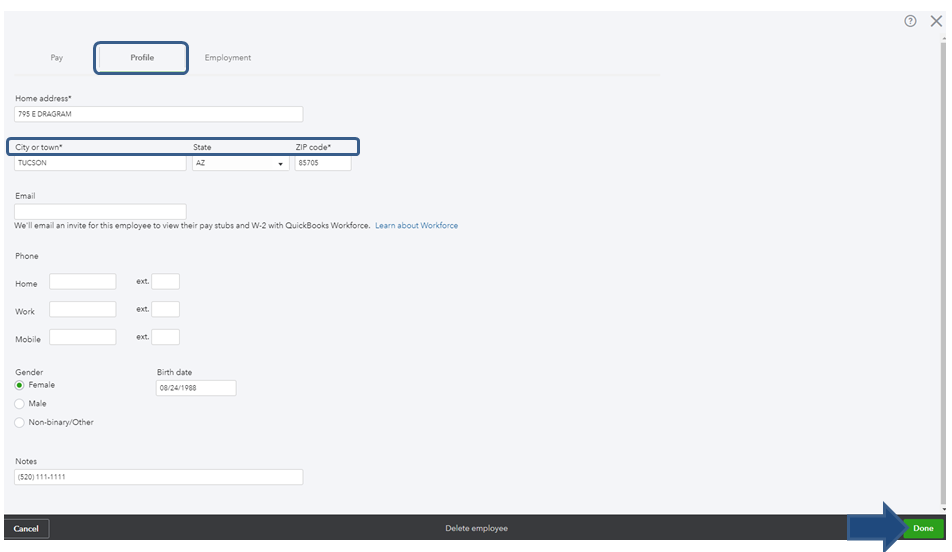
If the same thing happen when printing their checks, you can refresh your browser by clicking the Reload icon or press F5 on your keyboard. Then, log in to your QBO account using a private browser:
- Google Chrome: Ctrl + Shift + N
- Microsoft Edge: Ctrl + Shift + P
- Firefox: Ctrl + Shift + P
- Safari: Command + Shift + N
If it works fine, let's clear the cache from your main browser. It helps to prevent any unusual behavior when using QuickBooks Online. Also, you can try these compatible browsers in QuickBooks to experience QBO efficiently.
Here are some articles that you can check for more tips and details about QuickBooks payroll:
Let me know if you have other questions. Take care always.