It's great having you here in the QuickBooks Community, southernmnhome.
I've got the steps to remove the PayPal and Venmo logos in how your invoice payments come out in QuickBooks Online (QBO).
If you have QuickBooks Payments, removing PayPal and Venmo logos on how your invoices come out means disabling them as payment options. Here's how you can disable them through your Accounts and settings:
- In your QBO account, go to Accounts and settings.
- Select Payments.
- Go to the Invoice payments section.
- Uncheck Accept PayPal. This will disable PayPal and Venmo payment options and will remove the logos on how your invoice comes out.
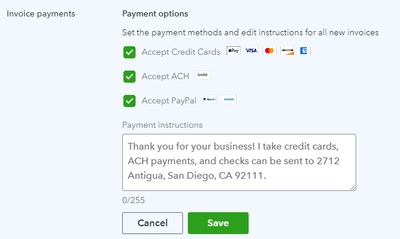
- Select Save.
- Click on Done.
If you want to disable them from within the invoice, click on Edit beside Customer payment options. I've attached a screenshot below for reference.
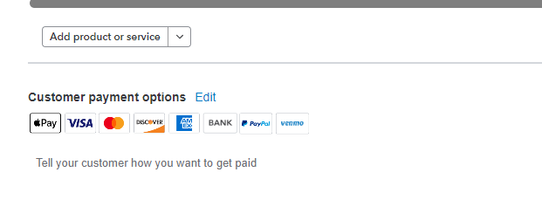
Since you've mentioned that the software changed how your invoices come out, I'd recommend reviewing your invoice Online delivery options. You can follow these steps:
- In your Accounts and settings, go to Sales.
- Scroll down to the Online delivery section.
- From the drop-down menu, choose the delivery option. This will allow you to change back to the previous way on how your invoices come out.
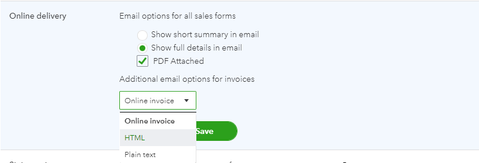
- Select Save, then, Done.
To check if the delivery option is what you previously had, I'd suggest creating a test invoice transaction (which you can delete later to avoid affecting your financial records) and sending it to your email.
For future reference, let me add these articles about reconciling your accounts in QBO: Reconcile an account in QuickBooks Online.
You're always welcome in the Community if you have further questions about removing payment options in QBO. We'll do our best to assist. Take care.