Turn on suggestions
Auto-suggest helps you quickly narrow down your search results by suggesting possible matches as you type.
Showing results for
Ask your accountant to transfer the Master Admin role.
Once you are the Master Admin, you are able to pay the subscription.
I want to reopen my account
Thanks for joining this thread, Gakansjr.
Let’s go to the Billing & Subscription section to get your account up and running. I’m here to help and guide you through the steps.
Here’s how:
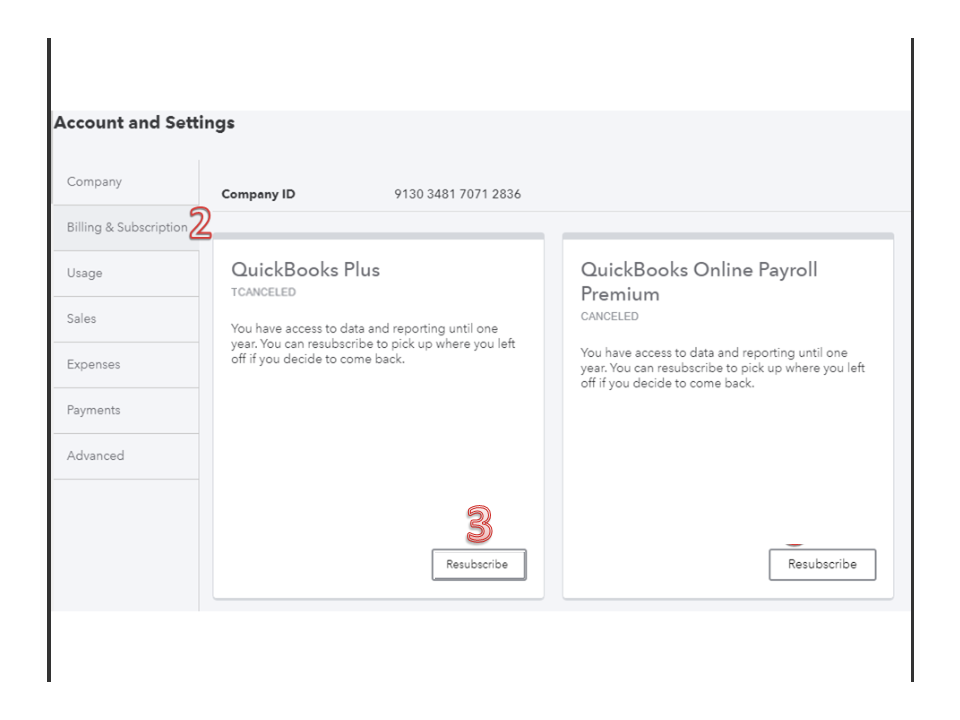
For more insights into the process, check out this article: How to resubscribe or reactivate QuickBooks Online.
However, if your account has been canceled for over a year, the data is no longer available. All you have to do is subscribe to a new one. I invite you to visit the following page to learn more about the product’s features and comparison: Choose the plan that’s right for your business.
I’ve included a guide that contains resources on how to manage your subscription: Account management.
Please let me know if there's any other way I can be of assistance. As always, I’ll be around to help you. Enjoy your weekend.



You have clicked a link to a site outside of the QuickBooks or ProFile Communities. By clicking "Continue", you will leave the community and be taken to that site instead.
For more information visit our Security Center or to report suspicious websites you can contact us here