Turn on suggestions
Auto-suggest helps you quickly narrow down your search results by suggesting possible matches as you type.
Showing results for
SALE EXTENDED 70% OFF QuickBooks for 3 months* Ends 12/8
Buy nowHi info1511,
I can share some insights about how QuickBooks populates the data on your reports.
The Invoices and Received Payments report is a transaction-based report. Therefore, the description you've entered on the line items won't be shown. Please take note that the Memo/Description column is used for the information you've entered in the Message on statement text box.
That being said, you'll want to consider adding the invoice detail and description in that field so that they'll reflect on the report. I'll show you how:
Additionally, I encourage reading these articles to ensure that you'll get the most out of your QuickBooks reporting experience:
You're more than welcome to visit this thread again if you have other questions. Just add the details in the comment section and I'll help you out.
Hi info1511,
Hope you’re doing great. I wanted to see how everything is going about the issue in your Invoices and Received Payments report. Was it resolved? Do you need any additional help or clarification? If you do, just let me know. I’d be happy to help you at anytime.
Looking forward to your reply. Have a pleasant day ahead!
Follow-up question:
When I look at this report, specifically at the PAYMENTS, the information I entered into the "memo" box of the payment is not showing up in the report memo column. Can you tell me how to fix this?
Hello, GreenCoutureCo.
The Memo/Description column will not show up in the report. However, If you entered a message on the Message on statement box, this will be the one that will show up as the description for the invoice. Please see the screenshots provided below:
To learn more about running reports in QBO, you can check this article: Run Reports.
I'll be right here to help you if you have any other questions about running reports in QBO. Have a good day ahead and stay safe!
Need a Report that displays how an invoice was paid... ie payment method, cash, visa, check etc
Hello @JamieWalma,
I'm glad to see you in this thread about your report concern. I can help you run a report to show the payment method of the paid invoices in QuickBooks Online.
You can use the same report recommended by my colleague for the transactions. Customize the columns by clicking the Cogwheel icon to show the payment method.
Here's how:
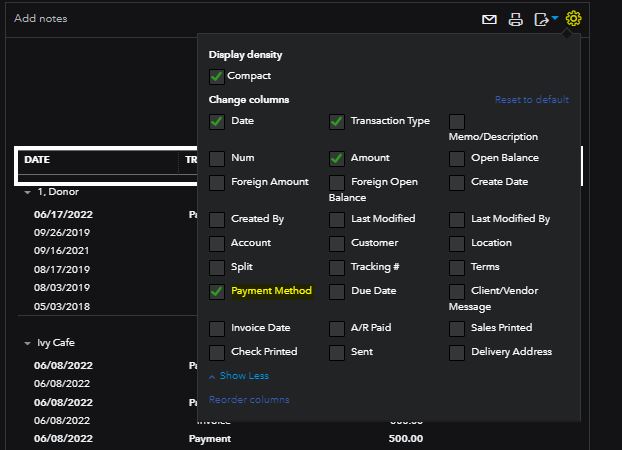
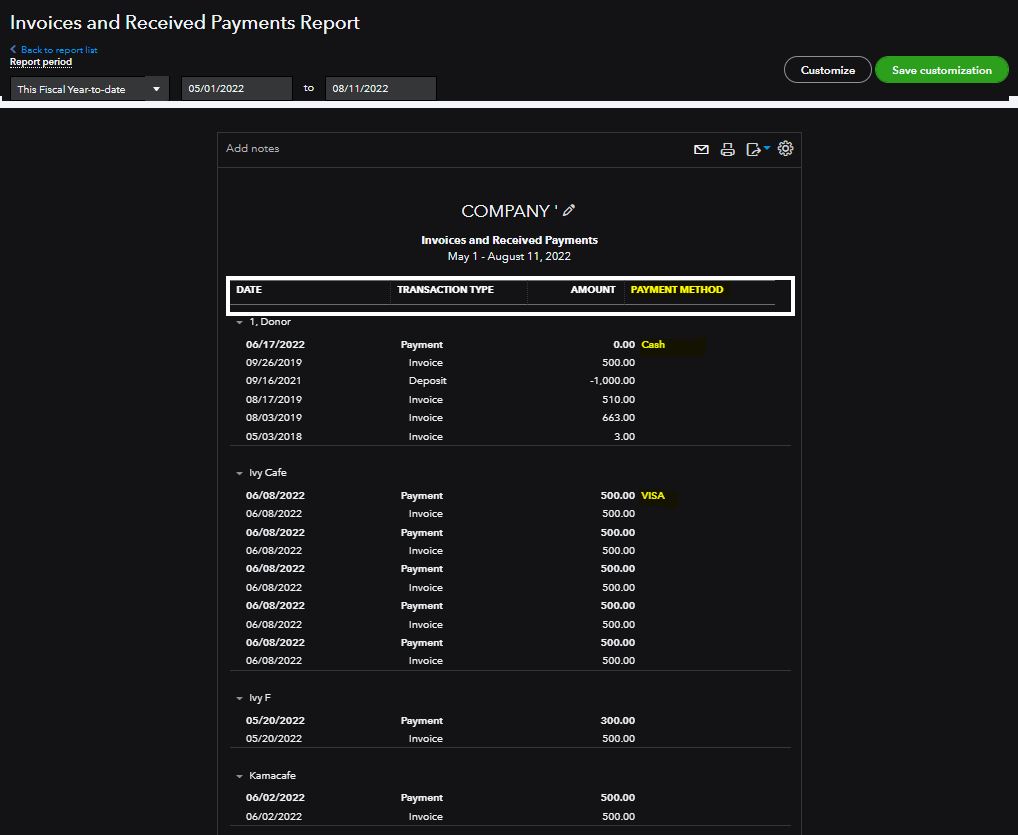
For your reference about formatting report layouts to show your preferred data, I've attached this article: Customize reports in QuickBooks Online.
Let me know if you need further assistance running the report you need in QuickBooks. The Community is available 24/7 to lend a hand. Have a great day.
Hi,
I am using quickbooks online and I am not seeing the Invoice and Received Payments Report. Is there something i need to do so i can access the report from the who owes you report section?
Hello there, NWalcott. I'd like to share what I know about this report that you're looking for.
The Invoice and Received Payments Report is only available in QuickBooks Online Plus and Advance. May I know the subscription that you have to verify if this is the reason why you're not seeing this? On the other hand, having this report would really depend on the subscription that you have.
You may consider upgrading your subscription to get this feature. Here's how you can do it:
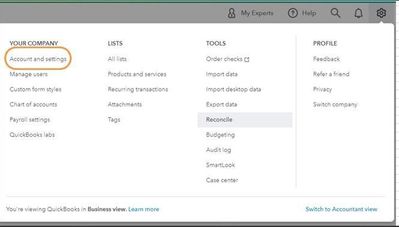
I've included these helpful articles for the details steps in upgrading your subscription, as well as the pricing and subscription levels for QBO:
I'd be happy to see you again in the comments if you need further assistance with managing your reports. We're always here to help. Have a great day!



You have clicked a link to a site outside of the QuickBooks or ProFile Communities. By clicking "Continue", you will leave the community and be taken to that site instead.
For more information visit our Security Center or to report suspicious websites you can contact us here