Hey there, Mikermart.
Let me welcome you first to the Intuit Community. To get the Email feature working again, update the installation of your QuickBooks for Mac.
Here’s how:
- Click QuickBooks [year] Server next to the Apple logo.
- Go to the Check for QuickBooks Server updates section and hit Install Update.
- Select Install and Relaunch.
Next, try emailing the invoice again to check if it goes through. If you continue to get the same result, contact our Technical Support Team for further assistance.
They have tools to check the settings of the Email feature. Once the issue is identified, our supportability will assist you through the process on how to resolve the issue.
You can reach them by following these steps:
- Tap the Help section of the company file to see the contact details.
- Choose QuickBooks Desktop Help to open the Have a Question window.
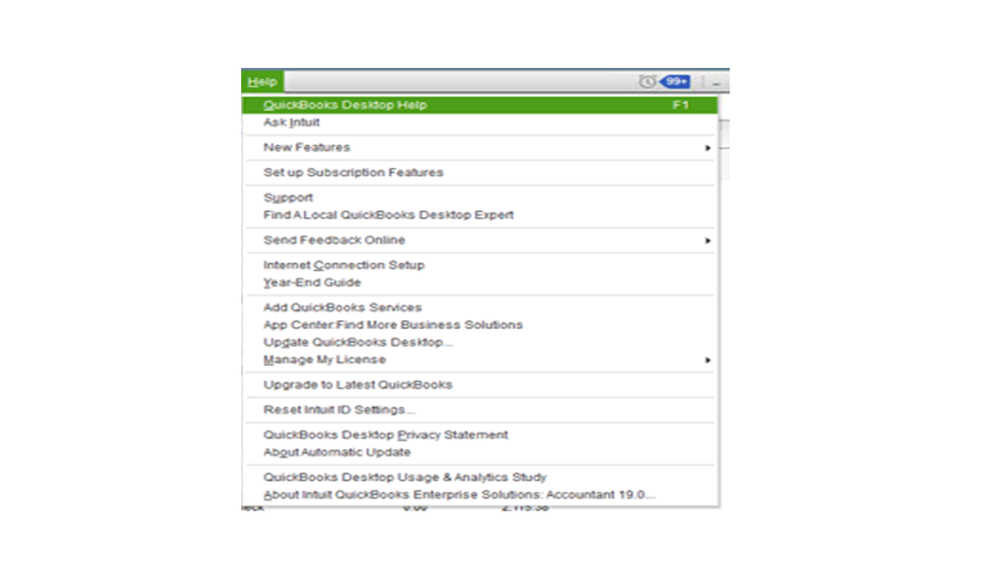
- Hit the Contact us link to see the Contact Us screen.
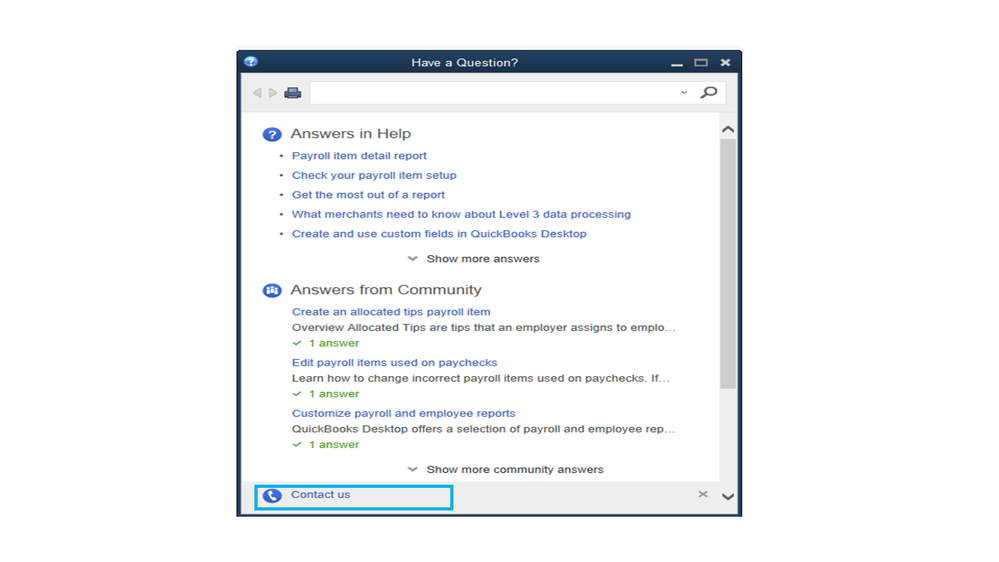
- Tap the Search for something else link and then type the issue/topic in the field box.
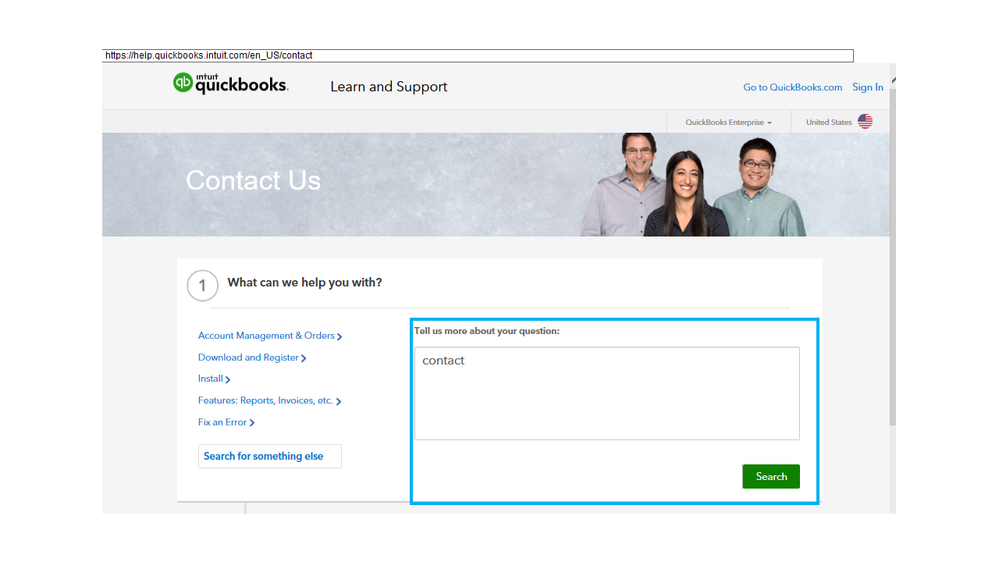
- Choose Search to display the contact details.
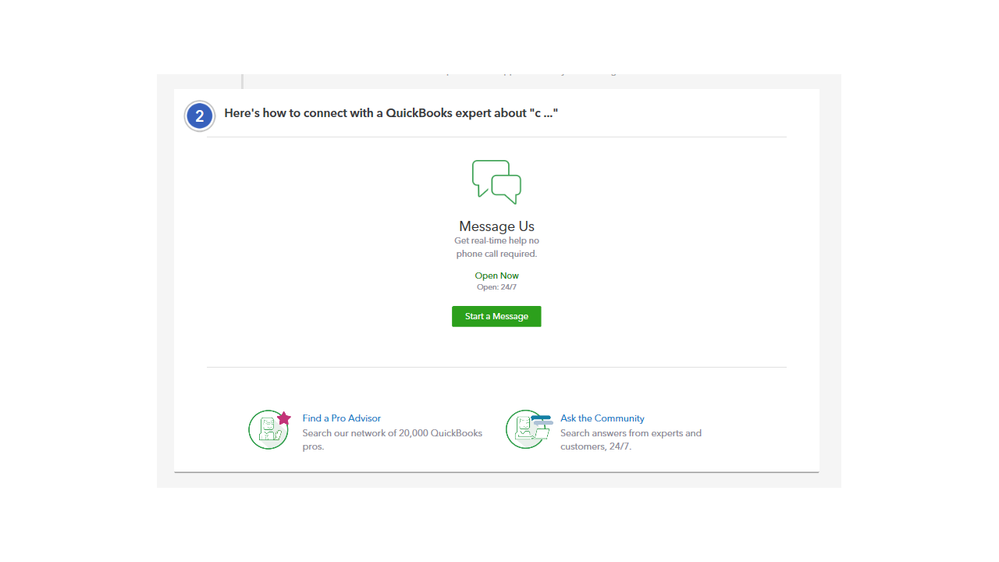
For tips and tricks on how to use QuickBooks Desktop Mac 2020, click here to download the copy.
If you have any questions or concerns, keep me posted by leaving a comment. I’ll be right here to help you. Have a good one.