Hi there, turtlemtn1999.
I'll share details and help you about removing data from the balance sheet reports.
You can hide the accounts with zero balance or active accounts on your balance sheet. Here's how:
- On the Balance Sheet report screen, click the Show non-zero or active only drop-down.
- Select Non-zero for rows and columns.
- Hit Run report.
- All the accounts with zero balances will be hidden. And if you select Active, all active accounts will be hidden.
I've added screenshots for your visual reference.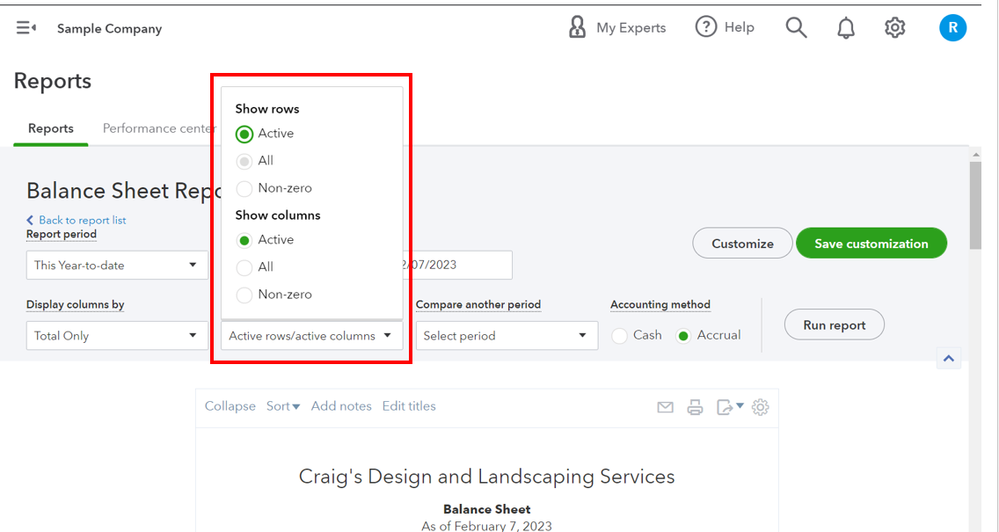
Additional references when running reports can also be found here:
If you have any further concerns about your reports, don't hesitate to post them here. Have a great day!