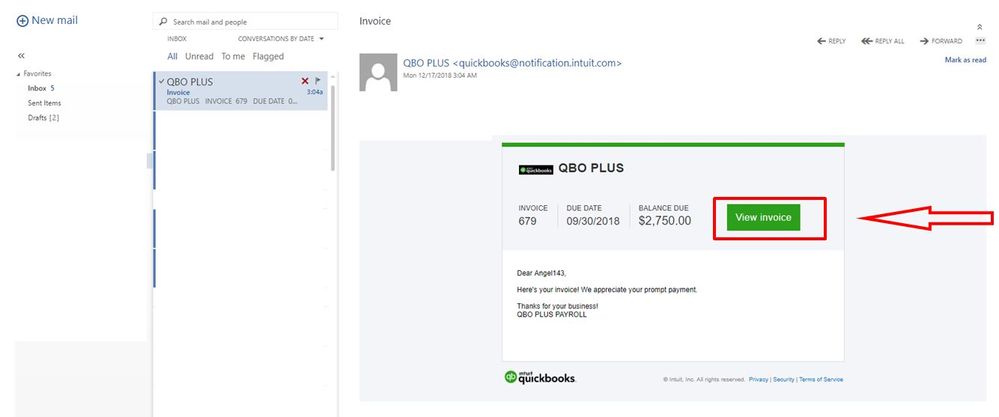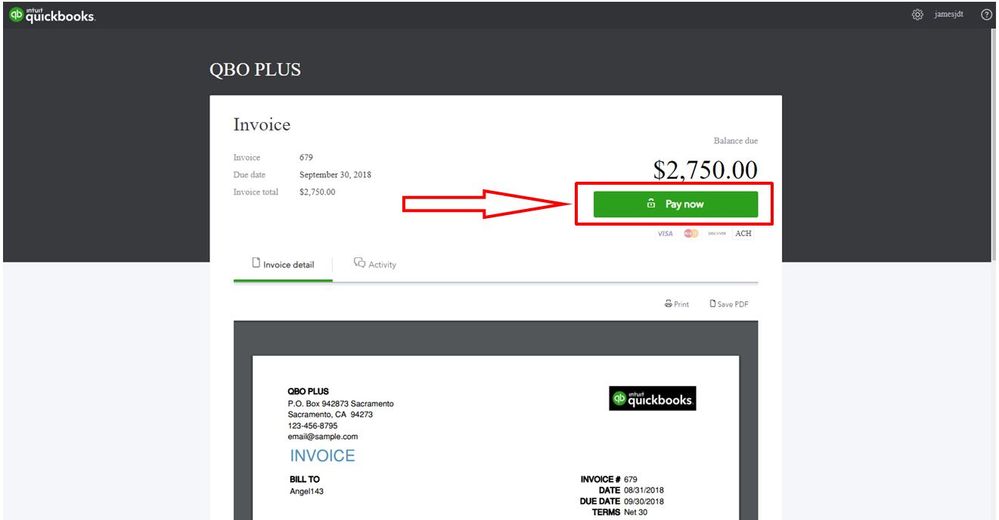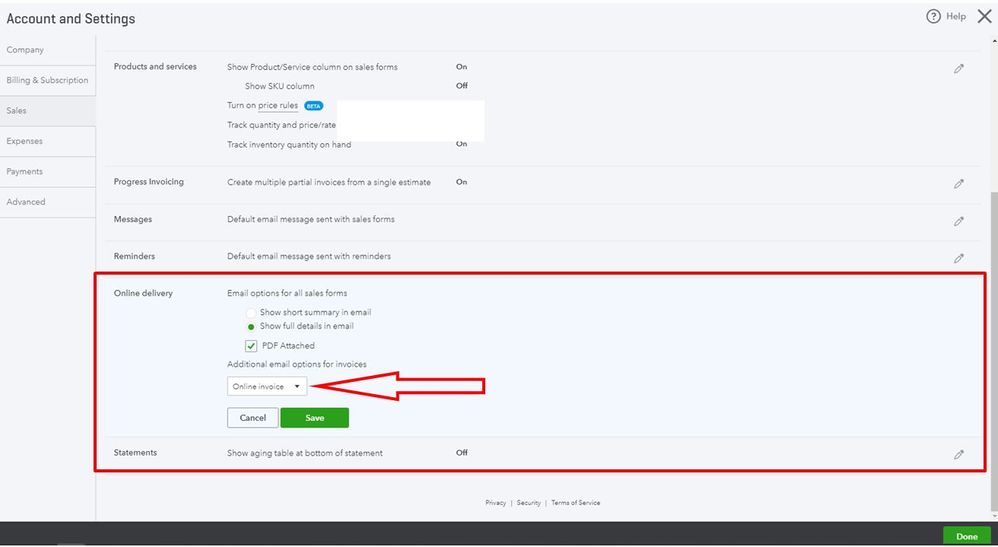Hello Cave,
Once your customer click the View invoice button on the emailed invoice, he/she can see the invoice details and the Pay now button.
Let's make sure your QuickBooks Online is set up to Online invoice. Here's how:
- Click the Gear icon in the upper-right corner and select Account and Settings.
- Select the Sales tab and go to the Online delivery section.
- Under Additional email options for invoices, select Online invoice.
- Click Save and Done.
- Send the invoice to your customer again.
Let me know how this goes so I can further assist you.