Turn on suggestions
Auto-suggest helps you quickly narrow down your search results by suggesting possible matches as you type.
Showing results for
Connect with and learn from others in the QuickBooks Community.
Join nowI am trying to run a report that displays the open balance by customer/product.
Customer - Product - Original Amount - Open Amount
Does this exist?
Welcome to the Community, @try2bwise.
Yes, you can run and customize the Customer Balance Detail report to show each customer's open balance. I'd be happy to walk you through the steps.
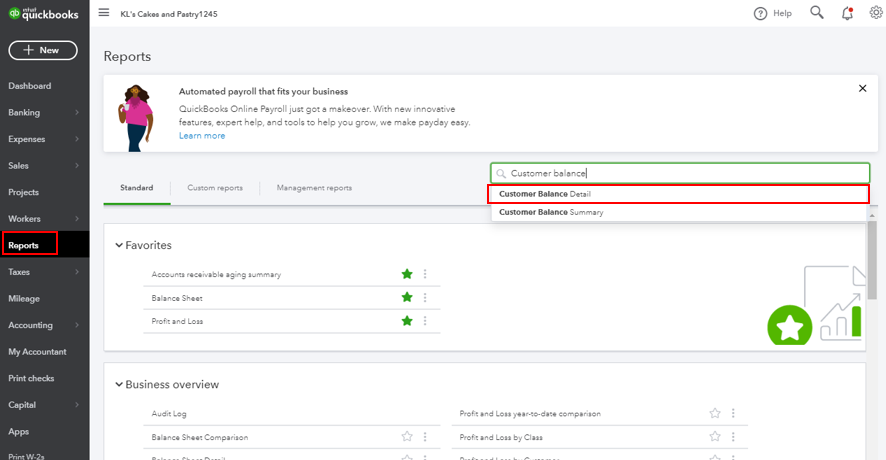
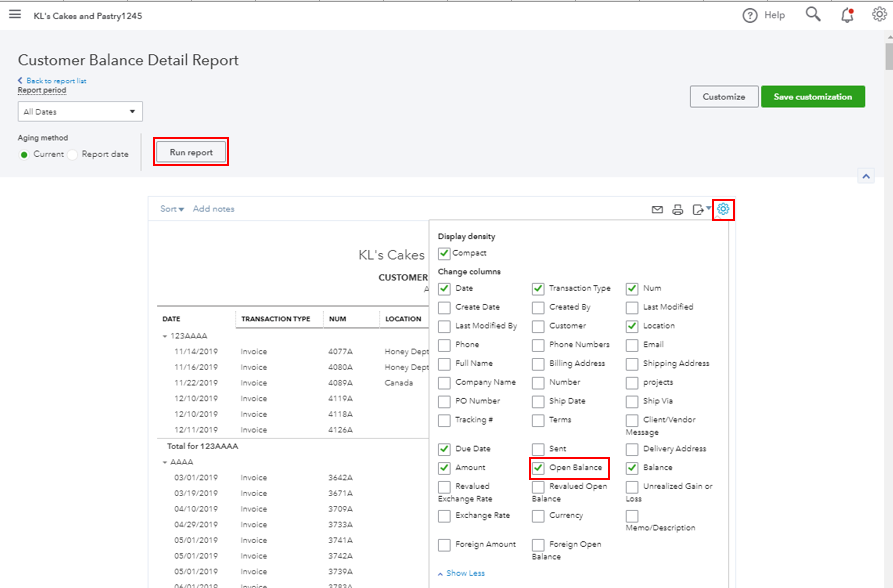
Here's an article you can read for more details: Customize your reports in QuickBooks Online.
If you want to memorize this report, you can check out this article for more guidance: Memorize reports.
Keep in touch if you need further assistance with this, or if there's anything else I can do for you. I've got your back. Have a good day.
Thanks @Mark_R
However, this does not satisfy my report requirements.
I need the report to be able to display the original amount and open balance amount by product/customer.
Your report does not show the product but only the invoice.
Thank you for clarifying this concern, @try2bwise.
You can run the Transaction Detail by Account report. This will show the transactions and total for each account in your chart of accounts.
Then, customize the report by adding Product/Service, Open Balance and Amount.
Here’s how to have this report:
You can also check out this article to learn more about available reports in QBO: Run Reports.
The Community team is always here to help you. Let us know if there’s anything that we can assist with your account, by leaving a reply below. Have a great rest of the day!
Thanks @MJoy_D
Close, but as soon as you add the product service filter, the open balance column turns up nothing.
Hello try2bwise,
When you add the Product/Service filter on the Transaction Detail by Account report, there's a possibility that there are no associated or open transactions for that period. Hence, it shows zero or nothing.
You might want to change the Report period to a specific date range and click Run report. This should further filter out the transactions.
Let us know how this goes so we can review other possible customization and filters we can apply to the report.
Thanks.
I considered that and no the OPEN BALANCE always appears empty.
We're unable to produce a report that will show both the original and open balance amount, try2bwise.
However, you can export these reports and manually add their column to produce a unique one. Here's how:
Do the same for the other report. Combine the columns you want manually on the Excel.
Please don't hesitate to reach us back if you have more concerns.
Thanks but that's not close to a solution.
QB Desktop was a one click and I'd have what I want.
Seems QBO is seriously lacking in the reports capabilities department.
Makes me regret switching.



You have clicked a link to a site outside of the QuickBooks or ProFile Communities. By clicking "Continue", you will leave the community and be taken to that site instead.
