Hello, Haney. I will outline the steps for adding a new address to a property manager and placing sub-customers in an existing one.
First, I'd like to know if you want to update the manager's address in their profile or add a different one.
To modify the current address and change it to a new one, here's how:
- Go to Customers & Leads and choose Customers.
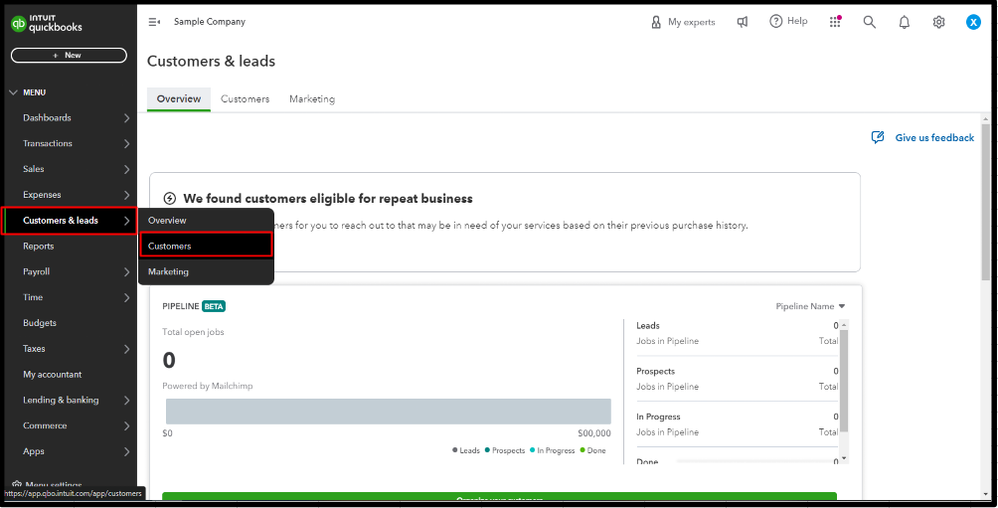
- Locate and click the name of the customer.
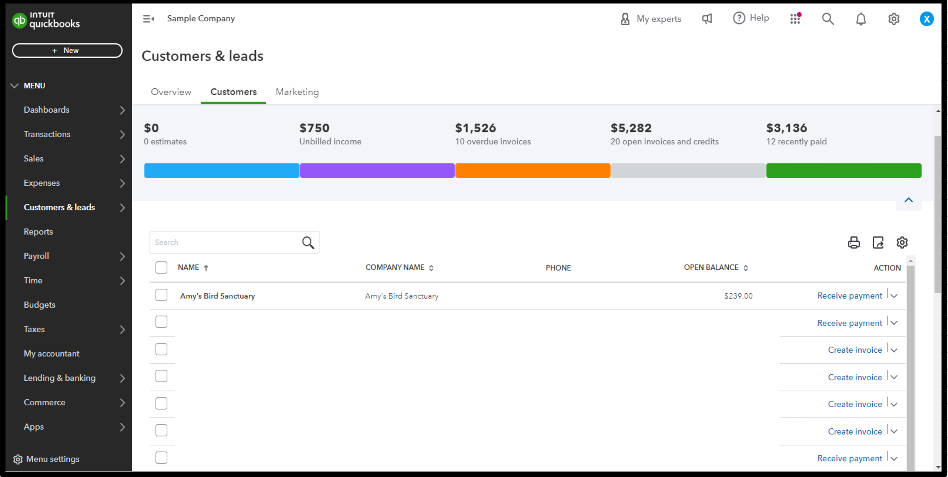
- Tap the Edit button.
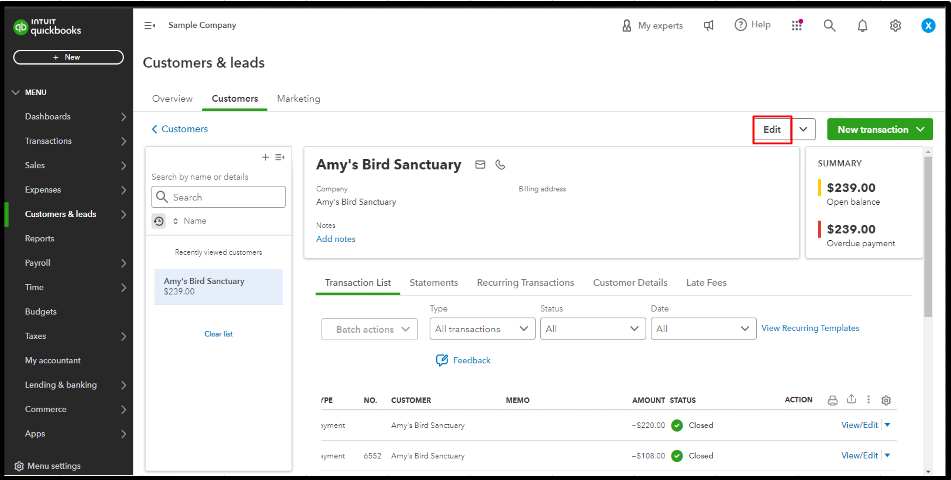
- Scroll down to the Addresses section, then make your changes.
- Once done, hit Save.
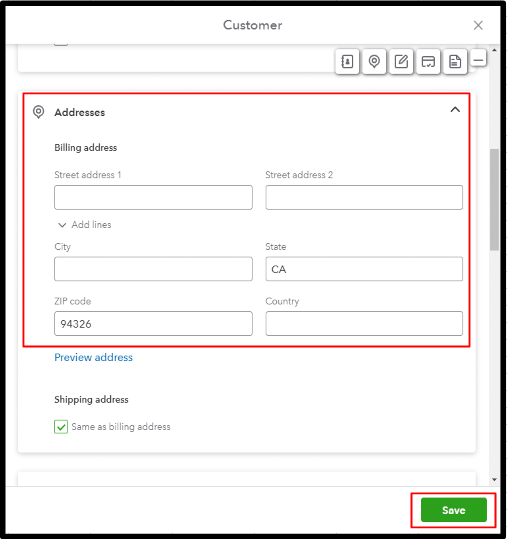
If you want to add a different location, you can utilize the Notes area. Please refer to the steps below:
- Tap the Customers & Leads tab and click Customers.
- Find and select the customer's name.
- Hit the Edit button.
- Go to the Notes and Attachments section.
- Add the new address in the Notes box.
- Click Save.
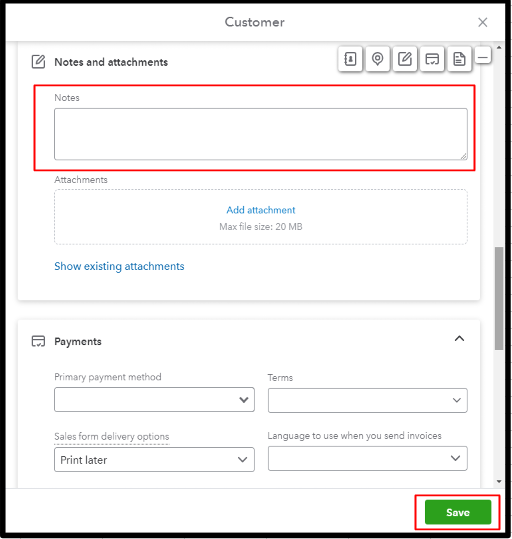
Regarding your second concern, here's how you can add sub-customers under a current one:
- Go to Customers & leads and select Customers.
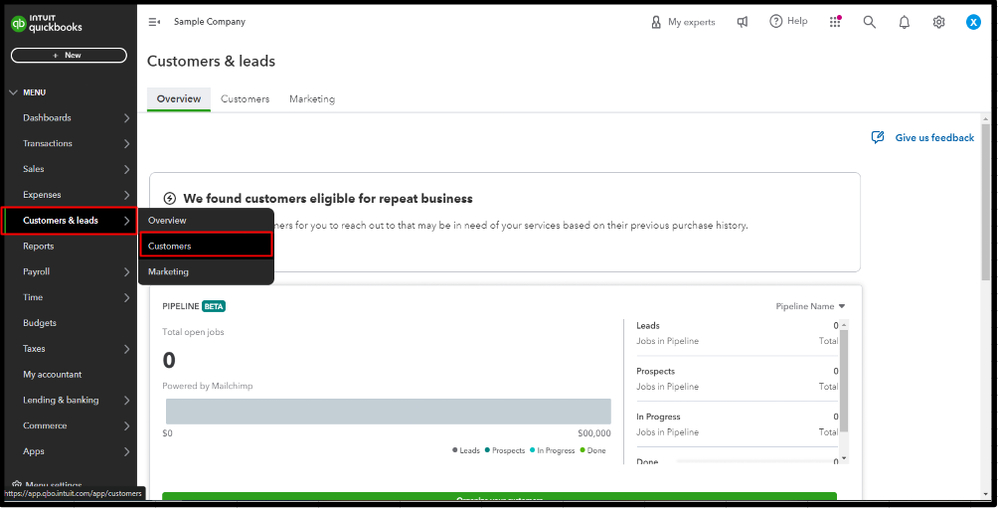
- Click the New Customer button.
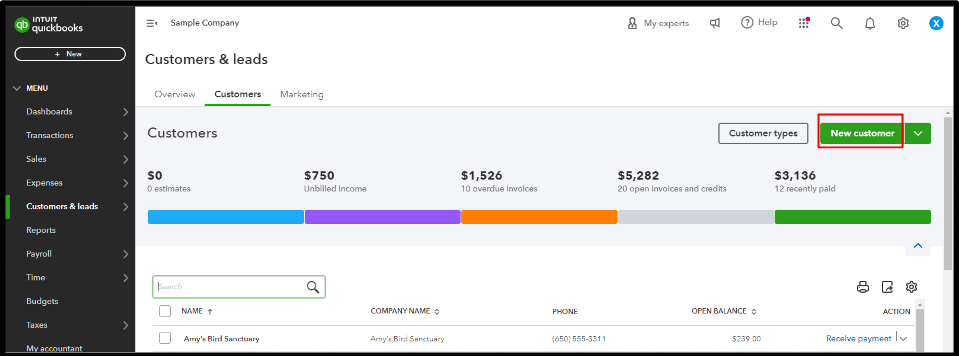
- Enter the sub-customer's name and contact information.
- Tick the Is a sub-customer checkbox.
- In the Parent Customer dropdown, choose the parent account.
- Finally, hit Save.
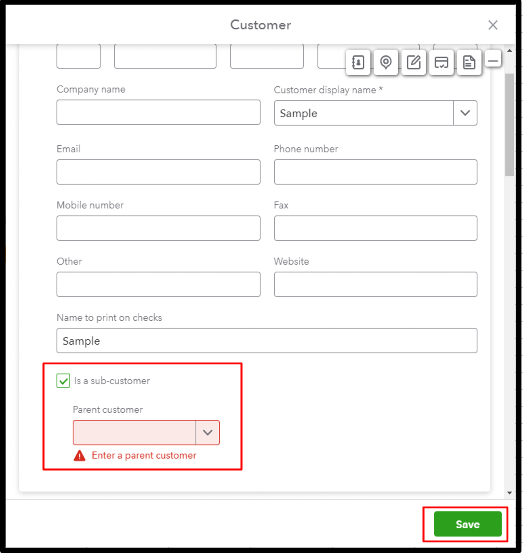
For further information, check out this article: Add and manage customers in QuickBooks Online.
I'd be happy to jump back and provide further guidance on managing your customer information, Haney. I am always committed to providing you with the most efficient support possible. Have a wonderful day!