It's nice to see you here in the Community, @Kikijag85. I've got some solutions to get the sales transactions showing on your Profit and Loss (P&L).
First, I'd recommend pulling up the Sales by Customer Detail report and customizing it to show the Account column. This report will help verify whether your recorded sales transactions are posted to the correct services income account. Here's how:
- Go to Reports and then type Sales by Customer Detail in the search field.
- Select the report. Then, choose the correct Report period.
- Click on Customize.
- In the Rows/Columns section, select Change columns.
- Scroll down and place a checkmark for the Account box.
- Hit Run report.
If it's posted to the incorrect income account, here's how to update it:
- Go to Sales, then proceed to Product & Services.
- Locate the service item you want to associate with the service income account.
- Click Edit.
- Scroll down and look for the Income Account drop-down list.
- Choose the service income account you've set up.

Once done, update your invoice or sales receipt by editing it and selecting the service item in the Product/Service column. Then, hit Save and close.
If you've determined that the items and sales transactions are correct, please know that this could be because of the accounting method of your business.
In Cash basis accounting, income is recognized when the payment is received while in Accrual basis accounting, income is recognized when it is earned, regardless of when the cash is received. You can toggle the Cash or Accrual radio buttons to check the difference when income is recognized in your P&L report.
I've attached a screenshot for your reference:
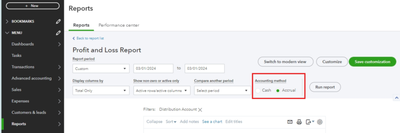
To learn how to customize your reports, refer to these articles:
Please let me know if you need further assistance with running your reports. I'm always here to assist. Have a wonderful day.