Hi there, fareeha-sultan.
Can you tell me more about the next screen you're referring to? I want to make sure that we are on the same page.
If you mean the Pay method column when running payroll, QuickBooks will only display on how we pay our employees, such as paying by paper check or direct deposit. Here are things to follow to run payroll in QuickBooks:
- Let's make sure that we've entered their complete information in the Employee details. Otherwise, the system will not allow us to run payroll.
- With the Employees tab, click the Run payroll button at the upper-right corner. Once done, select a pay schedule for this payroll.
- Click the Preview Payroll button at the bottom part of the page.
- Hit the Submit payroll button.
- Then, Finish payroll.
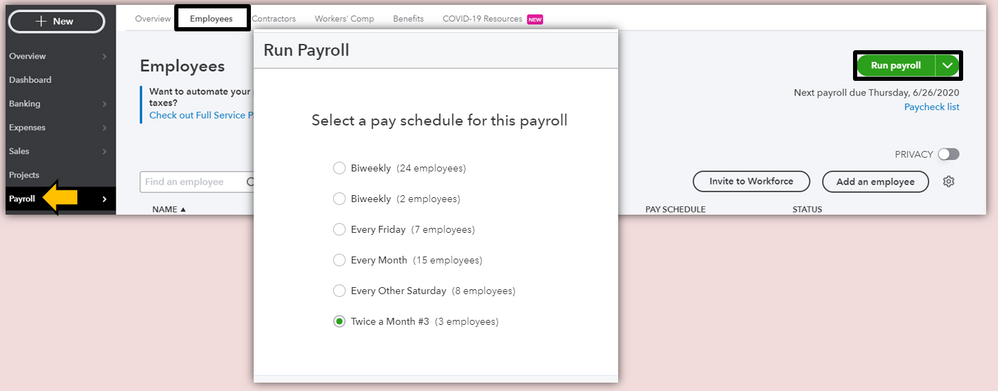
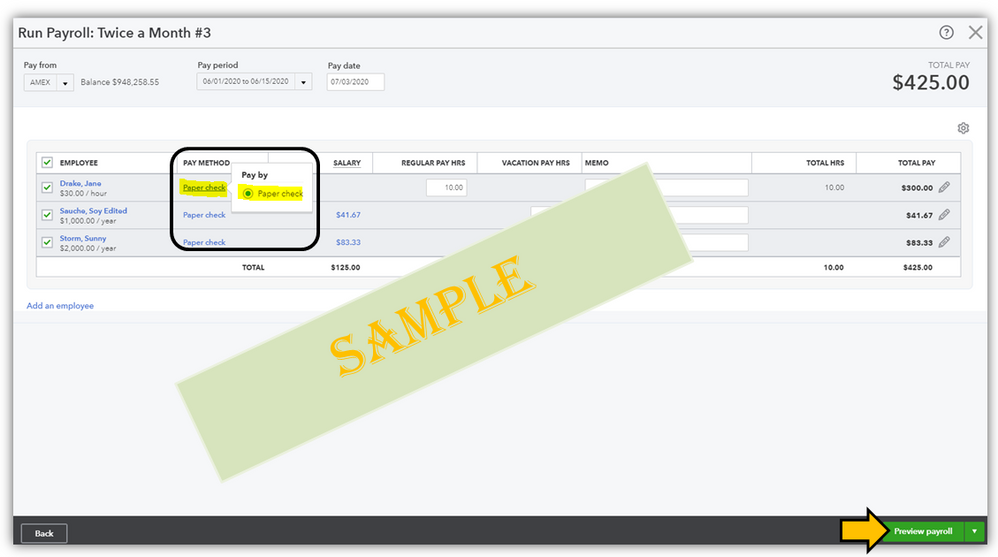
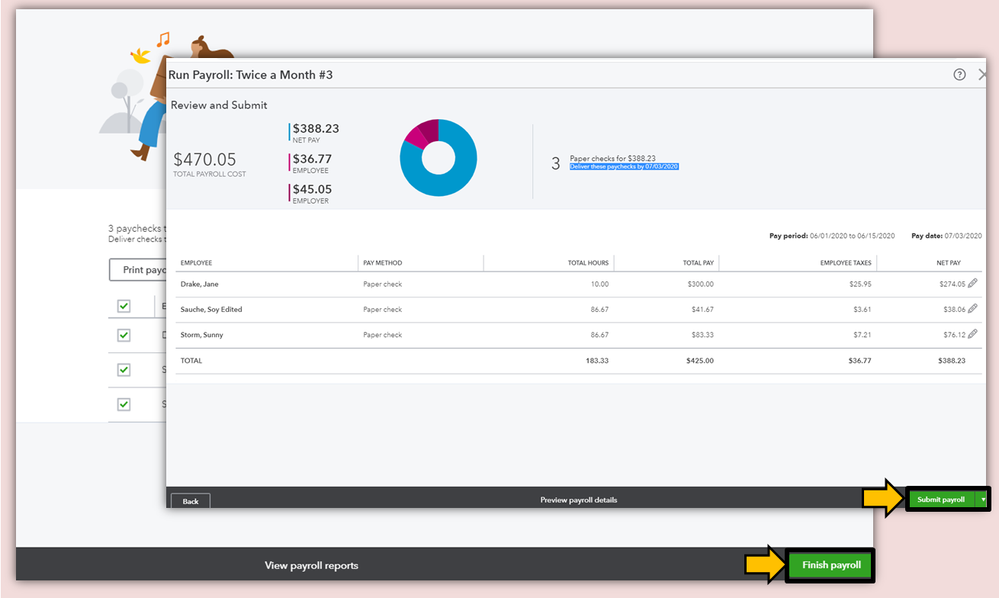
However, if you're unable to run payroll because it's not showing the submit payroll button or not showing the next screen to finish payroll, we can do some troubleshooting steps to successfully run payroll. First, open an incognito or private browser because this mode will not store any cache.
- Chrome: Press Ctrl+Shift+N
- Microsoft Edge: Ctrl + Shift + P
- Firefox: Press Ctrl+Shift+P
- Safari: Hold down Command+Shift+N
Sign in to your QuickBooks Online account and follow the same steps above. If you see the run payroll screen, let's go back to your regular browser and open this link to clear the cache. This is to refresh the browser settings and connection. As an alternate solution, you can open your account in a different browser.
Let me know if you have follow-up questions. I'm always here to help you out. Take care. Stay healthy!