Thanks for checking in with us, acarson.
In QuickBooks Online (QBO), we can run the Payroll details and customize the report on what payroll items you want to include. See the screenshot below for your reference:
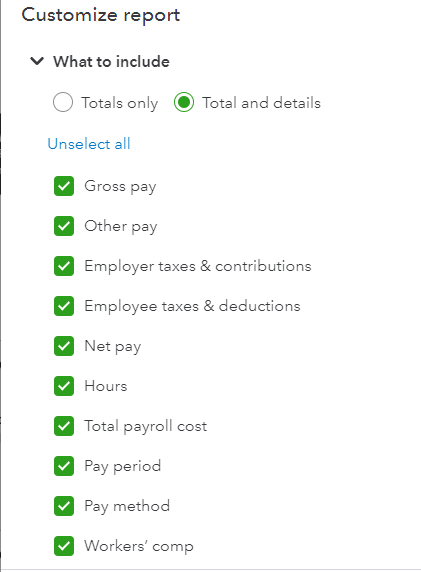
Here's how to run payroll report:
- Go to Reports on the left side menu.
- Enter Payroll Details in the search field.
- Click the Customize icon.
- Under the What to include section, choose the payroll items you'll want to include on the report.
- Press Run report.
Here's an article you can refer to for more details about customizing reports in QuickBooks Online. We can also check out this article for more information about running payroll and employee reports.
Feel free to browse this link here if you need help with other tasks with running payroll. It'll route you to our general payroll topics with articles.
Drop a comment below if you need help with processing payroll forms and taxes. I'm more than happy to assist you. Take care and have a wonderful day ahead.